Dexibell Classico L4 handleiding
Handleiding
Je bekijkt pagina 26 van 52
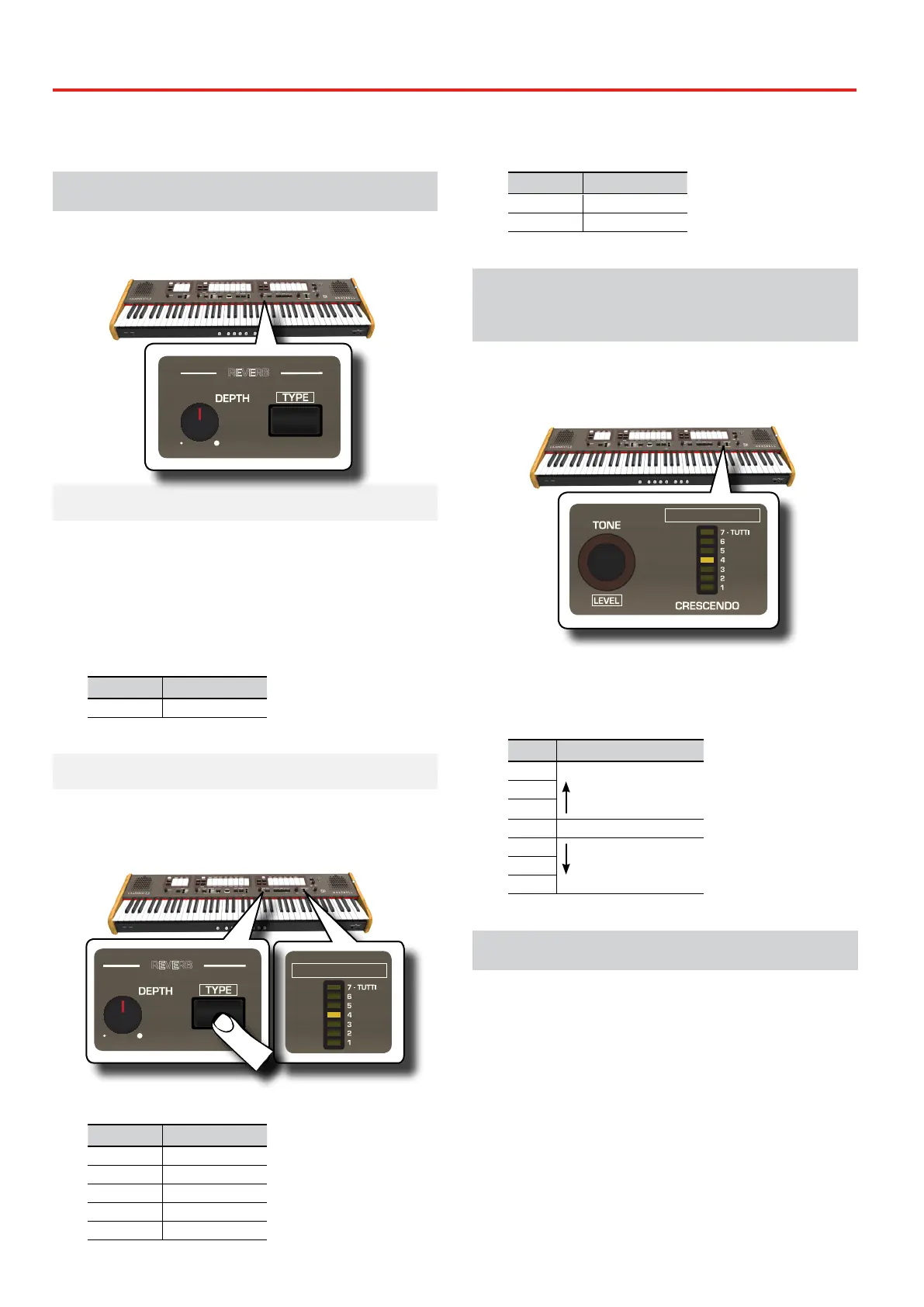
26
10
Adding Variations to the Sound
Adding Reverb
The CLASSICO L3 allows you to select various digital reverb eects that
would add extra depth and expression to the sound to create a realistic
acoustic ambience as concert hall, a church, etc.
/
VALUE/REV TYPE
OBOE TRUMPET
FLUTE VIOLIN
REVERB
PLAYER
Adjusting the Amount of Reverb Eect
Here you can adjust the quantity of reverb.
1. Turn the [DEPTH] knob to adjust the amount of reverb
eect.
Turning the knob clockwise will increase the reverb level.
Turning the knob counterclockwise will lower the reverb level.
The [VALUE/REV TYPE] indicator shows information related the
value.
Knob Value
Reverb Depth 0~ 127
Selecting Another Reverb Type
This parameter allows you to specify what kind of reverb eect you need.
1. Repeatedly press the [TYPE] button until the [VALUE/REV
TYPE] indicator lights the desired type number.
/
VALUE/REV TYPE
OBOE TRUMPET
FLUTE VIOLIN
REVERB
PLAYER
/
VALUE/REV TYPE
OBOE TRUMPET
FLUTE VIOLIN
REVERB
PLAYER
The available reverb types are:
Number Reverb Type
1 Room
2 Hall
3 Mid Hall
4 Concert Hall
5 Large Hall
Number Reverb Type
6 Cathedral
7 Arena
Adjusting the Brightness of the Sound
(Brilliance)
Here you can adjust the brightness of the sounds played on the keyboard.
1. Rotate the [TONE] knob to adjust the brightness of the
sound.
/
VALUE/REV TYPE
OBOE TRUMPET
FLUTE VIOLIN
REVERB
PLAYER
Turning the knob clockwise will make the tone become more
bright.
Turning the knob counterclockwise will make the tone become
more soft and mellow.
The "VALUE/REV TYPE" indicator will show temporarily the value:
Value Brilliance
7 Bright tone
6
5
4 Standard tone
3
Soft and mellow tone
2
1
Adding Tremulant Effect
The tremulant is a particular device used on a pipe organ which varies the
wind supply to the pipes of one or more divisions. This pressure variation
causes the amplitude and pitch to uctuate producing a tremolo and
vibrato eect. The CLASSICO L3 is equipped with 3 types of tremulant
eect assigned to each tilt tab of each division you want (Pedal, Manual I,
Manual II).
1. In the MANUAL II division, press the lower part of the
[TREMULANT] tilt tab.
Bekijk gratis de handleiding van Dexibell Classico L4, stel vragen en lees de antwoorden op veelvoorkomende problemen, of gebruik onze assistent om sneller informatie in de handleiding te vinden of uitleg te krijgen over specifieke functies.
Productinformatie
| Merk | Dexibell |
| Model | Classico L4 |
| Categorie | Niet gecategoriseerd |
| Taal | Nederlands |
| Grootte | 14098 MB |



