DeWalt DXPGB2WD21 handleiding
Handleiding
Je bekijkt pagina 15 van 50
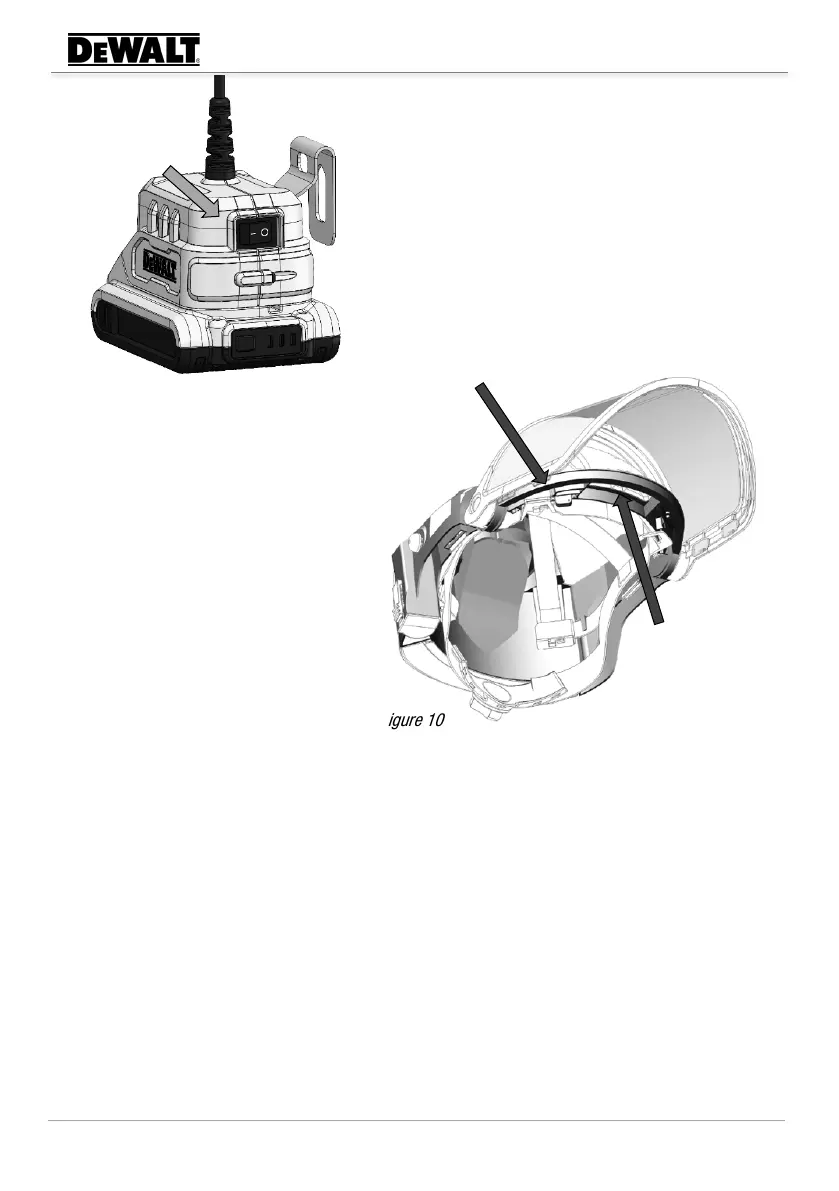
PREPARATION FOR USE
15
DXPGH2SB21 / DXPGB2WD21
Activate the respirator with the on/off switch as
shown in Figure 9, noting the LED display.
(Figure 10)
NOTE: Protect the switch from accidental
activation/deactivation.
If the respirator is working correctly,
status indicator LED (Figure 10 (1)) will
illuminate green.
The respirator is then ready to use.
If status indicator LED illuminates RED /
fails to illuminate, proceed to
‘TROUBLESHOOTING’ section on
page 47.
Low Airflow Indicator Check
Before using the respirator perform a low airflow indicator check:
1. Ensure that the HEPA filter has been installed correctly as shown in Figure 7 on page 14.
2. Activate the respirator with the on/off switch shown in Figure 9, and perform the following
test; noting the LED indicator.
3. Use your hand to block the airflow outlet as shown in Figure 10 (2).
If the respirator is working correctly the fan will increase in speed.
4. Within approximately 10 seconds the LED indicator will turn from GREEN to RED.
5. The RED LED indicates low air flow.
6. Remove your hand from the air inlet.
7. Switch the respirator off by using the on/off switch shown in Figure 9 to cancel the test.
8. Activate the respirator with the on/off switch once again before use.
Figure 10
(1)
(2)
Figure 9
Bekijk gratis de handleiding van DeWalt DXPGB2WD21, stel vragen en lees de antwoorden op veelvoorkomende problemen, of gebruik onze assistent om sneller informatie in de handleiding te vinden of uitleg te krijgen over specifieke functies.
Productinformatie
| Merk | DeWalt |
| Model | DXPGB2WD21 |
| Categorie | Niet gecategoriseerd |
| Taal | Nederlands |
| Grootte | 6733 MB |







