DeWalt DWV015 handleiding
Handleiding
Je bekijkt pagina 12 van 32
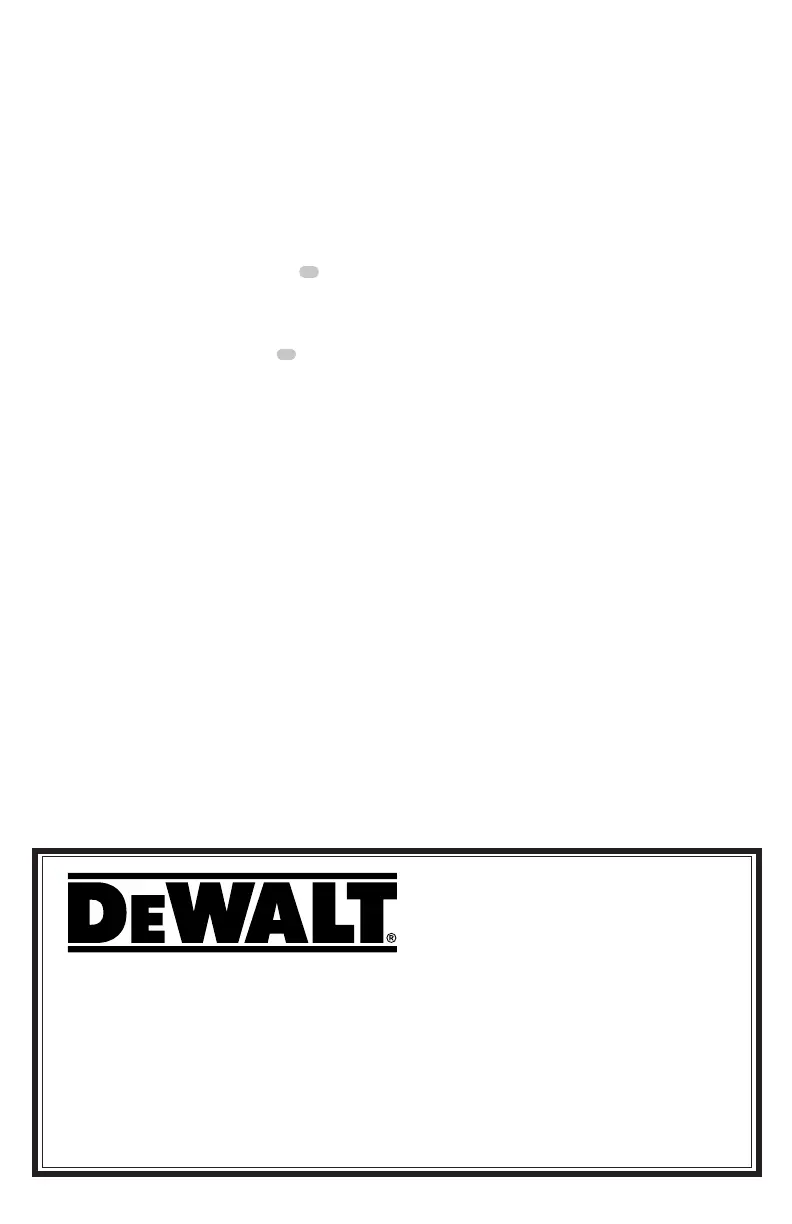
ENGLISH
10
Three Year Limited Warranty
For warranty terms, go to https://www.dewalt.com/
support/warranty.
To request a written copy of the warranty terms, contact:
Customer Service at DeWALT Industrial Tool Co., 701East
Joppa Road, Towson, MD 21286or call 1-800-4-DeWALT
(1-800-433-9258).
LATIN AMERICA: This warranty does not apply to products
sold in Latin America. For products sold in Latin America,
see country‑specific warranty information contained in
the packaging, call the local company or see website for
warrantyinformation.
FREE WARNING LABEL REPLACEMENT: If your warning
labels become illegible or are missing, call 1-800-4-DeWALT
(1-800-433-9258) for a freereplacement.
Compliance Certicate
DEWALT Dust Extractor Vacuums (DWV015) are manufactured in compliance with Underwriters Laboratories
(UL) 1017 and Canadian Standards Association (CSA) C22.2 No. 243-01 Standards.
These vacuums also meet the requirements of a HEPA vacuum as dened in the United States Environmental
Protection Agency's (EPA) Renovation, Repair and Painting (RRP) Rule (40 CFR Part 745) when used with the
DWV9320 or DWV9330 HEPA lter.
The DWV9320 and DWV9330 HEPA lters have been evaluated per IEST-RP-C001.5,7.2 by an independent third
party to conrm that the lter is capable of capturing particles of 0.3 microns with 99.97% eciency.
Register Online
Thank you for your purchase. Register your product nowfor:
• WARRANTY SERVICE: Registering your product will
help you obtain more efficient warranty service in case
there is a problem with yourproduct.
• CONFIRMATION OF OWNERSHIP: In case of an
insurance loss, such as fire, flood or theft, your registration
of ownership will serve as your proof ofpurchase.
• FOR YOUR SAFETY: Registering your product will allow
us to contact you in the unlikely event a safety notification
is required under the Federal Consumer SafetyAct.
• Register online at www.dewalt.com.
Repairs
WARNING: To assure product SAFETY and RELIABILITY,
repairs, maintenance and adjustment (including
brush inspection and replacement, when applicable)
should be performed by a factory service center or
an authorized service center. Always use identical
replacementparts.
• DO NOT allow damaged coin cells to come into
contact with water. Leaking lithium may mix with water
to create hydrogen, which could cause a fire, an explosion, or
personal injury.
• DO NOT dispose of the button cell battery with
normal household waste. Contact your local waste
disposal department to dispose of the device/batteries in
accordance with applicable local laws and regulations.
• Remove and dispose of drained coin cell correctly.
Drained coin cell may leak and damage the product or
cause personal injury.
1. To open the housing remove the four screws
28
from the
rear panel with a T10 torx screwdriver.
2. Pull out sideways the discharged coin cell battery fom the
battery holder.
3. Insert sideways the new coin cell battery
27
into the battery
holder, and pay attention to the orientation of the battery in
terms of polarity.
4. Replace the back cover, insert the screws and tighten.
Bekijk gratis de handleiding van DeWalt DWV015, stel vragen en lees de antwoorden op veelvoorkomende problemen, of gebruik onze assistent om sneller informatie in de handleiding te vinden of uitleg te krijgen over specifieke functies.
Productinformatie
| Merk | DeWalt |
| Model | DWV015 |
| Categorie | Niet gecategoriseerd |
| Taal | Nederlands |
| Grootte | 5359 MB |







