DeWalt DWV015 handleiding
Handleiding
Je bekijkt pagina 11 van 32
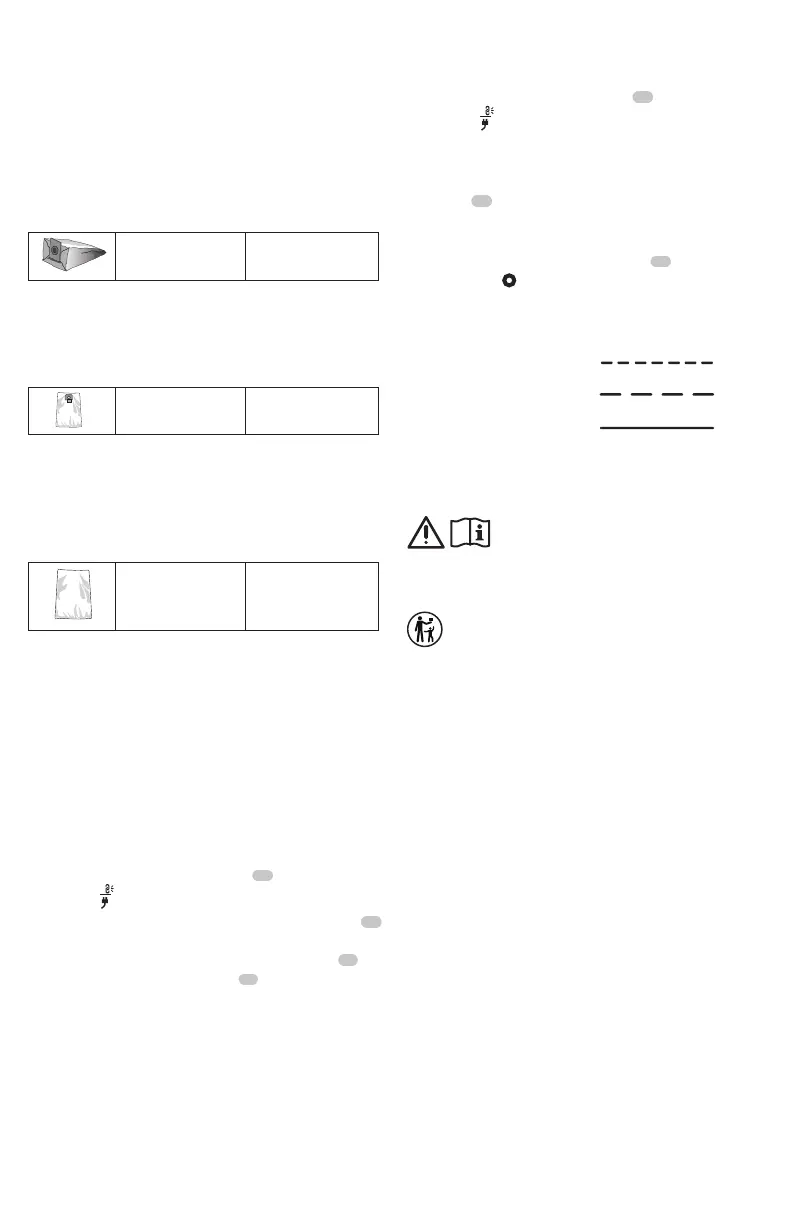
9
ENGLISH
Replacing the Coin Cell Battery in the
Remote Control(Fig.M)
DANGER: DO NOT INGEST BATTERY;
CHEMICAL BURN HAZARD. This product
contains a coin/button cell battery. If the coin/
button cell battery is swallowed, it can cause severe internal
burns in just 2 hours and can lead to death.
WARNING: KEEP NEW AND USED BATTERIES AWAY
FROM CHILDREN. If the battery compartment does not
close securely, stop using the product and keep it away from
children. If you think batteries might have been swallowed or
placed inside any part of the body, seek immediate
medicalattention.
WARNING: WHEN REPLACING BATTERY, REPLACE
IT WITH THE SAME OR EQUIVALENT TYPE CR2032.
Observe correct polarity (+ and –) when replacing
batteries. Do not store or carry batteries so that metal
objects can contact exposed battery terminals.
WARNING: ENSURE THAT COIN CELL
REPLACEMENT IS CARRIED OUT PROPERLY. There is
a risk of explosion.
• When replacing battery, replace it with the same or
equivalent type CR2032. Do not use any other coin cells
or other forms of electrical power supply.
• DO NOT attempt to recharge the coin cell battery
and do not short circuit the coin cell battery. The
coin cell battery may leak, explode, catch fire and cause
personalinjury.
• DO NOT overheat the coin cell or throw it into fire.
The coin cell may leak, explode, catch fire and cause
personalinjury.
• DO NOT damage the coin cell and do not disassemble
the coin cell. The coin cell may leak, explode, catch fire and
cause personal injury.
The filter bags provide a clean, easy and quick way to
dispose of the dustcollected.
If you remove the rack DWV016TSRK from the vacuum, use
the screws supplied with the rack to close the screw holes
on top of the Vac Head.
Paper filter bags: The DWV9401 filter bags are designed to capture
many types of dust including drywall, concrete and wood. These bags
should be disposed of once the airflow becomes restricted. DO NOT
reusebags.
DWV9401
Disposable paper filter bag
5 gallon (19 L)
Fleece filter bag: The DWV9402 fleece bag is designed to capture
many types of dust including drywall, concrete and wood. This bag should
be disposed of once the airflow becomes restricted. DO NOT reuse this bag.
The fleece bag is ideal for heavier materials such as concrete and drywall
dust where a paper filter bag may tear.
DWV9402
Disposable fleece filter bag
3.3 gallon (12 L)
Plastic collection bag: The DWV9400 disposable plastic bag is
designed to seal the liner to the tank inlet without being pulled into the
filter during use. The plastic disposable bag allows for easy cleanup and
disposal of dust and keeps dust from escaping back into the atmosphere
during emptying. Because this bag is specially designed not to be pulled
into the filter, there will be a small amount of dust remaining in thetank.
DWV9400
Disposable plastic
collection bag
5.7 gallon (21.6 L)
Pairing the Dust Extractor with a Tool Using
Wireless Tool Control™ Mode (Fig. L)
CAUTION: When the dust extractor is being controlled
with the remote or paired power tool, it may start or
stop without warning.
WARNING: Do not attach the remote strap to
movingparts.
To Pair with a DeWALT Remote or
Wireless Tool Control™ Tool
1. Turn the on/off tool control switch
15
to the activation
position .
2. Press and hold the Wireless Tool Control™ pairing button
20
on the extractor and pull the trigger on the Wireless Tool
Control™‑equipped tool, or press the remote button
25
on
the Wireless Tool Control™ remote
25
at the same time.
3. The LED above the Wireless Tool Control™ pairing button
will be steadily illuminated to indicate a successful
pairing.
CAUTION: Do not activate the Wireless Tool Control™
at the tool if the dust extractor hose is not connected to
the dust extraction port of the tool.
NOTE: Only one tool can be paired to the dust extractor at a
time. If the unit is already paired, the previous transmitter will
be overridden.
To Unpair with a Wireless Tool Control™
Tool orRemote
1. Turn the on/off tool control switch
15
to the activation
position and pull the trigger on the Wireless Tool
Control™‑equipped tool or press the button on the
remote at the same time.
2. The LED above the Wireless Tool Control™ pairing
button
20
will flash slowly to indicate a successful
unpairing.
CAUTION: To prevent unintentional switch‑on after the
end of work, switch the on/off switch
15
to the OFF
position ( ), or unpair the Wireless Tool Control™ of tool
or remote.
LED FLASH PATTERN
In pairing mode
No device is paired
Device is successfully paired
Bekijk gratis de handleiding van DeWalt DWV015, stel vragen en lees de antwoorden op veelvoorkomende problemen, of gebruik onze assistent om sneller informatie in de handleiding te vinden of uitleg te krijgen over specifieke functies.
Productinformatie
| Merk | DeWalt |
| Model | DWV015 |
| Categorie | Niet gecategoriseerd |
| Taal | Nederlands |
| Grootte | 5359 MB |







