DeWalt DCMPS640 handleiding
Handleiding
Je bekijkt pagina 45 van 192
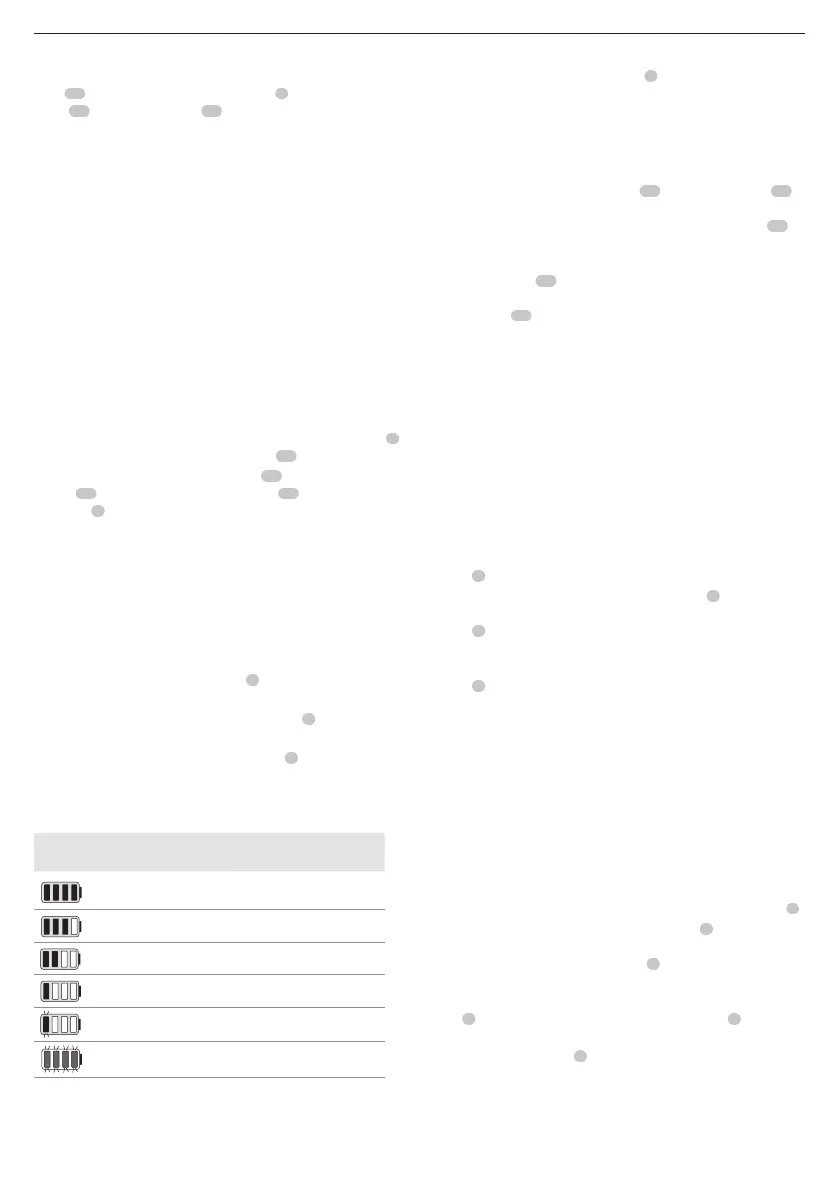
43
EnGLISh
Proper hand position requires one hand on the main handle
7
and one hand on the insulated hand grip
12
.
nOTE: Always wear the shoulder strap
26
and have the strap
buckle
45
connected to the strap mount
25
on the pole
assembly
2
.
Proper Hand Position (Fig. T)
WARNING: To reduce the risk of serious personal injury,
ALWAYS use proper hand position asshown.
WARNING: To reduce the risk of serious personal injury,
ALWAYS hold securely in anticipation of a suddenreaction.
OPERATION
Instructions for Use
WARNING: Always observe the safety instructions and
applicableregulations.
WARNING: To reduce the risk of serious personal injury,
turn tool off and disconnect battery pack before making any
adjustments or removing/installing attachments or accessories.
An accidental start-up can causeinjury.
Switching On/Off (Fig. U, V)
(DCMPS640 Only)
WARNING: Grip tool firml
y when switching on.
CAUTION:
Always wear safety glasses, head protection and hearing
protection. Wear a filter mask if the operation is dusty. Use of gloves, long
pants and substantial footwear is recommended. Keep long hair and loose
clothing away from openings and movingparts.
WARNING: Never attempt to lock the trigger in the
onposition.
nOTE:
Always be sure of your footing and grip the pole saw firmly
with both hands with the thumb and fingers encircling the handle
7
.
1. The speed control button/wake-up button
8
must be
pressed before use to wake-up the appliance.
nOTE: If the operator presence lever
6
is released for more
than five seconds the appliance will enter sleep mode.
2. To turn the appliance on, squeeze the operator presence
lever
6
and then the variable speed trigger switch
4
.
3. To turn the appliance off, press and hold the speed control
button/wake-up button
8
for at least two seconds.
On/Off Switch (Fig. V)
(DCMPS635 Only)
CAUTION:
Always wear safety glasses, head protection and hearing
protection. Wear a filter mask if the operation is dusty. Use of gloves, long
pants and substantial footwear is recommended. Keep long hair and loose
clothing away from openings and movingparts.
WARNING: Never attempt to lock the trigger in the
onposition.
nOTE:
Always be sure of your footing and grip the pole saw
firmly with both hands with the thumb and fingers encircling the
handle
7
.
1. To turn the appliance on, push lock off lever
5
forward with
your pointer finger and then squeeze the variable speed trigger
switch
4
as shown in Fig. V. (Once the tool is running you can
release the lock off lever.)
2. To turn the tool OFF, release thevariable speed trigger
switch
4
.
Transporting Pole Saw (Fig. R)
When transporting the pole saw always remove the battery
pack
27
fully retract the telescoping pole
3
and cover the saw
chain
16
with the scabbard
23
fully installed such that no
chain is visible.
State of Charge Indicator (Fig. A, U)
(DCMPS640 Only)
The DCMPS640 is equipped with a state of charge indicator.
This will display the current level of charge in the battery during
use. It does not indicate tool functionality and is subject to
variation based on product components, temperature and end-
userapplication.
• The state of charge indicator LEDs
9
will illuminate, indicating
the percent of charge in the battery.
• When all four state of charge indicator LEDs
9
illuminate, the
battery is fully charged.
• When one state of charge indicator LEDs
9
illuminates,
charge is low and then it will flash when the battery
isdischarged. Remove thebattery and charge it.
State of Charge Indicator LED Status
LEVEL OF CHARGE
CHARGE INDICATOR
LED COLOR
100% ‑ 75% White
50% ‑ 75% White
20% ‑ 50% White
≤20% White
Low battery shutdown White and blinking.
Battery too hot All four, red and blinking.
Overloaded Battery Warning (Fig. A, U)
All four state of charge indicator LEDs
9
will illuminatered
and
then blink when the battery has reached a high temperature. To
clear the overloaded battery warning, allow the battery to cool down
then restart the saw and begin your cut again, this time with less
force. Allow the saw to cut at its ownpace.
Overload LED (Fig. A, U)
The DCMPS640 has a overload LED
10
. The overload LED
10
will illuminate amber and then blink when the motor or module
is overloaded during operation. To clear the overload LED
10
,
restart the appliance and begin cutting again, this time with less
force. Allow the appliance to cut at its ownpace.
The overload LED
10
will illuminate red and then blink when
the module has reached a high temperature. To clear the
overload LED
10
, allow the appliance to cool down then restart
the appliance and begin cutting again, this time with less force.
Allow the appliance to cut at its ownpace.
Bekijk gratis de handleiding van DeWalt DCMPS640, stel vragen en lees de antwoorden op veelvoorkomende problemen, of gebruik onze assistent om sneller informatie in de handleiding te vinden of uitleg te krijgen over specifieke functies.
Productinformatie
| Merk | DeWalt |
| Model | DCMPS640 |
| Categorie | Niet gecategoriseerd |
| Taal | Nederlands |
| Grootte | 34401 MB |







