Handleiding
Je bekijkt pagina 3 van 32
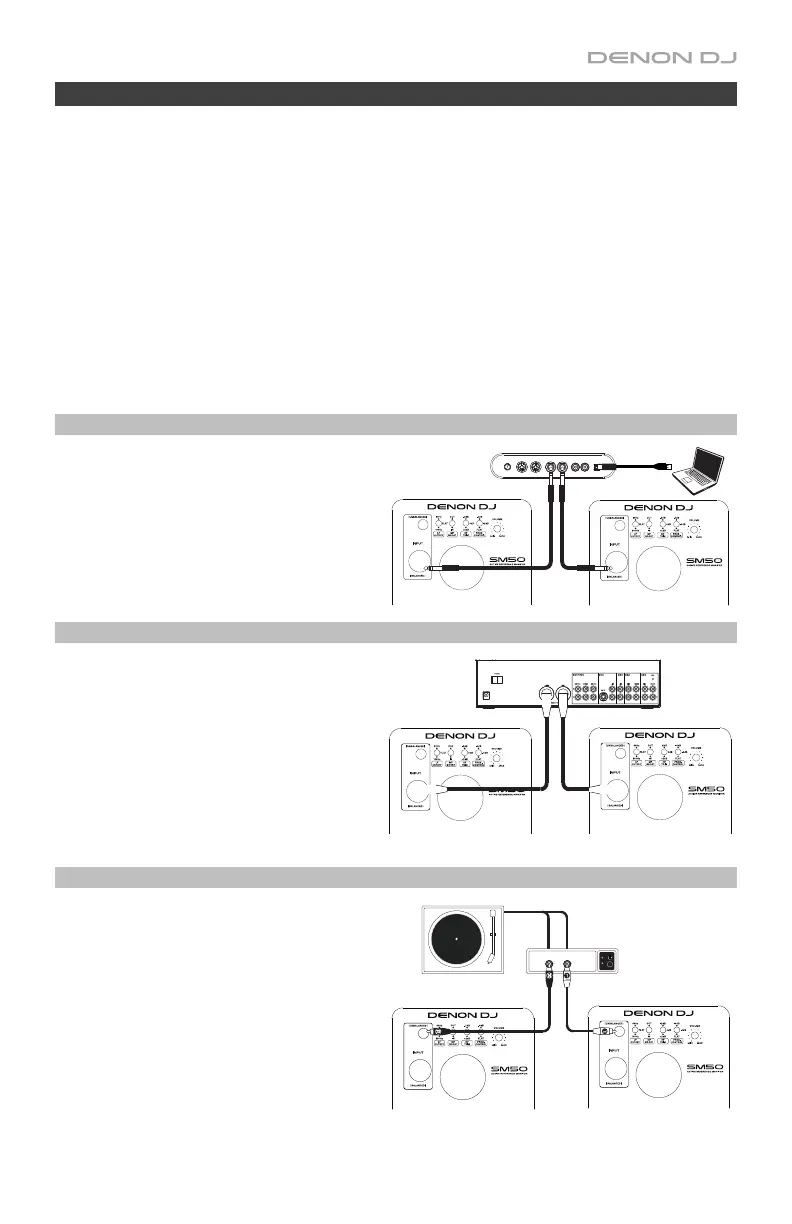
3
Connection Diagrams
Denon DJ SM50 monitors feature balanced XLR and 1/4" connectors, as well as unbalanced
RCA-type analog inputs. Connect the outputs of your audio interface, mixer, or other line-level
device to these inputs.
Note: The XLR/TRS and RCA inputs are summed (i.e., mixed together) before arriving at the
SM50 amplifier, so it is possible to have two sound sources connected to a speaker at the
same time. However, we recommend that not playing audio through both connectors
simultaneously, which may overload the inputs and result in clipping (distortion) at the inputs.
Tip: If your mixer, interface, or other audio source features both XLR/TRS and RCA-type
outputs, use the XLR or TRS connectors instead of the RCA connectors whenever possible.
XLR and TRS cables incorporate a "balanced" design that carries a signal over three
conductors ("hot," "cold," and "ground") instead of two conductors as found in RCA cables
("hot," and "ground"). This results in lower noise, higher rejection of radio-frequency (RF)
interference, and better overall fidelity. If XLR/TRS jacks are unavailable, use RCA-style cables
but try to keep the cables as short as possible.
Scenario 1
Audio Interface
(Balanced TRS
to Balanced TRS)
Scenario 2
Mixer
(Balanced XLR
to Balanced XLR)
Scenario 3
Preamplifier
(Unbalanced RCA
to Unbalanced RCA)
MIDI INVOL MIDI OUT R L R L USB
LR
Bekijk gratis de handleiding van Denon DJ SM50, stel vragen en lees de antwoorden op veelvoorkomende problemen, of gebruik onze assistent om sneller informatie in de handleiding te vinden of uitleg te krijgen over specifieke functies.
Productinformatie
| Merk | Denon DJ |
| Model | SM50 |
| Categorie | Speaker |
| Taal | Nederlands |
| Grootte | 3848 MB |