Delta Dore Tybox Control handleiding
Handleiding
Je bekijkt pagina 17 van 19
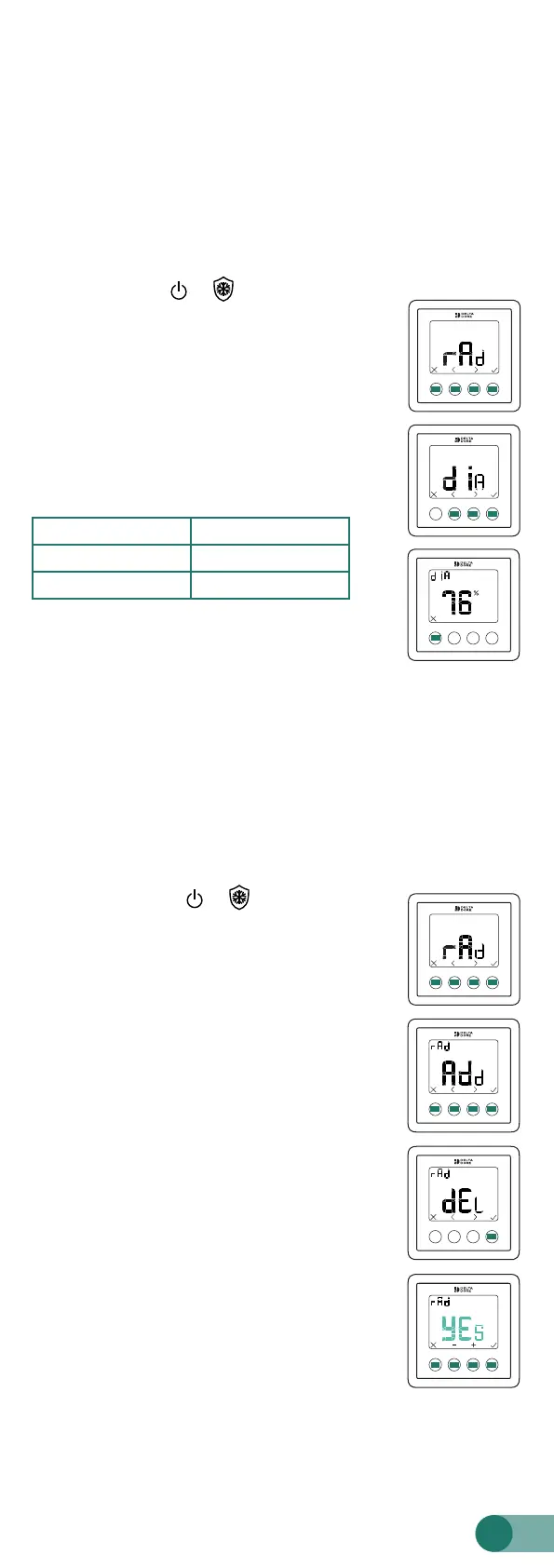
17
8.4 Temperature seing limitation
You are unable to set the desired set-point temperatures.
The seng ranges were limited during installaon (menus i21, i22, i23).
8.5 Wireless diagnostics
This menu is used to measure the wireless quality between the Tybox
Control and its receiver. This makes it possible to dene the best possible
locaon for products if there is any doubt concerning wireless transmission.
If the indicated value is too low, move the thermostat closer to the receiver
or add a wireless repeater (ERX1000/ERX2000) to your setup.
❶ Repeatedly press MODE (T1) to switch
to Shutdown mode (
AUTO
or
AUTO
).
❷ Press and hold MODE (T1) unl rAd is displayed.
❸ Press < or > (T2 or T3) to display diA.
Conrm with √ (T4).
❹ The display shows the wireless transmission quality
in %.
< 30 % Too low
From 30 to 60% Correct
> 60% Excellent
8.6 Deleting wireless associations
This menu is used to delete the Tybox Control's wireless associaon with
the installaon's receiver(s) or repeater(s).
This menu does not allow you to delete a smart home hub (performed from
the applicaon) or door/window magnec contact (performed from the
receiver).
❶ Repeatedly press MODE (T1) to switch
to Shutdown mode (
AUTO
or
AUTO
).
❷ Press MODE (t1) for 5 seconds unl rAd is displayed.
Conrm with √ (T4).
❸ The display shows Add.
Press < or > (T2 or T3) to display dEL.
Conrm with √ (T4).
❹ Conrm with Yes or No using the - or + buons
(T2 or T3). Conrm with √ (T4).
T1 T2 T3 T4
T2 T3 T4
T1
T1 T4T3T2
T4T3T2T1
T4
T4T3T2T1
Bekijk gratis de handleiding van Delta Dore Tybox Control, stel vragen en lees de antwoorden op veelvoorkomende problemen, of gebruik onze assistent om sneller informatie in de handleiding te vinden of uitleg te krijgen over specifieke functies.
Productinformatie
| Merk | Delta Dore |
| Model | Tybox Control |
| Categorie | Thermostaat |
| Taal | Nederlands |
| Grootte | 2757 MB |

