Dell W-6000 handleiding
Handleiding
Je bekijkt pagina 17 van 394
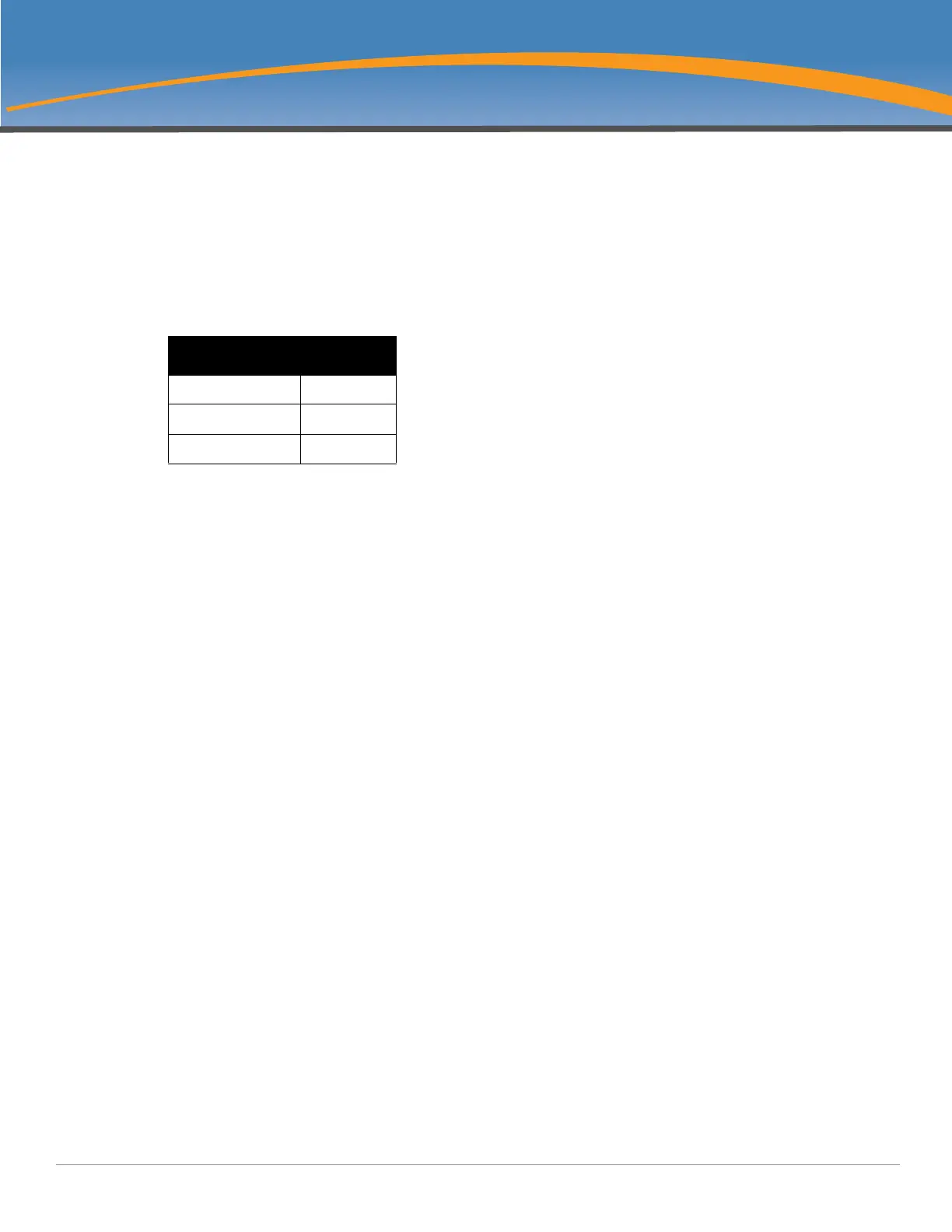
Dell PowerConnect W-6000 Controller | Installation Guide The Fan Tray | 17
Chapter 4
The Fan Tray
The Dell PowerConnect W-6000 controller Fan Tray (HW-FT) provides air circulation for cooling the W-
6000M3 modules in the Dell PowerConnect W-6000 controller chassis and is required for their normal operation.
Normal operating temperature for the W-6000 controller chassis is between 0 to 40 ºC (32 to 104 ºF). If this
temperature range is exceeded, the W-6000 will provide a warning through the software to alert users of the
change. The following table describes these alarms and their thresholds:
This chapter describes the general features and physical characteristics of the fan tray, and provides instructions
for replacing the module if necessary.
Features
Built-in Redundancy
Three fans are provided in the fan tray. The module is designed to provide for cooling, even if one fan fails. Any
two operating fans will provide enough airflow for proper cooling until the fan tray can be replaced.
Hot Swap
Hot swapping should be performed by a trained technician. Hot swapping allows you to replace the fan tray
without having to shut down the system. During the replacement operation, the chassis will continue to function
without fans, though the procedure must be completed within one minute to resume proper cooling.
Physical Description
The fan tray slot is located on the left side of the W-6000 controller chassis and extends from the front of the
chassis to the back.
Table 3 Temperature Thresholds
Alarm Severity Threshold
Minor 40 ºC
Major 50 ºC
Critical 60 ºC
Bekijk gratis de handleiding van Dell W-6000, stel vragen en lees de antwoorden op veelvoorkomende problemen, of gebruik onze assistent om sneller informatie in de handleiding te vinden of uitleg te krijgen over specifieke functies.
Productinformatie
| Merk | Dell |
| Model | W-6000 |
| Categorie | Niet gecategoriseerd |
| Taal | Nederlands |
| Grootte | 60636 MB |







