Handleiding
Je bekijkt pagina 26 van 60
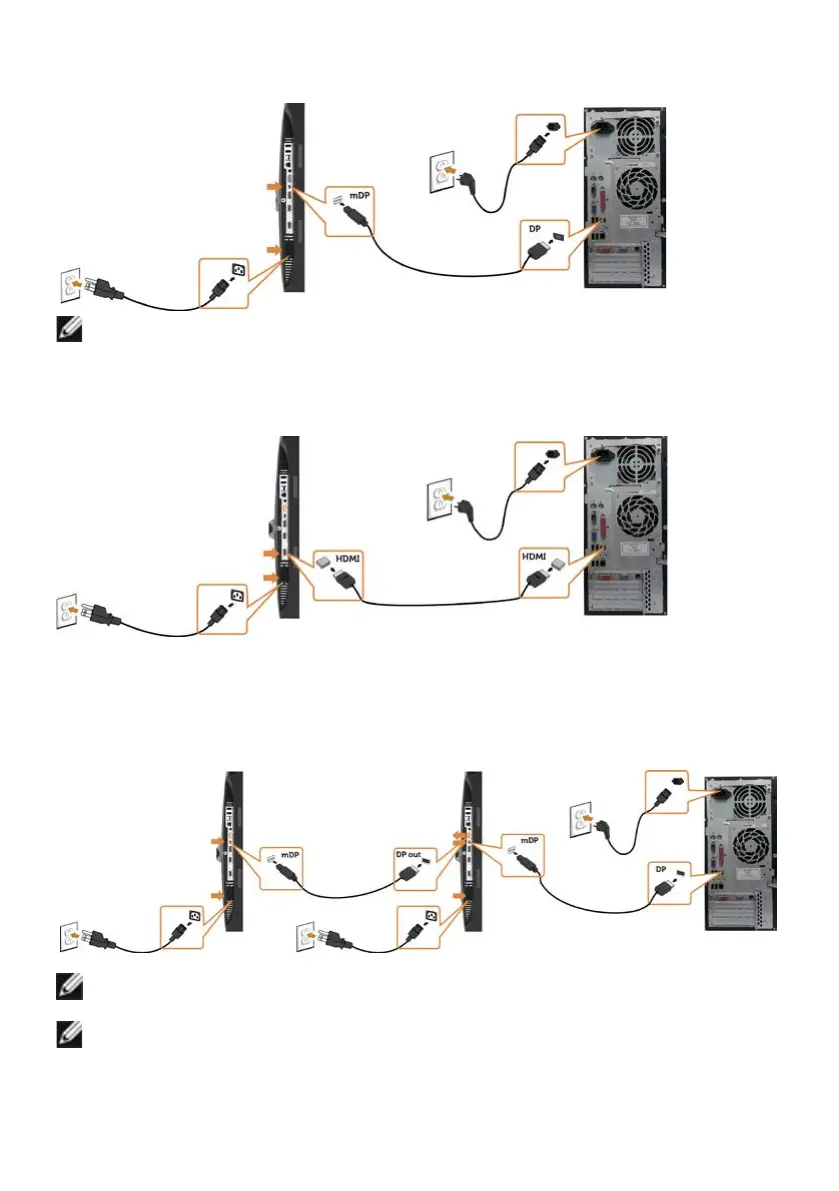
26 | Setting Up the Monitor
Connecting the DP (or mDP) cable
NOTE: Default is DP port. Select input source on monitor to switch to mDP.
Connecting the HDMI cable(Optional)
Connecting the monitor for DP Multi-Stream Transport (MST)
function
NOTE: Supports the DP MST feature. To make use of this feature, your PC
Graphics Card must be certified to DP1.2 with MST option.
NOTE: Remove the rubber plug when use DP out connector.
Bekijk gratis de handleiding van Dell UltraSharp UP2716DA, stel vragen en lees de antwoorden op veelvoorkomende problemen, of gebruik onze assistent om sneller informatie in de handleiding te vinden of uitleg te krijgen over specifieke functies.
Productinformatie
| Merk | Dell |
| Model | UltraSharp UP2716DA |
| Categorie | Monitor |
| Taal | Nederlands |
| Grootte | 6583 MB |
Caratteristiche Prodotto
| Kleur van het product | Zwart |
| Gewicht verpakking | 9520 g |
| Stroom | 1.6 A |
| In hoogte verstelbaar | Ja |
| Beeldschermdiagonaal | 27 " |







