Handleiding
Je bekijkt pagina 28 van 52
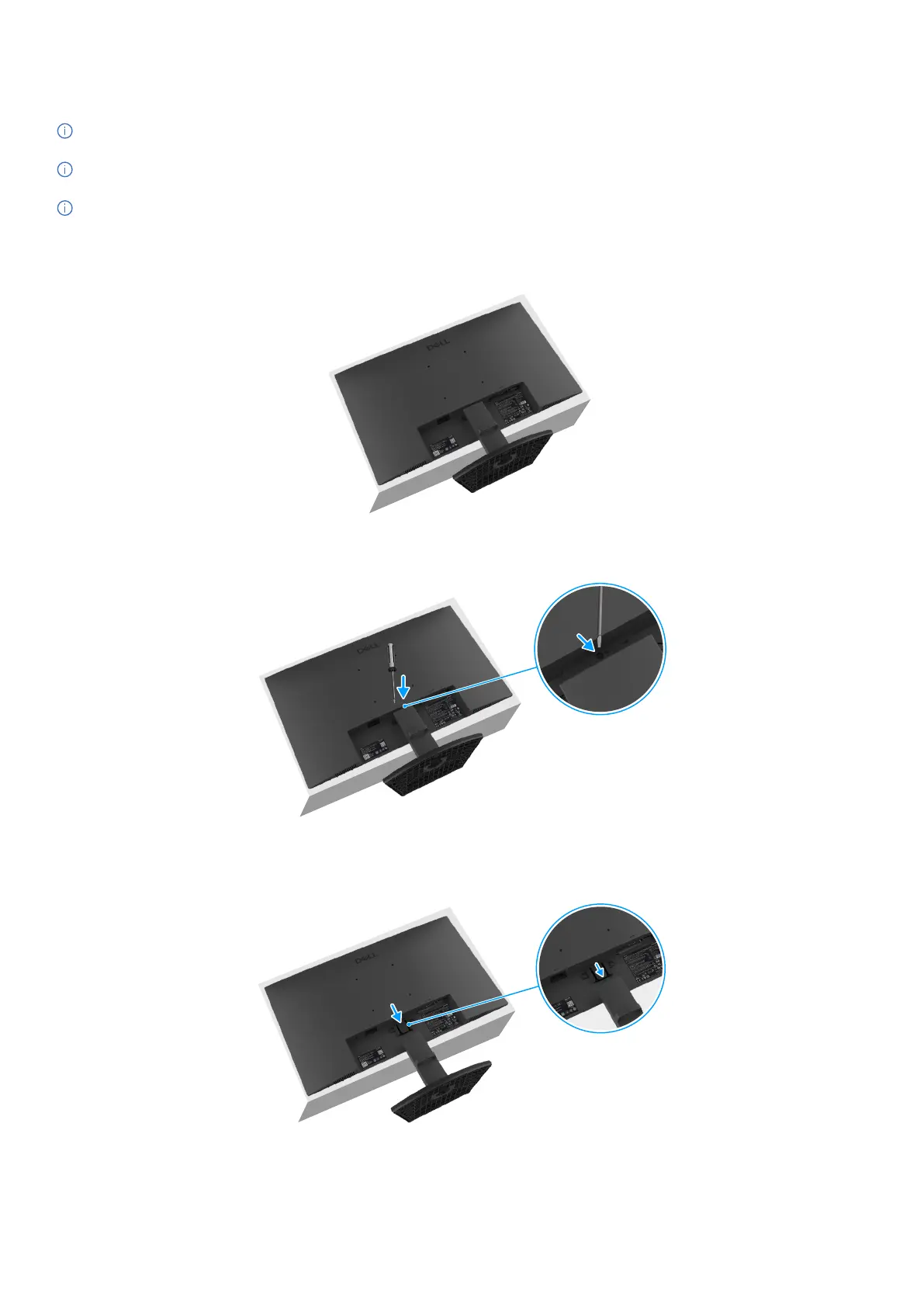
28 Setting up the monitor
Removing the monitor stand
NOTE: To prevent scratches on the LCD screen when removing the stand, ensure that the monitor is placed on a soft surface
and handle it carefully.
NOTE: The following instructions are applicable only for the stand that was shipped with your monitor. If you are removing a
stand that you purchased from any other source, follow the setup instructions that are included with the stand.
NOTE: Before removing the stand, ensure that you have disconnected all the cables from the monitor.
To remove the stand:
1. Place the monitor on a soft cloth along the desk.
Figure 19. Place the monitor on the desk
2. Use a long and thin screwdriver to push the released button.
Figure 20. Push the release button
3. While keeping the release button pressed, pull the standout from the monitor. Then press the quick release tab on the bottom of
the base, to separate the stand base from the stand riser.
Figure 21. Remove the stand
Bekijk gratis de handleiding van Dell SE2425HM, stel vragen en lees de antwoorden op veelvoorkomende problemen, of gebruik onze assistent om sneller informatie in de handleiding te vinden of uitleg te krijgen over specifieke functies.
Productinformatie
| Merk | Dell |
| Model | SE2425HM |
| Categorie | Monitor |
| Taal | Nederlands |
| Grootte | 5504 MB |







