Handleiding
Je bekijkt pagina 32 van 66
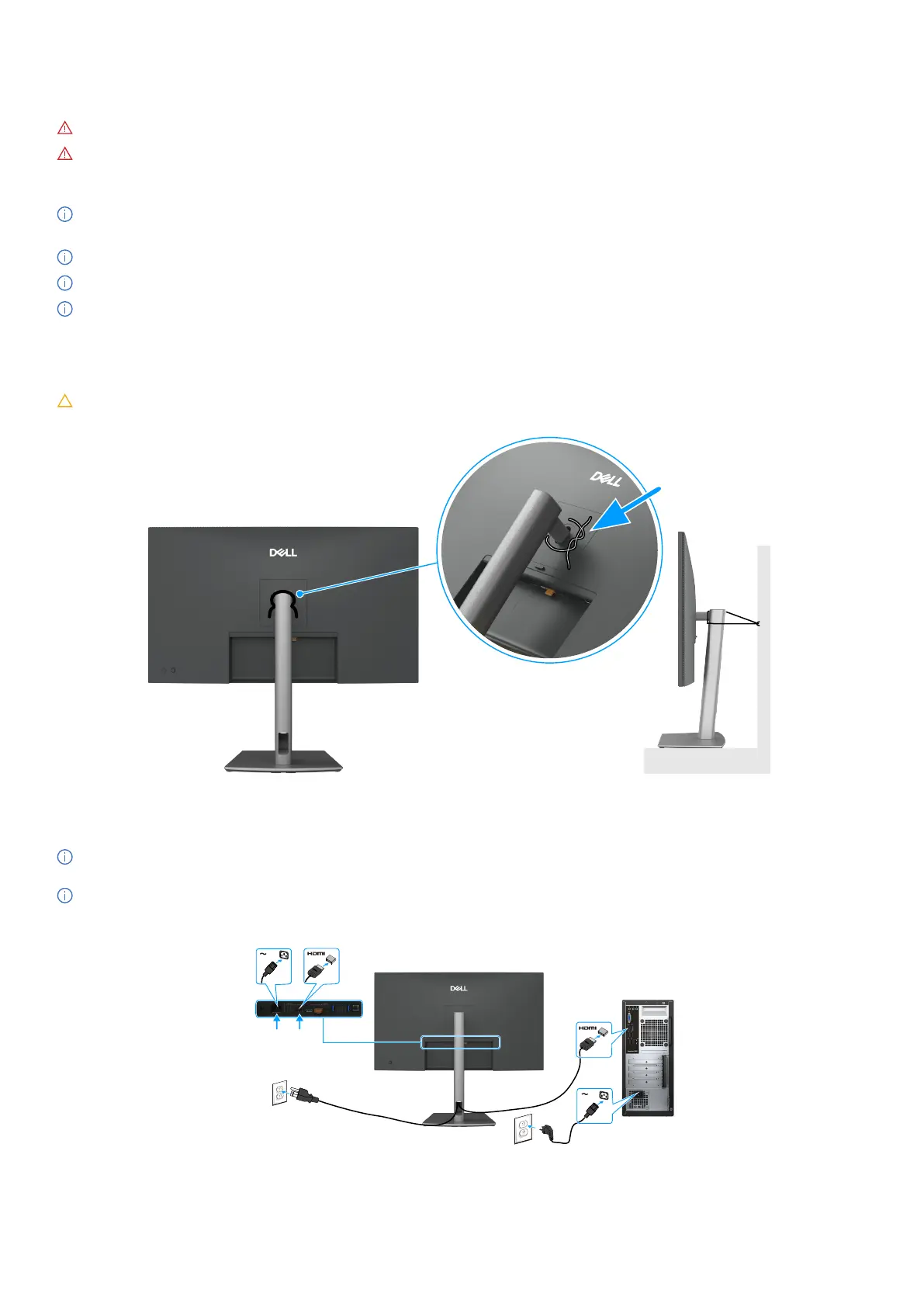
32
Setting up the monitor
Connecting your monitor
WARNING: Before you begin any of the procedures in this section, follow the Safety instructions.
WARNING: For your safety, be sure that the grounded power outlet you plug the power cord into easily accessible to
operator and located as close to the equipment as possible. To disconnect power from the equipment, unplug the power cord
from the power outlet by grasping the plug firmly. Never pull on the cord.
NOTE: Dell monitors are designed to work optimally with the Dell-supplied cables inside the box. Dell does not guarantee the
video quality and performance if non-Dell cables are used.
NOTE: Route the cables through the cable-management slot before connecting them.
NOTE: Do not connect all the cables to the computer simultaneously.
NOTE: The images are for the purpose of illustration only. The appearance of the computer may vary.
To connect your monitor to the computer:
1. Turn off your computer and disconnect the power cable.
2. Connect the HDMI/DisplayPort, and the USB-C cable from your monitor to the computer.
CAUTION: Before using the monitor, it is recommended to fasten the stand riser to a wall using cable tie or a cord that can
support the weight of the monitor in order to prevent the monitor from falling.
Cable tie or cord
Figure 27. Prevent the monitor from falling
3. Turn on your monitor.
4. Select the correct input source from the OSD Menu on your monitor and then turn on your computer.
NOTE: The default setting in P3225DE/P3225QE is DisplayPort 1.4. A DisplayPort 1.1 graphic card may not display normally. See
Product specific problems – No image when using DP connection to the computer to change the default setting.
NOTE: Remove the rubber plug when using DP (out) connector (P3225DE only).
Connecting the HDMI cable (optional)
Figure 28. Connecting the HDMI cable
Bekijk gratis de handleiding van Dell Pro 32 Plus P3225QE, stel vragen en lees de antwoorden op veelvoorkomende problemen, of gebruik onze assistent om sneller informatie in de handleiding te vinden of uitleg te krijgen over specifieke functies.
Productinformatie
| Merk | Dell |
| Model | Pro 32 Plus P3225QE |
| Categorie | Monitor |
| Taal | Nederlands |
| Grootte | 10067 MB |







