Handleiding
Je bekijkt pagina 36 van 66
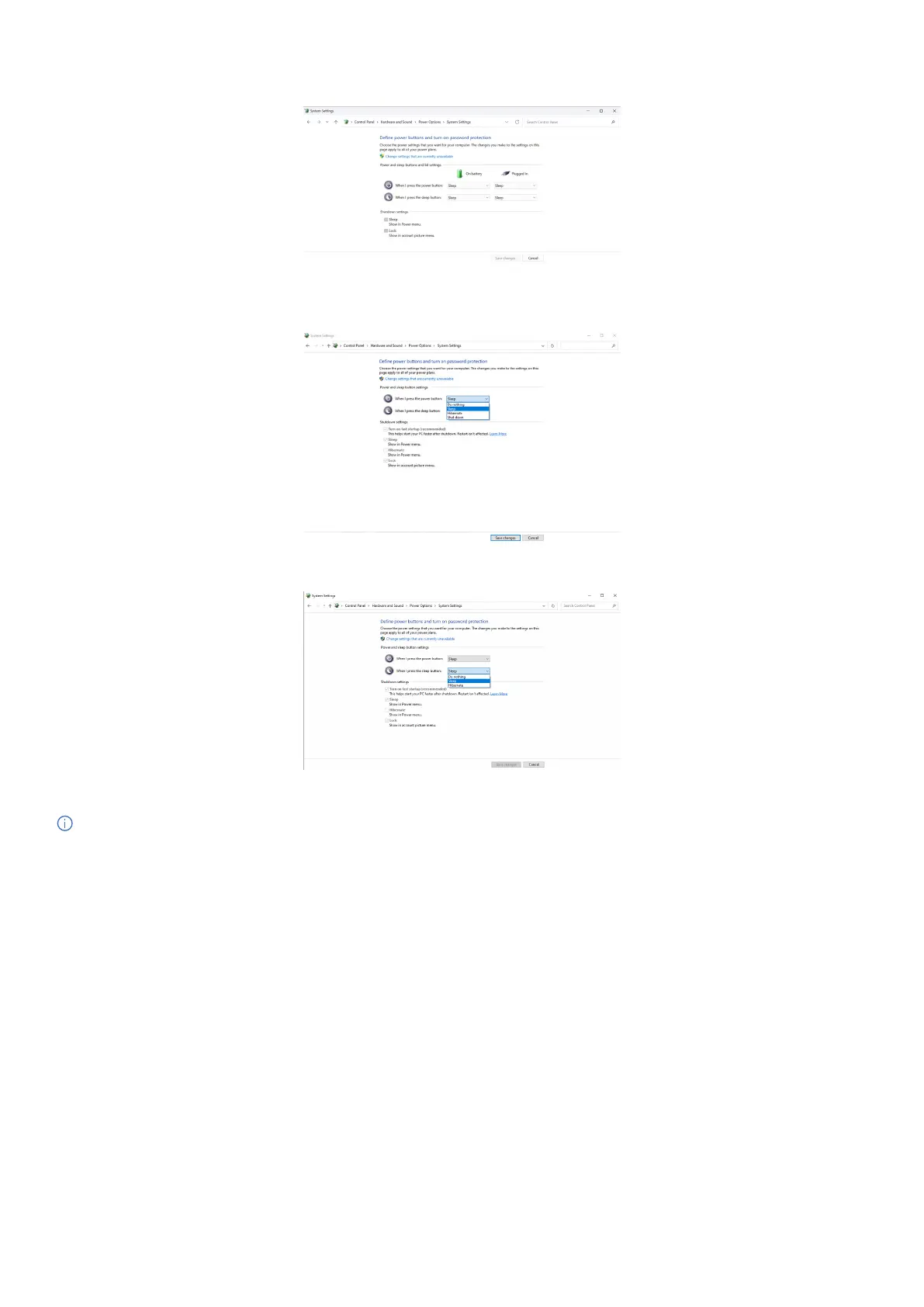
36
Setting up the monitor
3. Go to System Settings.
Figure 39. Go to system settings.
4. Select the preferred options from When I press the power button.
Figure 40. Power button settings
Figure 41. Sleep button settings
NOTE: Avoid selecting Do nothing as this will prevent the monitor’s power button from syncing with the computer’s power state.
Bekijk gratis de handleiding van Dell Pro 32 Plus P3225DE, stel vragen en lees de antwoorden op veelvoorkomende problemen, of gebruik onze assistent om sneller informatie in de handleiding te vinden of uitleg te krijgen over specifieke functies.
Productinformatie
| Merk | Dell |
| Model | Pro 32 Plus P3225DE |
| Categorie | Monitor |
| Taal | Nederlands |
| Grootte | 10067 MB |







