Handleiding
Je bekijkt pagina 39 van 87
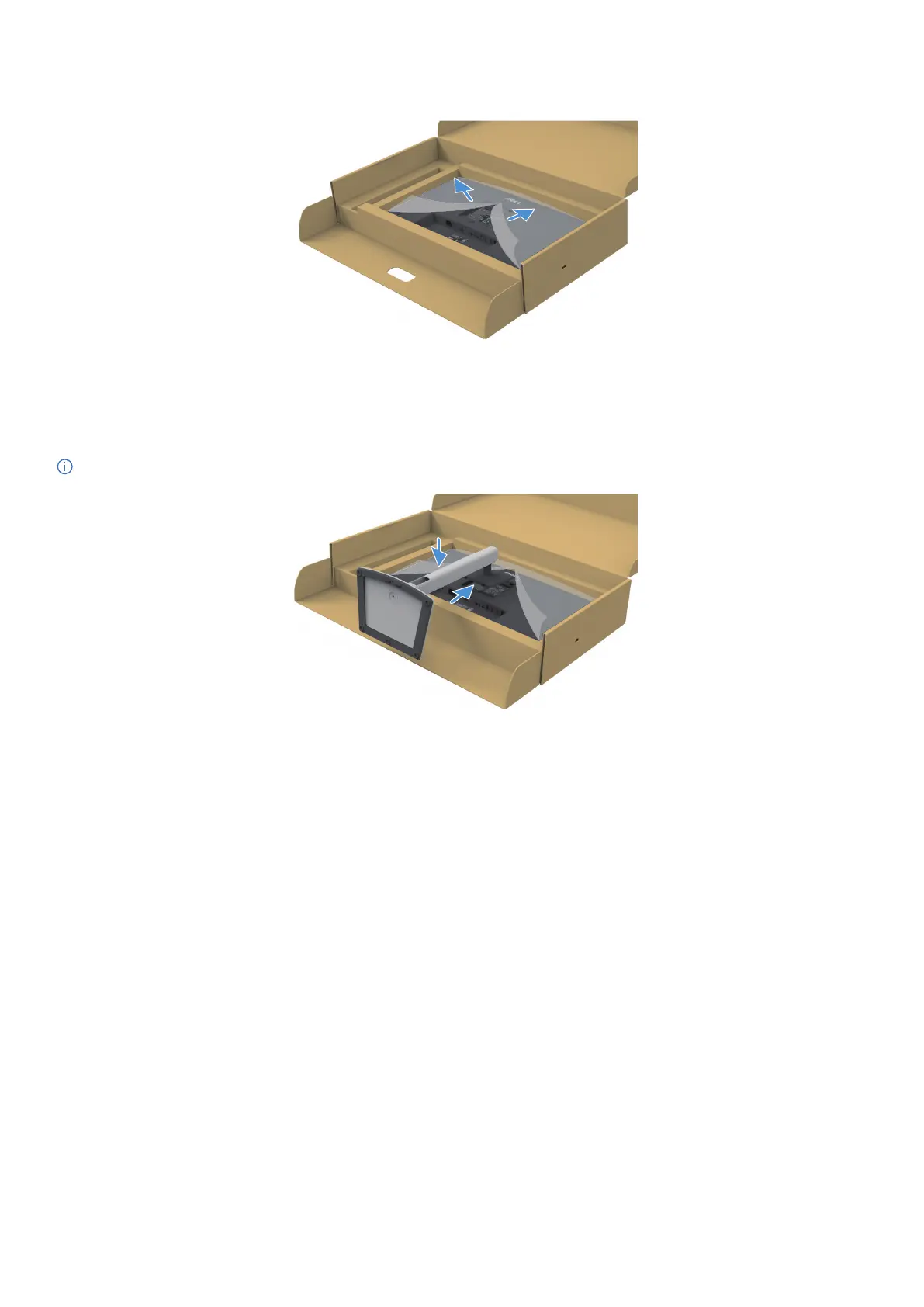
Setting up the monitor 39
6. Open the protective cover on the monitor to access the VESA slot on the monitor.
Figure 21. Open the protective cover
7. Attached the stand assembly to the monitor.
a. Fit the two tabs on the upper part of the stand to the groove on the back of the monitor.
b. Press the stand down till it snaps into place.
NOTE: Before attaching the stand assembly to the display, ensure that the front flap is opened to allow space for assembly.
bb
aa
Figure 22. Attached the stand assembly to the monitor
Bekijk gratis de handleiding van Dell Pro 27 Plus P2725D, stel vragen en lees de antwoorden op veelvoorkomende problemen, of gebruik onze assistent om sneller informatie in de handleiding te vinden of uitleg te krijgen over specifieke functies.
Productinformatie
| Merk | Dell |
| Model | Pro 27 Plus P2725D |
| Categorie | Monitor |
| Taal | Nederlands |
| Grootte | 11264 MB |







