Handleiding
Je bekijkt pagina 129 van 140
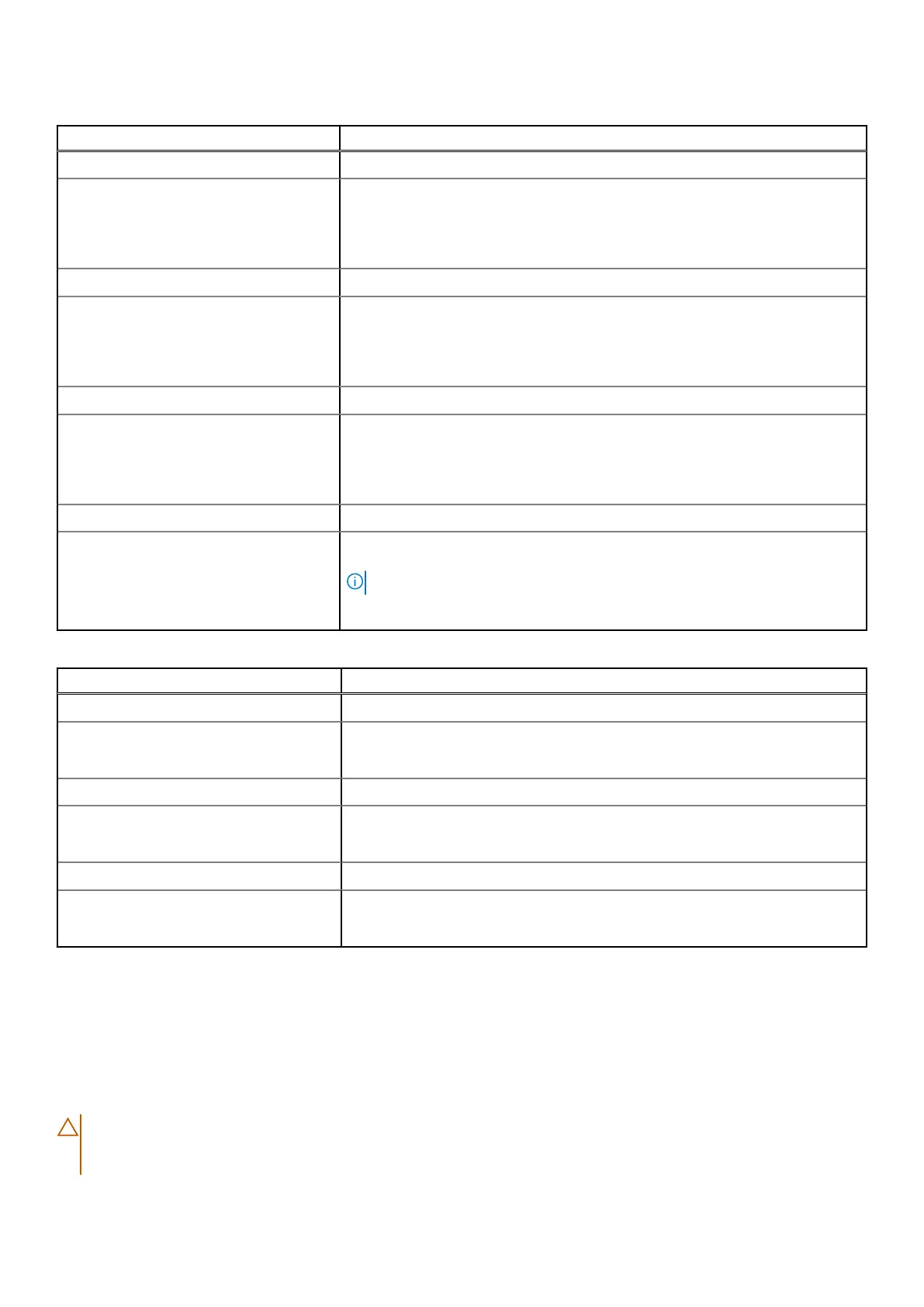
Table 19. BIOS Setup options—Performance menu(continued)
Performance
C-State Control
Enable C-State Control Enables or disables the ability of the CPU to enter and exit low-power state.
When disabled, it disables all C-states. When enabled, it enables all C-states that
the chipset or platform allows.
By default, the Enable C-State Control option is enabled.
Intel Turbo Boost Technology
Enable Intel Turbo Boost Technology Enables or disables the Intel TurboBoost mode of the processor. When enabled,
the Intel TurboBoost driver increases the performance of the CPU or graphics
processor.
By default, the Enable Intel Turbo Boost Technology option is enabled.
Intel Hyper-Threading Technology
Enable Intel Hyper-Threading Technology Enables or disables the Intel Hyper-Threading mode of the processor. When
enabled, the Intel Hyper-Threading increases the efficiency of the processor
resources when multiple threads run on each core.
By default, the Intel Hyper-Threading Technology option is enabled.
Dynamic Tuning: Machine Learning
Enable Dynamic Tuning: Machine Learning Enables or disables operating system capability to enhance power tuning
capabilities depending on the detected workloads.
NOTE: This option is available for development only.
By default, the
Enable Dynamic Tuning: Machine Learning option is enabled.
Table 20. BIOS Setup options—System Logs menu
System Logs
BIOS Event Log
Clear BIOS Event Log Allows you to select option to keep or clear BIOS events logs.
By default, the Keep Log option is selected.
Thermal Event Log
Clear Thermal Event Log Allows you to select option to keep or clear thermal events logs.
By default, the Keep Log option is selected.
Power Event Log
Clear Power Event Log Allows you to select option to keep or clear power events logs.
By default, the Keep Log option is selected.
Updating the BIOS
Updating the BIOS in Windows
About this task
CAUTION:
If BitLocker is not suspended before updating the BIOS, the BitLocker key is not recognized the
next time you reboot the computer. You will then be prompted to enter the recovery key to proceed, and the
computer displays a prompt for the recovery key on each reboot. Failure to provide the recovery key can result
BIOS Setup 129
Bekijk gratis de handleiding van Dell Pro 14 Essential PV14255, stel vragen en lees de antwoorden op veelvoorkomende problemen, of gebruik onze assistent om sneller informatie in de handleiding te vinden of uitleg te krijgen over specifieke functies.
Productinformatie
| Merk | Dell |
| Model | Pro 14 Essential PV14255 |
| Categorie | Laptop |
| Taal | Nederlands |
| Grootte | 64327 MB |







