Handleiding
Je bekijkt pagina 119 van 140
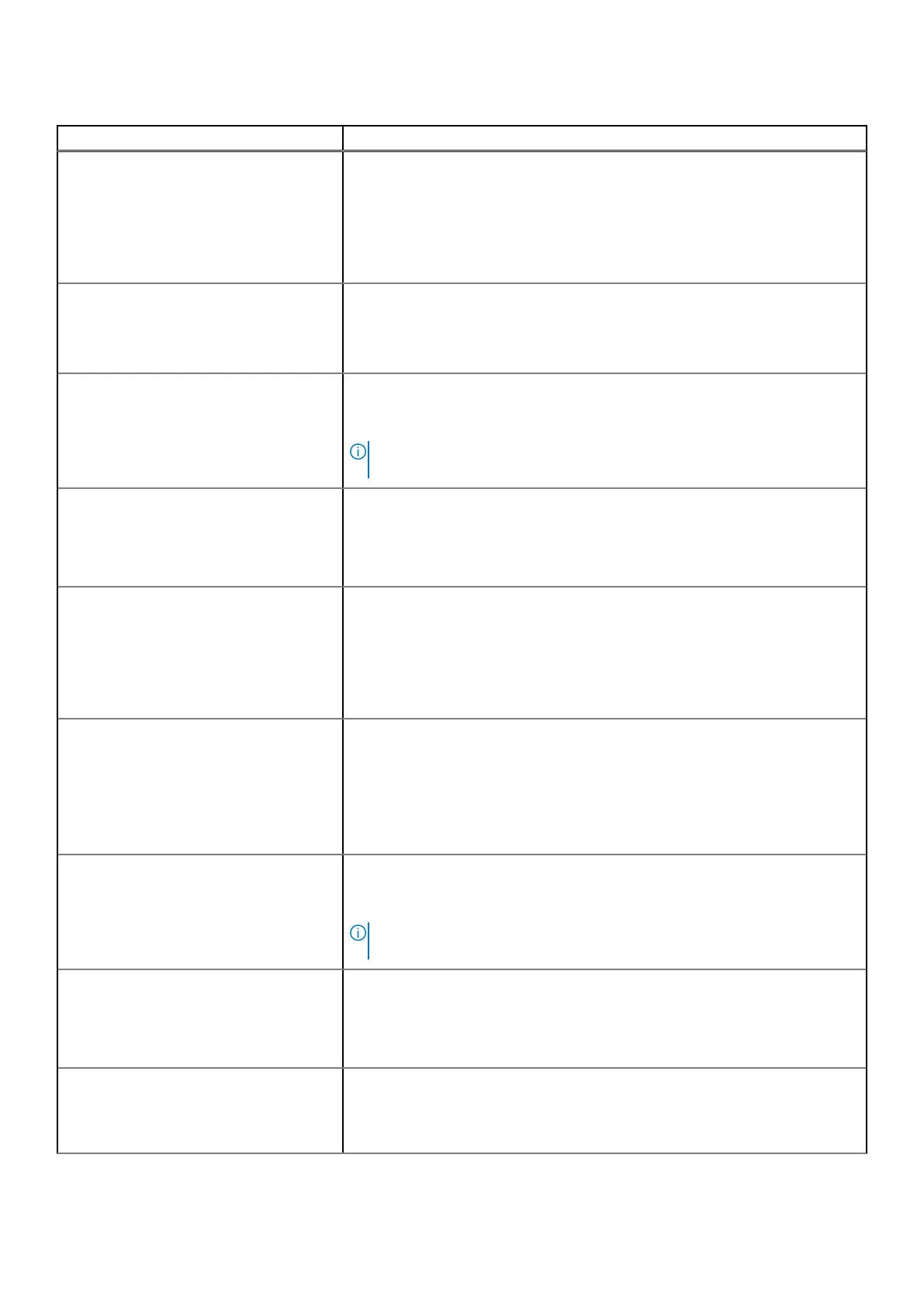
Table 12. BIOS Setup options—Security menu(continued)
Security Description
Clear When enabled, the Clear option clears information that is stored in the TPM
after exiting the BIOS setup of your computer. This option returns to the
disabled state when the computer restarts.
By default, the Clear option is disabled.
Dell Technologies recommends enabling the Clear option only when TPM data is
required to be cleared.
TPM State Enables or disables the Trusted Platform Module (TPM). This is the normal
operating state for the Trusted Platform Module (TPM) when you want to use
its complete array of capabilities.
By default, the TPM State option is enabled.
Intel Platform Trust Technology (PTT)
Intel PTT is a firmware-based Trusted Platform Module (fTPM) device that is
part of Intel chipsets. It provides credential storage and key management that
can replace the equivalent functionality of a discrete TPM chip.
NOTE: The options that are listed apply to computers without a discrete
Trusted Platform Module (TPM).
PTT On Enables or disables the Intel PTT option.
By default, the PTT On option is enabled.
For additional security, Dell Technologies recommends keeping the PTT On
option enabled.
Physical Presence Interface (PPI) Bypass
for Clear Commands
The PPI Bypass for Clear Commands option allows the operating system to
manage certain aspects of PTT. When enabled, you are not prompted to confirm
changes to the PTT configuration.
By default, the PPI Bypass for Clear Commands option is disabled.
For additional security, Dell Technologies recommends keeping the PPI Bypass
for Clear Commands option disabled.
Clear
When enabled, the Clear option clears the information that is stored in the PTT
fTPM after exiting the BIOS setup of your computer. This option returns to the
disabled state when the computer restarts.
By default, the Clear option is disabled.
Dell Technologies recommends enabling the Clear option only when PTT fTPM
data needs to be cleared.
AMD Firmware TPM (fTPM)
AMD Firmware TPM (fTPM) is a firmware-based TPM device that is part of AMD
chipsets. It provides credential storage and key management that can replace the
equivalent functionality of a discrete TPM chip.
NOTE: The options that are listed apply to computers without a discrete
Trusted Platform Module (TPM) chip.
fTPM On Enables the AMD firmware TPM option.
By default, the fTPM On option is enabled.
For additional security, Dell Technologies recommends keeping the fTPM On
option enabled.
Physical Presence Interface (PPI) Bypass
The Physical Presence Interface (PPI) Bypass options can be used to allow the
operating system to manage certain aspects of the AMD fTPM. If this option
is enabled, you are not prompted to confirm certain changes to the fTPM
configuration.
BIOS Setup 119
Bekijk gratis de handleiding van Dell Pro 14 Essential PV14255, stel vragen en lees de antwoorden op veelvoorkomende problemen, of gebruik onze assistent om sneller informatie in de handleiding te vinden of uitleg te krijgen over specifieke functies.
Productinformatie
| Merk | Dell |
| Model | Pro 14 Essential PV14255 |
| Categorie | Laptop |
| Taal | Nederlands |
| Grootte | 64327 MB |







