Handleiding
Je bekijkt pagina 118 van 140
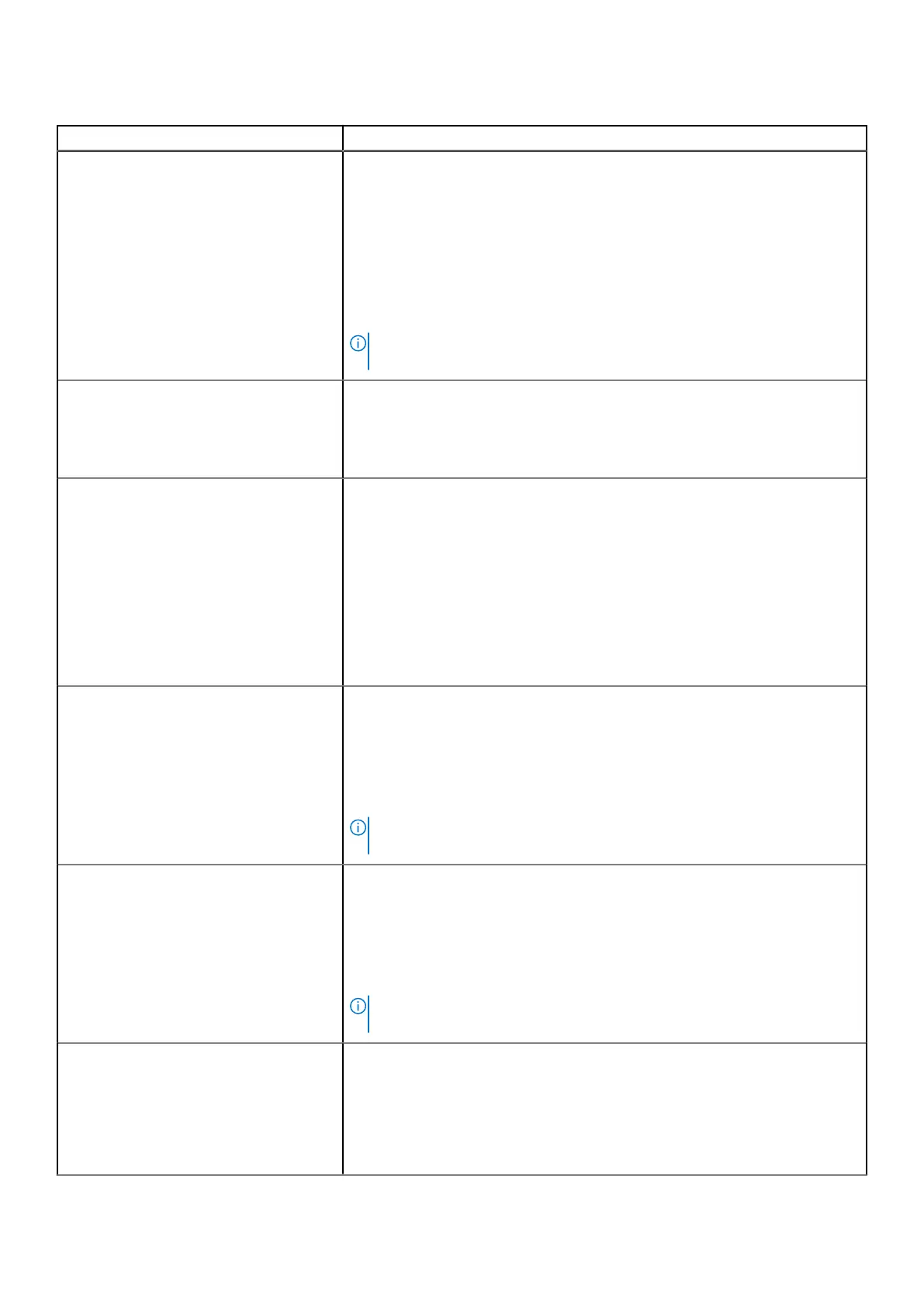
Table 12. BIOS Setup options—Security menu
Security Description
Trusted Platform Module (TPM) The Trusted Platform Module (TPM) provides various cryptographic services
which serve as the cornerstone for many platform security technologies. Trusted
Platform Module (TPM) is a security device that stores computer-generated
keys for encryption and features such as BitLocker, Virtual Secure Mode, remote
Attestation.
By default, the Trusted Platform Module (TPM) option is enabled.
For additional security, Dell Technologies recommends keeping Trusted
Platform Module (TPM) enabled to allow these security technologies to fully
function.
NOTE: The options that are listed apply to computers with a discrete
Trusted Platform Module (TPM) chip.
TPM On Allows you to enable or disable TPM.
By default, the TPM On option is enabled.
For additional security, Dell Technologies recommends keeping TPM On enabled
to allow these security technologies to fully function.
Physical Presence Interface (PPI) Bypass The Physical Presence Interface (PPI) Bypass options can be used to allow
the operating system to manage certain aspects of the TPM. If these options
are enabled, you are not prompted to confirm certain changes to the TPM
configuration.
For additional security, Dell Technologies recommends keeping the PPI Bypass
for Enable Commands option enabled.
For additional security, Dell Technologies recommends keeping the PPI Bypass
for Disable Commands option disabled.
For additional security, Dell Technologies recommends keeping the PPI Bypass
for Clear Commands option disabled.
Attestation Enable The Attestation Enable option controls the endorsement hierarchy of the TPM.
Disabling the Attestation Enable option prevents TPM from being used to
digitally sign certificates.
By default, the Attestation Enable option is enabled.
For additional security, Dell Technologies recommends keeping the Attestation
Enable option enabled.
NOTE: When disabled, this feature may cause compatibility issues or loss of
functionality in some operating systems.
Key Storage Enable The Key Storage Enable option controls the storage hierarchy of TPM, which is
used to store digital keys. Disabling the Key Storage Enable option restricts the
ability of TPM to store owner's data.
By default, the Key Storage Enable option is enabled.
For additional security, Dell Technologies recommends keeping the Key Storage
Enable option enabled.
NOTE: When disabled, this feature may cause compatibility issues or loss of
functionality in some operating systems.
SHA-256 Enables selection of the hashing algorithm that is used by the TPM. When
enabled, the TPM uses the SHA-256 hashing algorithm. When disabled, the TPM
uses the SHA-1 hash algorithm.
By default, the SHA-256 option is enabled.
For additional security, Dell Technologies recommends keeping the SHA-256
option enabled.
118 BIOS Setup
Bekijk gratis de handleiding van Dell Pro 14 Essential PV14255, stel vragen en lees de antwoorden op veelvoorkomende problemen, of gebruik onze assistent om sneller informatie in de handleiding te vinden of uitleg te krijgen over specifieke functies.
Productinformatie
| Merk | Dell |
| Model | Pro 14 Essential PV14255 |
| Categorie | Laptop |
| Taal | Nederlands |
| Grootte | 64327 MB |







