Handleiding
Je bekijkt pagina 115 van 140
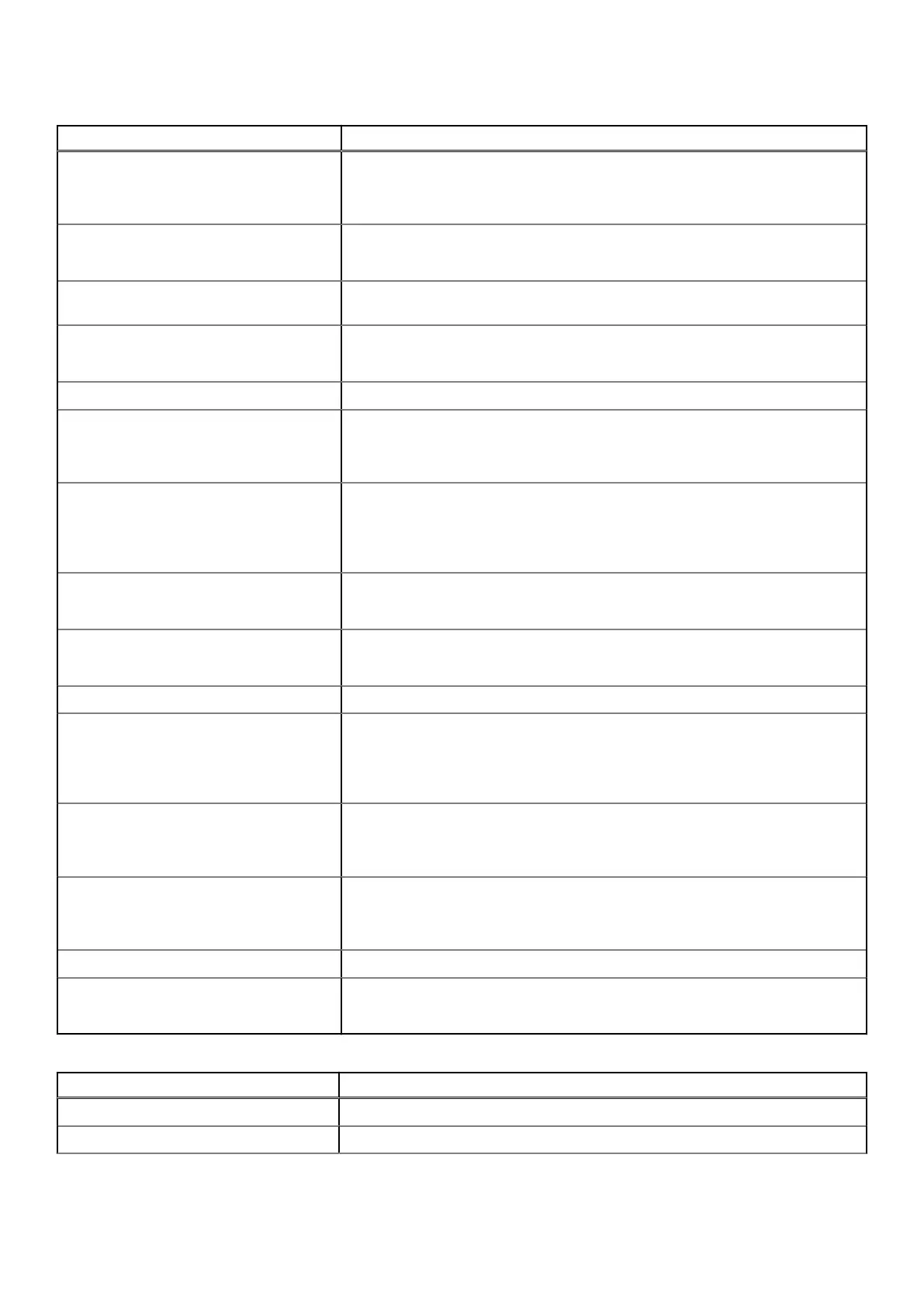
Table 7. BIOS Setup options—Integrated Devices menu(continued)
Integrated Devices Description
Enable USB Boot Support Enables booting from USB mass storage devices that are connected to external
USB ports.
By default, the Enable USB Boot Support option is enabled.
Enable External USB Ports Enables the external USB ports.
By default, the Enable External USB Ports option is enabled.
Enable Thunderbolt Technology
Support
Enable Thunderbolt Technology Support Enables the associated ports and adapters for Thunderbolt Technology support.
By default, the Enable Thunderbolt Technology Support option is enabled.
Enable Thunderbolt Boot Support
Enable Thunderbolt Boot Support Enables the Thunderbolt adapter-peripheral device and USB devices that are
connected to the Thunderbolt adapter to be used during BIOS Preboot.
By default, the Enable Thunderbolt Boot Support option is disabled.
Enable Thunderbolt (and PCIe behind
TBT) pre-boot modules
Enables the PCIe devices that are connected through a Thunderbolt adapter to
run the PCIe devices UEFI Option ROM (if present) during preboot.
By default, the Enable Thunderbolt (and PCIe behind TBT) pre-boot
modules option is disabled.
Disable USB4 PCIE Tunneling Disables the USB4 PCIE Tunneling option.
By default, the Disable USB4 PCIE Tunneling option is disabled.
Video/Power only on Type-C Ports Enables or disables the Type-C port functionality to video or only power.
By default, the Video/Power only on Type-C Ports option is disabled.
Type-C Dock
Type-C Dock Override Enables or disables to use connected Type-C Dell Dock to provide data stream
with external USB ports disabled. When Type-C Dock override is enabled, the
Video/Audio/LAN submenu is activated.
By default, the Type-C Dock Override option is enabled.
Type-C Dock Audio Enables or disables the usage of audio inputs and outputs from the connected
Type-C Dell docking station.
By default, the Type-C Dock Audio option is enabled.
Type-C Dock LAN Enables or disables the usage of LAN on the external ports of the connected
Type-C Dell docking station.
By default, the Type-C Dock LAN option is enabled.
Miscellaneous Devices
Enable Fingerprint Reader Device Enables the Fingerprint Reader Device option.
By default, the Enable Fingerprint Reader Device option is enabled.
Table 8. BIOS Setup options—Storage menu
Storage Description
SATA/NVMe Operation
SATA/NVMe Operation Sets the operating mode of the integrated SATA hard drive controller.
BIOS Setup 115
Bekijk gratis de handleiding van Dell Pro 14 Essential PV14255, stel vragen en lees de antwoorden op veelvoorkomende problemen, of gebruik onze assistent om sneller informatie in de handleiding te vinden of uitleg te krijgen over specifieke functies.
Productinformatie
| Merk | Dell |
| Model | Pro 14 Essential PV14255 |
| Categorie | Laptop |
| Taal | Nederlands |
| Grootte | 64327 MB |







