Handleiding
Je bekijkt pagina 114 van 140
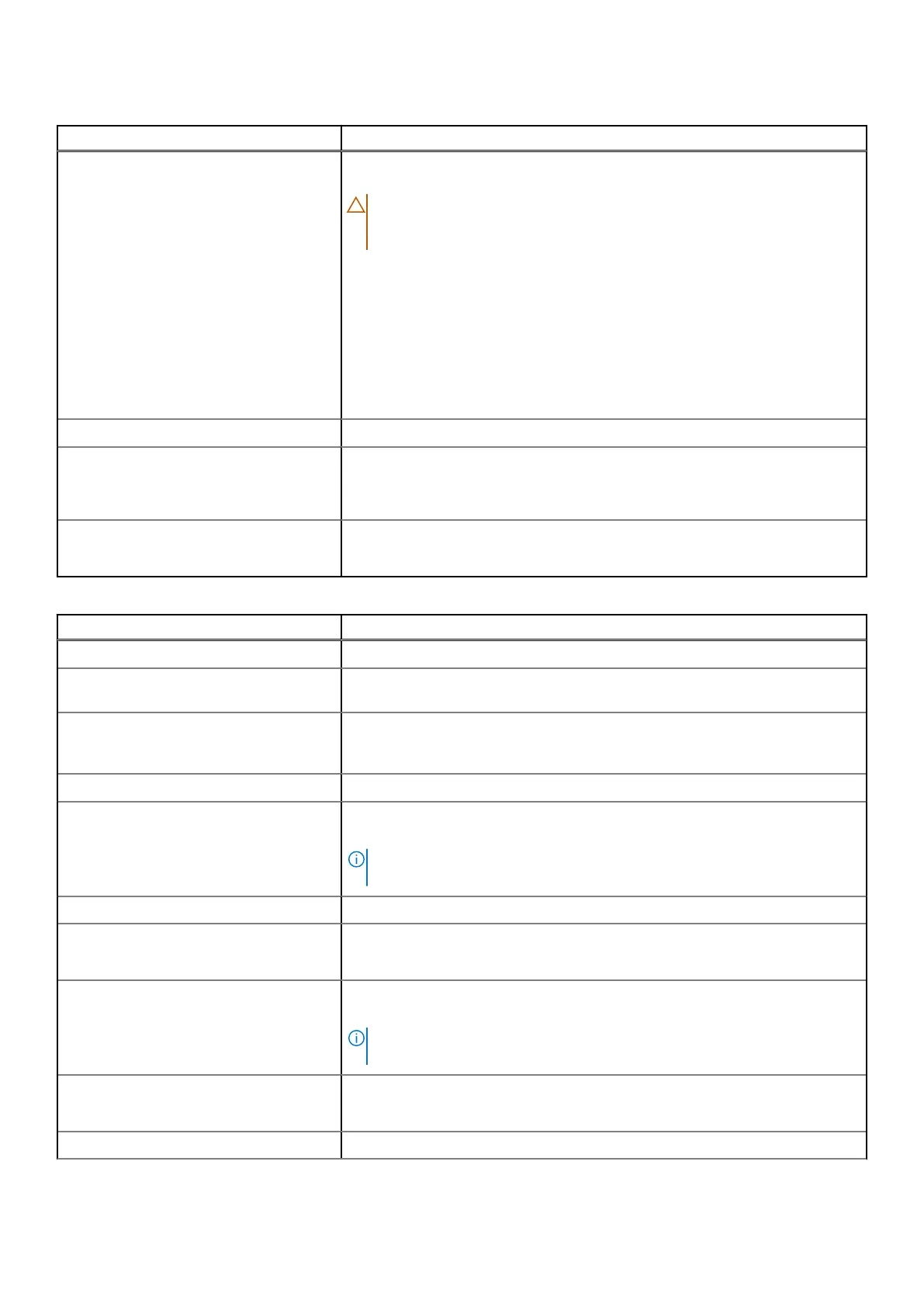
Table 6. BIOS Setup options—Boot Configuration menu(continued)
Boot Configuration Description
Enable Microsoft UEFI CA
When disabled, the UEFI CA is removed from the BIOS UEFI Secure Boot
database (‘db’ variable).
CAUTION: If you disable Microsoft UEFI CA, the computer may not
boot, computer graphics may not function, some devices may not
function properly, and the computer could become unrecoverable.
Microsoft HLK requirements for DeviceGuard require the UEFI 3
rd
Party CA
removal from the UEFI SecureBoot database (db).
Setting this option to Allow Pre-Boot Modules Only, will allow the UEFI 3
rd
party
CA to be used to validate pre-boot option ROMs, but will not allow a bootloader
signed with the UEFI 3
rd
party CA to be loaded.
For additional security, Dell Technologies recommends setting the Microsoft UEFI
CA option to Enabled to ensure the broadest compatibility with devices and
operating systems.
Expert Key Management
Enable Custom Mode Enables or disables the ability to modify the keys in the PK, KEK, db, and dbx
security key databases to be modified.
By default, the Enable Custom Mode option is disabled.
Custom Mode Key Management Selects the custom values for expert key management.
By default, the PK option is selected.
Table 7. BIOS Setup options—Integrated Devices menu
Integrated Devices Description
Date/Time
Date Sets the computer date in MM/DD/YYYY format. Changes to the date format
take effect immediately.
Time Sets the computer time in HH/MM/SS 24-hour format. You can select
between a 12-hour and 24-hour clock. Changes to the time format take effect
immediately.
Camera
Enable Camera Enables the camera.
By default, the Enable Camera option is enabled.
NOTE: Depending on the configuration ordered, the camera setup option
may not be available.
Audio
Enable Audio Enables all integrated audio controller.
By default, all the options are enabled.
Enable Microphone Enables the microphone.
By default, the Enable Microphone option is enabled.
NOTE: Depending on the configuration ordered, the microphone setup option
may not be available.
Enable Internal Speaker Enables the internal speaker.
By default, the Enable Intenal Speaker option is enabled.
USB/Thunderbolt Configuration
114 BIOS Setup
Bekijk gratis de handleiding van Dell Pro 14 Essential PV14255, stel vragen en lees de antwoorden op veelvoorkomende problemen, of gebruik onze assistent om sneller informatie in de handleiding te vinden of uitleg te krijgen over specifieke functies.
Productinformatie
| Merk | Dell |
| Model | Pro 14 Essential PV14255 |
| Categorie | Laptop |
| Taal | Nederlands |
| Grootte | 64327 MB |







