Handleiding
Je bekijkt pagina 154 van 155
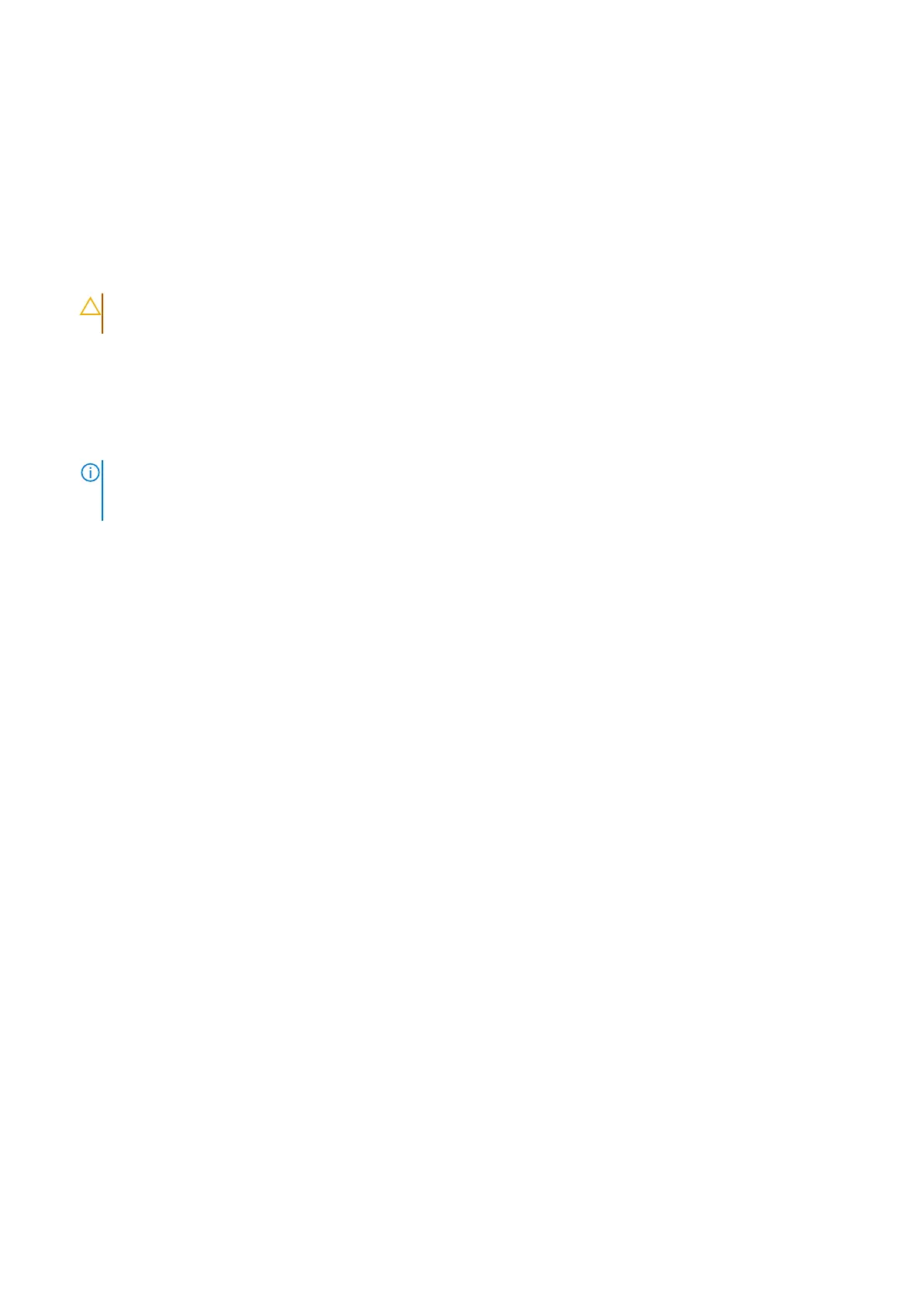
Draining flea power, also known as a performing a "hard reset," is also a common troubleshooting step if your computer does not
turn on or boot into the operating system.
Perform the following steps to drain the flea power:
Steps
1. Turn off the computer.
2. Disconnect the power adapter from the computer.
3. Remove the base cover.
4. Remove the battery.
CAUTION: The battery is a Field Replaceable Unit (FRU) and the removal and installation procedures are
intended for authorized service technicians only.
5. Press and hold the power button for 20 seconds to drain the flea power.
6. Install the battery.
7. Install the base cover.
8. Connect the power adapter to the computer.
9. Turn on the computer.
NOTE: For more information about performing a hard reset, go to Dell Support Site. On the menu bar at the top of
the Support page, select Support > Support Library. In the Search field on the Support Library page, type the keyword,
topic, or model number, and then click or tap the search icon to view the related articles.
154 Troubleshooting
Bekijk gratis de handleiding van Dell Precision 5690, stel vragen en lees de antwoorden op veelvoorkomende problemen, of gebruik onze assistent om sneller informatie in de handleiding te vinden of uitleg te krijgen over specifieke functies.
Productinformatie
| Merk | Dell |
| Model | Precision 5690 |
| Categorie | Laptop |
| Taal | Nederlands |
| Grootte | 67669 MB |







