Handleiding
Je bekijkt pagina 141 van 155
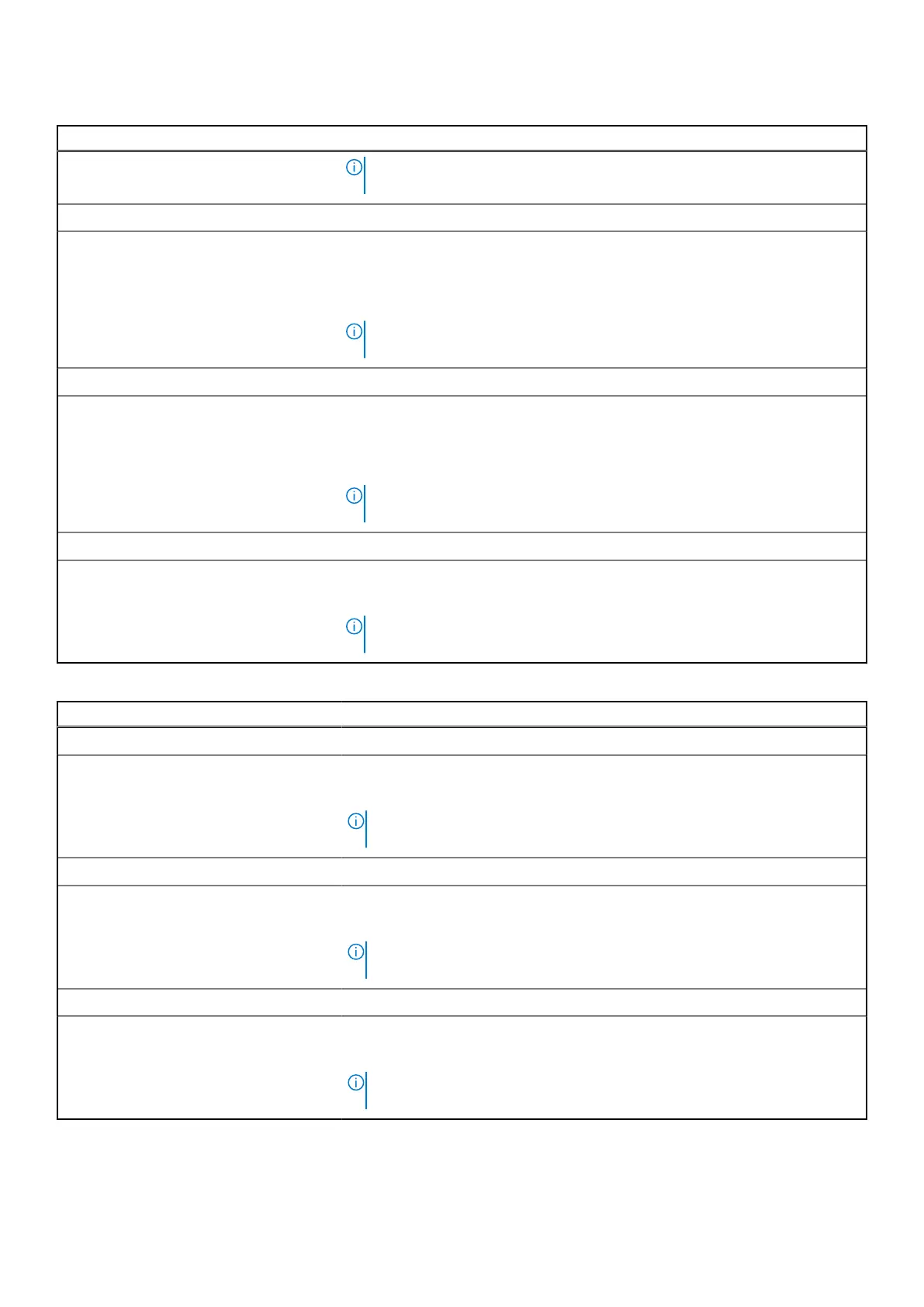
Table 48. System Setup options—Performance menu(continued)
Performance
NOTE: To view this option, enable Advanced Setup mode as described in
View Advanced Setup options.
Intel Turbo Boost Technology
Enable Intel Turbo Boost Technology Enables or disables the Intel TurboBoost mode of the processor. When enabled,
the Intel TurboBoost driver increases the performance of the CPU or graphics
processor.
By default, the Enable Intel Turbo Boost Technology option is enabled.
NOTE: To view this option, enable Advanced Setup mode as described in
View Advanced Setup options.
Intel Hyper-Threading Technology
Enable Intel Hyper-Threading Technology Enables or disables the Intel Hyper-Threading mode of the processor. When
enabled, the Intel Hyper-Threading increases the efficiency of the processor
resources when multiple threads run on each core.
By default, the Intel Hyper-Threading Technology option is enabled.
NOTE: To view this option, enable Advanced Setup mode as described in
View Advanced Setup options.
Adaptive Optimization
Enable, Disable Enables or disables Presto 3 performance feature.
By default, the Adaptive Optimization option is enabled.
NOTE: To view this option, enable Service options as described in View
Service options.
Table 49. System Setup options—System Logs menu
System Logs
BIOS Event Log
Clear BIOS Event Log Select the option to keep or clear BIOS events logs.
By default, the Keep Log option is selected.
NOTE: To view this option, enable Advanced Setup mode as described in
View Advanced Setup options.
Thermal Event Log
Clear Thermal Event Log Select the option to keep or clear Thermal events logs.
By default, the Keep Log option is selected.
NOTE: To view this option, enable Advanced Setup mode as described in
View Advanced Setup options.
Power Event Log
Clear Power Event Log Select the option to keep or clear Power events logs.
By default, the Keep Log option is selected.
NOTE: To view this option, enable Advanced Setup mode as described in
View Advanced Setup options.
BIOS Setup 141
Bekijk gratis de handleiding van Dell Precision 5690, stel vragen en lees de antwoorden op veelvoorkomende problemen, of gebruik onze assistent om sneller informatie in de handleiding te vinden of uitleg te krijgen over specifieke functies.
Productinformatie
| Merk | Dell |
| Model | Precision 5690 |
| Categorie | Laptop |
| Taal | Nederlands |
| Grootte | 67669 MB |







