Handleiding
Je bekijkt pagina 24 van 76
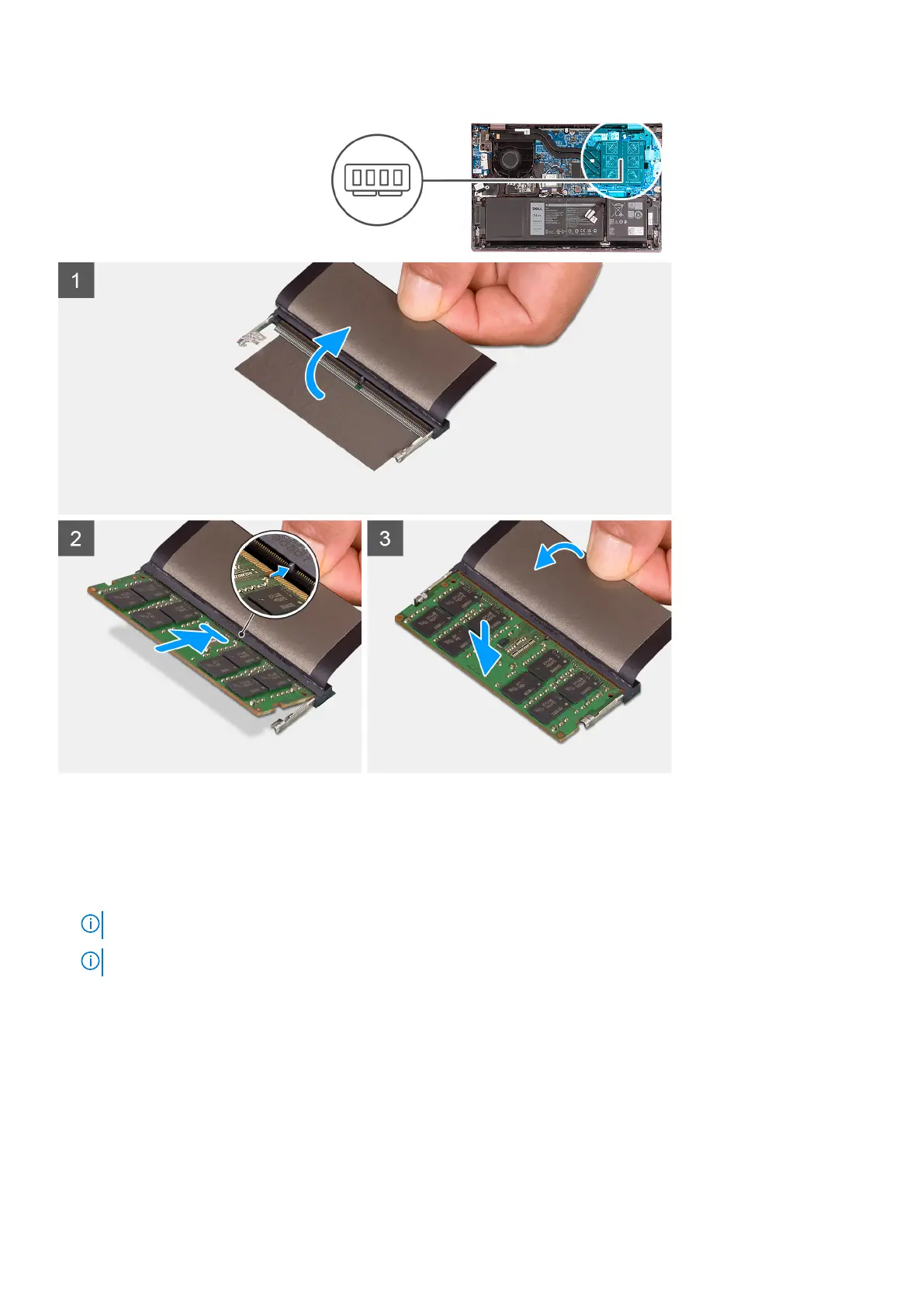
Steps
1. Lift the Mylar to access the memory-module slot.
2. Align the notch on the memory module with the tab on the memory-module slot.
3. Slide the memory module firmly at an angle, into the memory-module slot.
4. Press the memory module down until it clicks into place.
NOTE: If you do not hear the click, remove the memory module and reinstall it.
NOTE: Repeat step 1 to step 4 to install any other memory modules in your computer.
Next steps
1. Install the base cover.
2. Follow the procedure in After working inside your computer.
24
Removing and installing components
Bekijk gratis de handleiding van Dell Inspiron 15 5515, stel vragen en lees de antwoorden op veelvoorkomende problemen, of gebruik onze assistent om sneller informatie in de handleiding te vinden of uitleg te krijgen over specifieke functies.
Productinformatie
| Merk | Dell |
| Model | Inspiron 15 5515 |
| Categorie | Laptop |
| Taal | Nederlands |
| Grootte | 35059 MB |







