Handleiding
Je bekijkt pagina 6 van 30
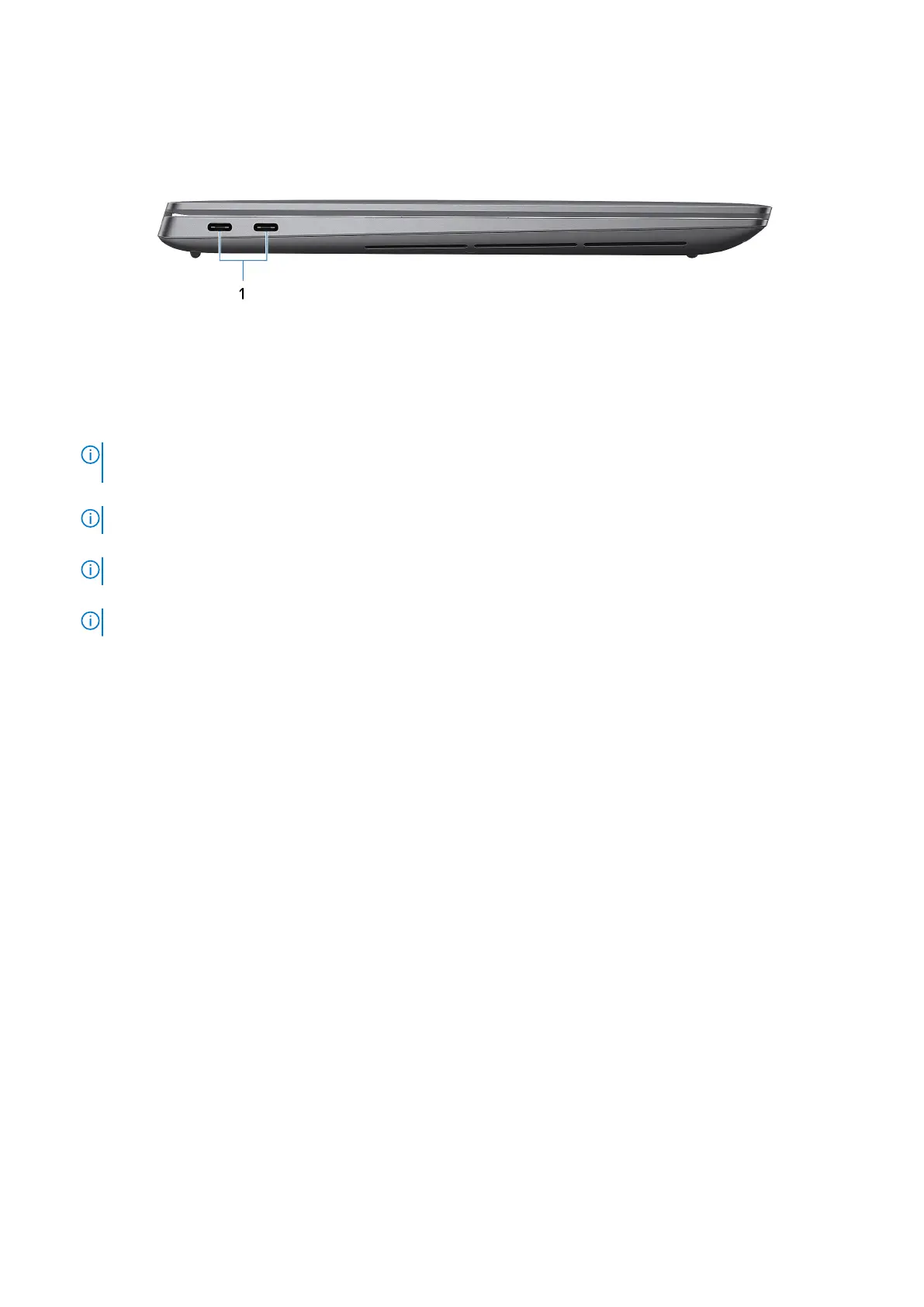
Left
Figure 2. Left view
1. Thunderbolt 4.0 port with Power Delivery and DisplayPort
Supports USB4, DisplayPort 2.1 and Thunderbolt 4. Provides data transfer rates of up to 40 Gbps for USB4 and Thunderbolt
4.
NOTE: You can connect a Dell Docking Station to the Thunderbolt 4 ports. For more information, search in the
Knowledge Base Resource at Dell Support Site.
NOTE: A USB Type-C to DisplayPort adapter (sold separately) is required to connect a DisplayPort device.
NOTE: Thunderbolt 4 is backward compatible with USB 3.2, USB 2.0, and Thunderbolt 3.
NOTE: Thunderbolt 4 supports two 4K displays or one 8K display.
6 Views of Dell 14 Premium DA14250
Bekijk gratis de handleiding van Dell DA14250, stel vragen en lees de antwoorden op veelvoorkomende problemen, of gebruik onze assistent om sneller informatie in de handleiding te vinden of uitleg te krijgen over specifieke functies.
Productinformatie
| Merk | Dell |
| Model | DA14250 |
| Categorie | Laptop |
| Taal | Nederlands |
| Grootte | 5486 MB |







