Handleiding
Je bekijkt pagina 32 van 95
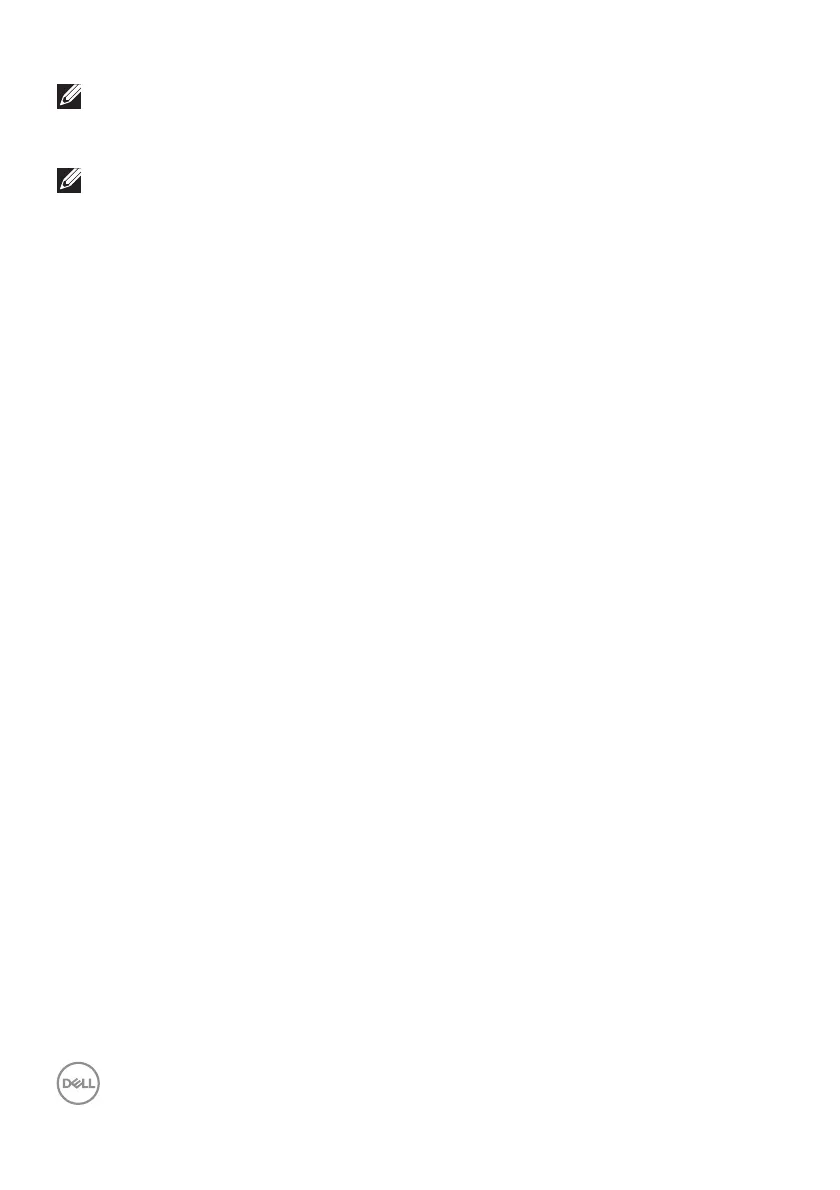
32 │ About Your Monitor
NOTE: Using cleaner may cause changes in the appearance of the
monitor, such as color fading, milky film on the monitor, deformation,
uneven dark shade, and screen surface peeling.
NOTE: Monitor damage due to improper cleaning methods and the use
of benzene, thinner, ammonia, abrasive cleaners, alcohol, compressed
air, detergent of any kind will lead to a Customer Induced Damage
(CID). CID is not covered under the standard Dell warranty.
• If you notice white powder when you unpack your monitor, wipe it off with a
cloth.
• Handle your monitor with care as a darker-colored monitor may get scratched
and show white scuff marks more than a lighter-colored monitor.
• To help maintain the best image quality on your monitor, use a dynamically
changing screen saver and turn off your monitor when not in use.
Bekijk gratis de handleiding van Dell C2723H, stel vragen en lees de antwoorden op veelvoorkomende problemen, of gebruik onze assistent om sneller informatie in de handleiding te vinden of uitleg te krijgen over specifieke functies.
Productinformatie
| Merk | Dell |
| Model | C2723H |
| Categorie | Monitor |
| Taal | Nederlands |
| Grootte | 9545 MB |
Caratteristiche Prodotto
| Kleur van het product | Zwart |
| Gewicht verpakking | 10010 g |
| Breedte verpakking | 819.9 mm |
| Diepte verpakking | 154.9 mm |
| Hoogte verpakking | 454.9 mm |







