Handleiding
Je bekijkt pagina 31 van 95
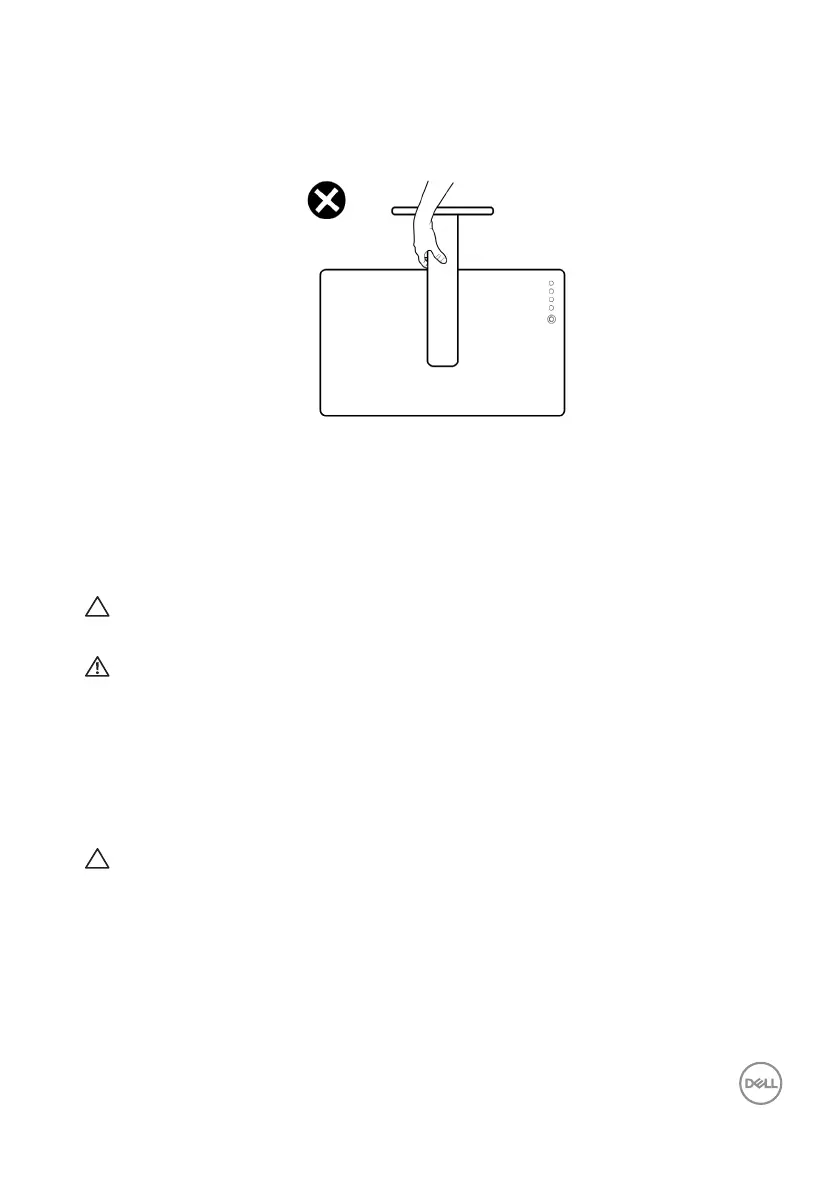
About Your Monitor │ 31
• When lifting or moving the monitor, do not turn the monitor upside down while
holding the stand base or stand riser. This may result in accidental damage to
the monitor or cause personal injury.
Maintenance Guidelines
Cleaning Your Monitor
Improper cleaning methods can result in phys
ical damage to Dell monitors. Physical
defects may affect the screen and body of the monitor.
CAUTION: Read and follow the Sa
fety Instructions before cleaning the
monitor.
WARNING: Before cleaning the monitor, unplug the monitor power
cable from the electrical outlet.
For best practices, follow the instructions in the
list below when unpacking,
cleaning, or handling your monitor:
• To clean the Dell Monitor screen, lightly dampen a soft, clean cloth with
wa
ter. If possible, use a special screen-cleaning tissue or solution suitable for
the Dell Monitor screen.
CAUTION: Do not use detergents of any kind or other chemicals such as
ben
zene, thinner, ammonia, abrasive cleaners, or compressed air.
• Do no
t directly spray the cleaning solution or even water on the
surface of the monitor. Directly spraying liquid onto the panel will roll down
to the bottom of the panel and corrode the electronics resulting in permanent
damage. Instead, apply solution or water to soft cloth material.
Bekijk gratis de handleiding van Dell C2723H, stel vragen en lees de antwoorden op veelvoorkomende problemen, of gebruik onze assistent om sneller informatie in de handleiding te vinden of uitleg te krijgen over specifieke functies.
Productinformatie
| Merk | Dell |
| Model | C2723H |
| Categorie | Monitor |
| Taal | Nederlands |
| Grootte | 9545 MB |
Caratteristiche Prodotto
| Kleur van het product | Zwart |
| Gewicht verpakking | 10010 g |
| Breedte verpakking | 819.9 mm |
| Diepte verpakking | 154.9 mm |
| Hoogte verpakking | 454.9 mm |







