Handleiding
Je bekijkt pagina 12 van 57
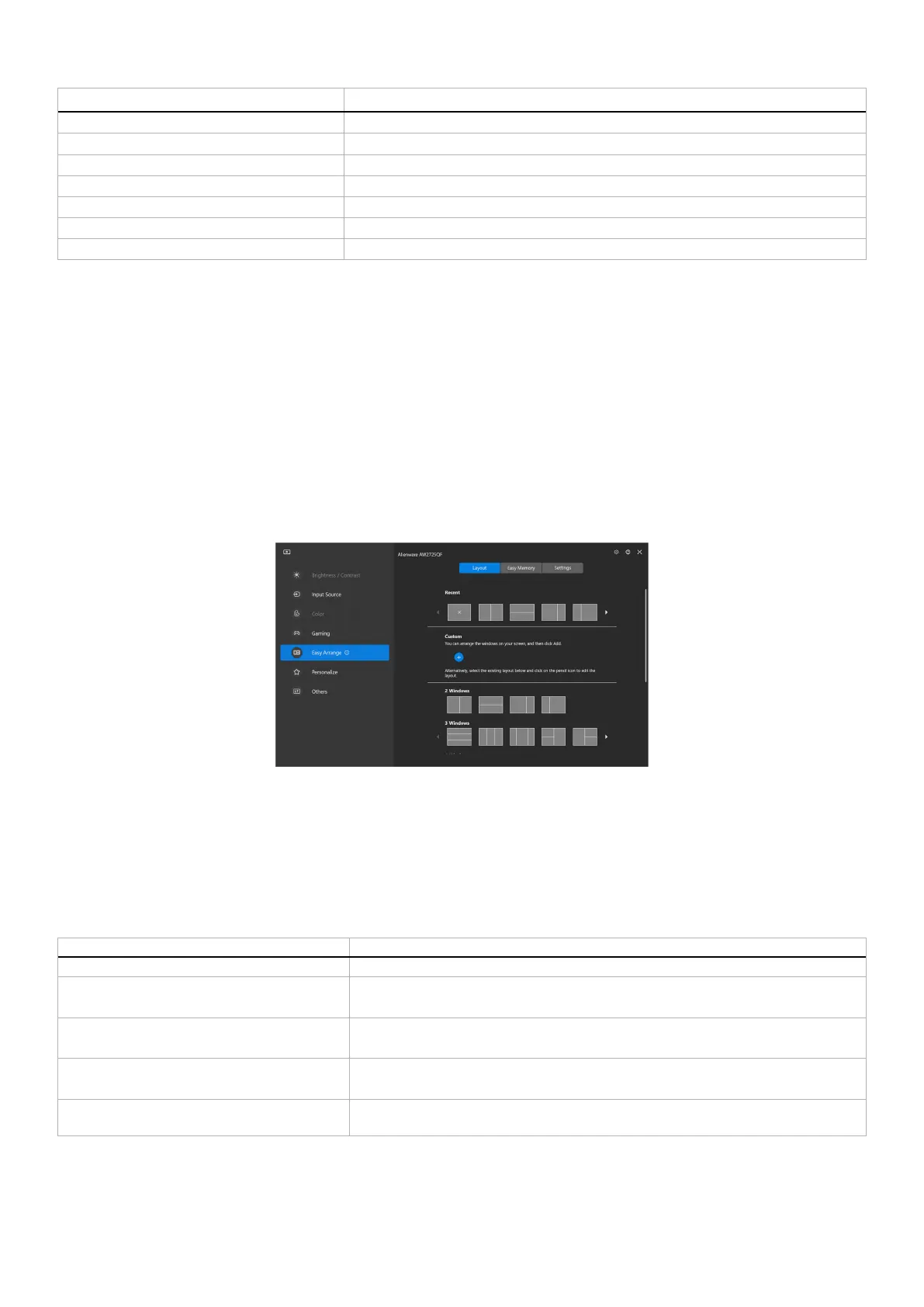
12
About your monitor
Description Value
Tilt -5°/+21°
Swivel -20°/+20°
Pivot -90°/+90°
Cable management Yes
Dell Display Manager (DDM) Compatibility* Easy Arrange and other key features
Security Security lock slot (cable lock sold separately)
Alienware Command Center (AWCC) Yes
*Dell Display Manager
Dell Display Manager is an application software that enhances the experience of your Dell monitor- ensuring more productivity and
ease in customization.
With this application you can:
1. Adjust the monitor On-Screen Display (OSD) settings such as brightness, contrast, input source setting, and so on, with ease. Use
the DDM software instead of the joystick on the monitor to switch between options.
2. Organize multiple applications on your screen, snapping them into a template of your choice with the Easy Arrange.
3. Assign applications or files to Easy Arrange partitions, save the layout as a profile, and automatically restore it using Easy Arrange
Memory.
4. Connect your Dell Monitor to multiple input sources and manage these multiple video inputs using Input source.
5. Customize each application with a different color mode using Color Preset.
6. Transfer Dell Display Manager application settings between monitors of the same model using the Import/export application
settings feature.
Figure 4. Dell Display Manager User Interface
This document is informational only and reflects laboratory performance. Your product may perform differently, depending on the
software, components, and peripherals you ordered and Dell shall have no obligation to update such information.
So, the customer should not rely upon this information in making decisions about electrical tolerances or otherwise. No warranty as to
accuracy or completeness is expressed or implied.
Resolution specifications
Table 6. Resolution specifications.
Description Value
Signal HDMI/DisplayPort
Horizontal scan range 30 kHz–430 kHz (4K mode)
30 kHz–470 kHz (FHD mode)
Vertical scan range 48 Hz–180 Hz (4K mode) (overclock at 170 Hz/175 Hz/180 Hz)
48 Hz–360 Hz (FHD mode) (overclock at 340 Hz/350 Hz/360 Hz)
Maximum preset resolution 3840 x 2160 up to 180 Hz (4K mode) (overclock at 170 Hz/175 Hz/180 Hz)
1920 x 1080 up to 360 Hz (FHD mode) (overclock at 340 Hz/350 Hz/360 Hz)
Video display capabilities (HDMI and
DisplayPort alternate mode)
480p, 576p, 720p, 1080p, 2160p
Bekijk gratis de handleiding van Dell Alienware AW2725QF, stel vragen en lees de antwoorden op veelvoorkomende problemen, of gebruik onze assistent om sneller informatie in de handleiding te vinden of uitleg te krijgen over specifieke functies.
Productinformatie
| Merk | Dell |
| Model | Alienware AW2725QF |
| Categorie | Monitor |
| Taal | Nederlands |
| Grootte | 7861 MB |







