Handleiding
Je bekijkt pagina 14 van 57
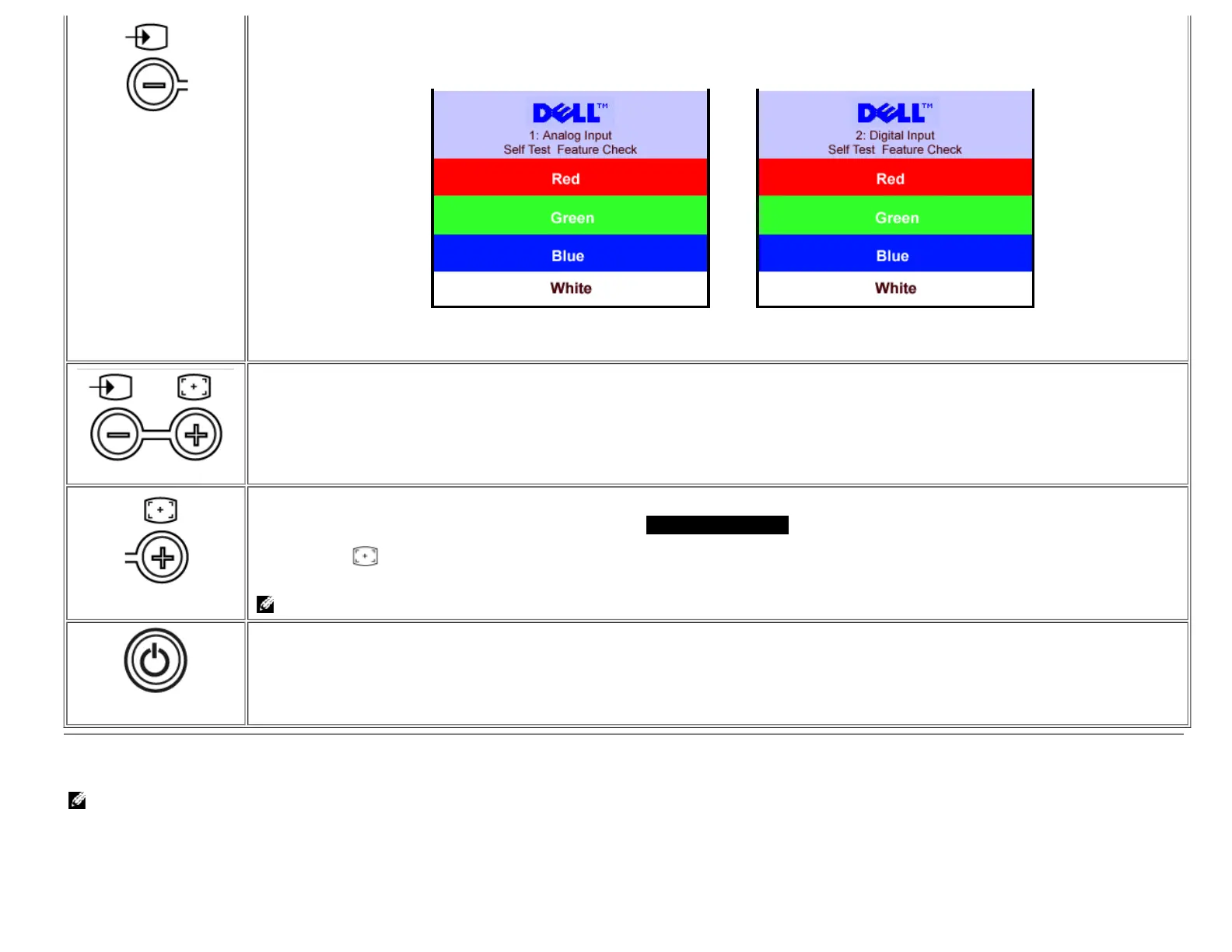
I nput select
or
Dow n ( -) an d Up ( + )
Use these buttons to adjust (decrease/increase ranges) items in the OSD.
Aut o Ad j ust
Use this button to activate automatic setup and adjustment. The following dialog appears on a black screen as the monitor self- adjusts to the current input:
Auto Adjust In Progress
Auto Adjustment
button allows the monitor to self- adjust to the incoming video signal. After using Auto Adjustment, you can further tune your monitor by
using the Pixel Clock (Coarse), Phase (Fine) controls in the OSD.
NOTE: Aut o Adj u st does not occu r if you press t he butt on w hile t h er e are n o act ive video in p u t signals or at tached cables.
Pow er Bu t t on and
I ndicator
Use the
power button to turn the monitor on and off.
The green light
indicates the monitor is on and fully functional. An amber light indicates power save mode.
Using t he OSD
NOTE: I f you m ak e an adjust m en t an d t hen either pr oceed t o an ot h er m en u , or ex it t h e OSD, t he m onit or au t om at ically saves any ad j ust m ent s you have m ade. I f
you m ak e an adj u st m ent and then w ait for t he OSD t o d isappear t he adju st m en t ar e sav ed .
1. Push the MENU button to open the OSD system and display the main menu.
Main Men u for Analog ( VGA) I n put Main Men u for Digit al ( DVI ) I npu t
Bekijk gratis de handleiding van Dell 1704FPV, stel vragen en lees de antwoorden op veelvoorkomende problemen, of gebruik onze assistent om sneller informatie in de handleiding te vinden of uitleg te krijgen over specifieke functies.
Productinformatie
| Merk | Dell |
| Model | 1704FPV |
| Categorie | Televisie |
| Taal | Nederlands |
| Grootte | 14512 MB |