Handleiding
Je bekijkt pagina 13 van 57
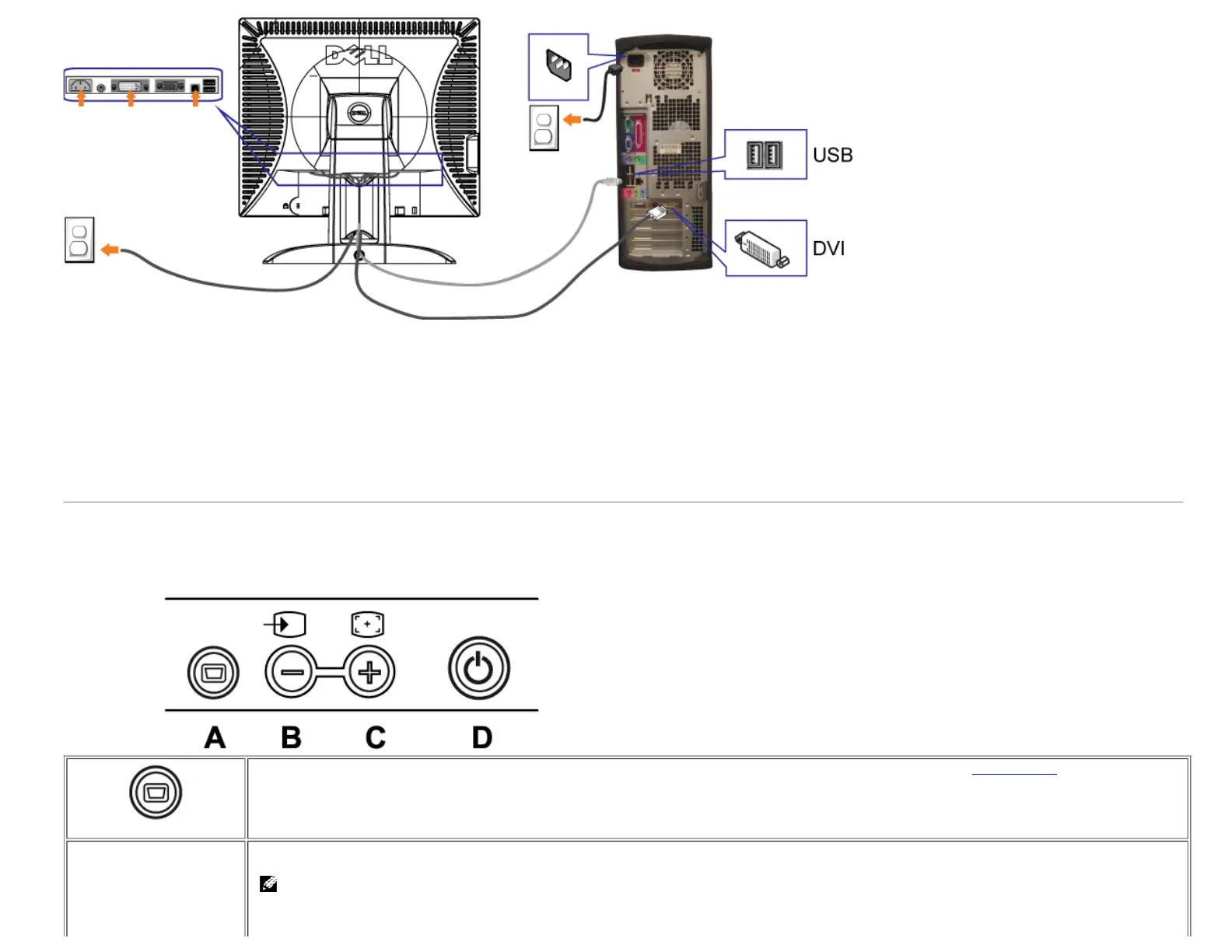
1. Turn off your com puter and disconnect the power cable.
2. Connect either the white DVI or blue VGA cables to the connectors on the computer and the monitor.
3.
Connect the USB cable that was included with your m onitor to the computer and the upstream USB connector on the monitor. Once this cable is connected to the
computer and the monitor, you can use the USB connectors on the monitor.
4. Connect any USB devices.
5. Connect the power cables
6.
Turn on your monitor and computer. If you do not see an image, push the input select button and ensure the correct input source is selected. If you still do not see an
image, see Troubleshooting Your Monitor.
Using t he Front Pan el But t ons
Use the buttons on the front of the monitor to adjust the image settings.
OSD m enu / select
The Menu button is used to open the on- screen display (OSD), exit from m enus and sub- menus, and to exit the OSD. See Using the OSD
Use the Input Select button to select between two different video signals that may be connected to your monitor.
NOTE: The float ing 'Dell - self - t est Feat u r e Ch eck ' dialog appear s ( against a black back grou n d) if t he m on it or cannot sense a v ideo
signal. Dep ending u pon t h e select ed in p u t , one of t he dialogs sh ow n below w ill scr oll cont in u ally .
Bekijk gratis de handleiding van Dell 1704FPV, stel vragen en lees de antwoorden op veelvoorkomende problemen, of gebruik onze assistent om sneller informatie in de handleiding te vinden of uitleg te krijgen over specifieke functies.
Productinformatie
| Merk | Dell |
| Model | 1704FPV |
| Categorie | Televisie |
| Taal | Nederlands |
| Grootte | 14512 MB |