Handleiding
Je bekijkt pagina 36 van 40
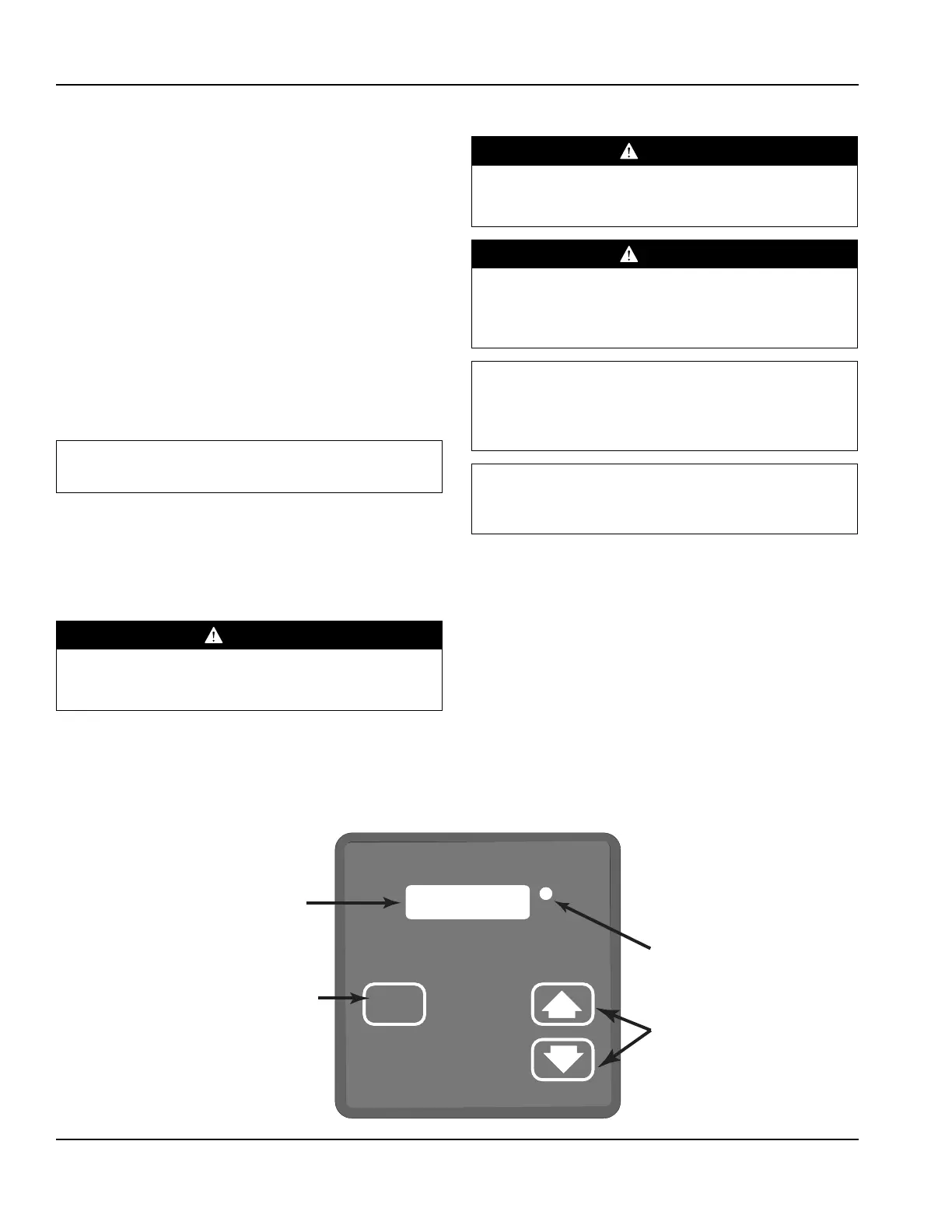
36 Part Number: 9291458 11/17
Operation Section 3
N8700-DESP Operation
These units are designed to hold warm food product
between 140ºF to 160ºF (60ºC to 71ºC).
N8700-DESP series individually heated hot food units may
be operated wet (with water in the wells) or dry. However,
dry operation using 6.0” deep pans produces optimum
performance.
A power switch and digital control are provided for each
individual heated food well. After the unit is hard wired to
the electrical system, turn the power switch ON to energize
the control; the digital display will read OFF. Press Set and
then use the arrows to select the desired temperature
setting (1-10). The new temperature setting is entered 3
seconds after the last button is pressed. When the power
switch is used to turn the well OFF and back ON the
temperature setting will remain.
Note
Never place food directly in well. Always use pans.
For most efficient operation, keep covered inserts in each
well during preheating or when empty.
Always place covers on pans when not serving to prevent
food from drying out.
Dry Operation
DANGER
When operated dry, the well bottoms become very
hot. Do not allow unprotected skin to contact any well
surface.
Dry operation is more efficient and is preferred.
When operated dry, the bottom of the well will discolor. To
clean, use a stainless steel cleaner or mild abrasive.
Wet Operation
DANGER
When operated at the highest temperature setting, the
top of the unit will become very hot. Staff and customers
using the equipment should be informed about this.
DANGER
Steam can cause serious burns. Always use some type
of protective covering on your hands and arms when
removing lids from the unit. Lift the lid in a way that will
direct escaping steam away from your face and body.
,
Caution
Never use anything other than plain water in the wells
or tank. Failure to observe this warning may result in
personal injury or damage to the unit.
,
Caution
Using ice in a hot food well can cause condensation and
damage to the well over time.
Fill the food well with a minimum of 2” (5cm) of water
and cover with lid or empty pan. To preheat water, set
temperature control at 3. With pans in place, wells will boil
water. Food temperature will vary depending on type and
amount of product. To minimize steam and water usage,
set control at lowest setting that will maintain proper food
temperature. To reduce preheating time, use hot water to
fill the well. Preheating time with room temperature water
is one hour.
LED Display: Indicates the
temperature setting 0-10. At the first
startup the display will read OFF.
SET: When SET is depressed, the
temperature setting is displayed and
can be adjusted with the arrows.
LOAD Light: Lit when well is heating.
Arrows: After pressing SET, press the
Up-Arrow to increase the temperature
setting, press the Down-Arrow to
decrease the temperature setting. The
new temperature setting is entered 3
seconds after the last arrow is pressed.
LOAD
SET
N8700-DESP Temperature Control Operation
Bekijk gratis de handleiding van Delfield N8046N, stel vragen en lees de antwoorden op veelvoorkomende problemen, of gebruik onze assistent om sneller informatie in de handleiding te vinden of uitleg te krijgen over specifieke functies.
Productinformatie
| Merk | Delfield |
| Model | N8046N |
| Categorie | Koelkast |
| Taal | Nederlands |
| Grootte | 5826 MB |







