Handleiding
Je bekijkt pagina 31 van 36
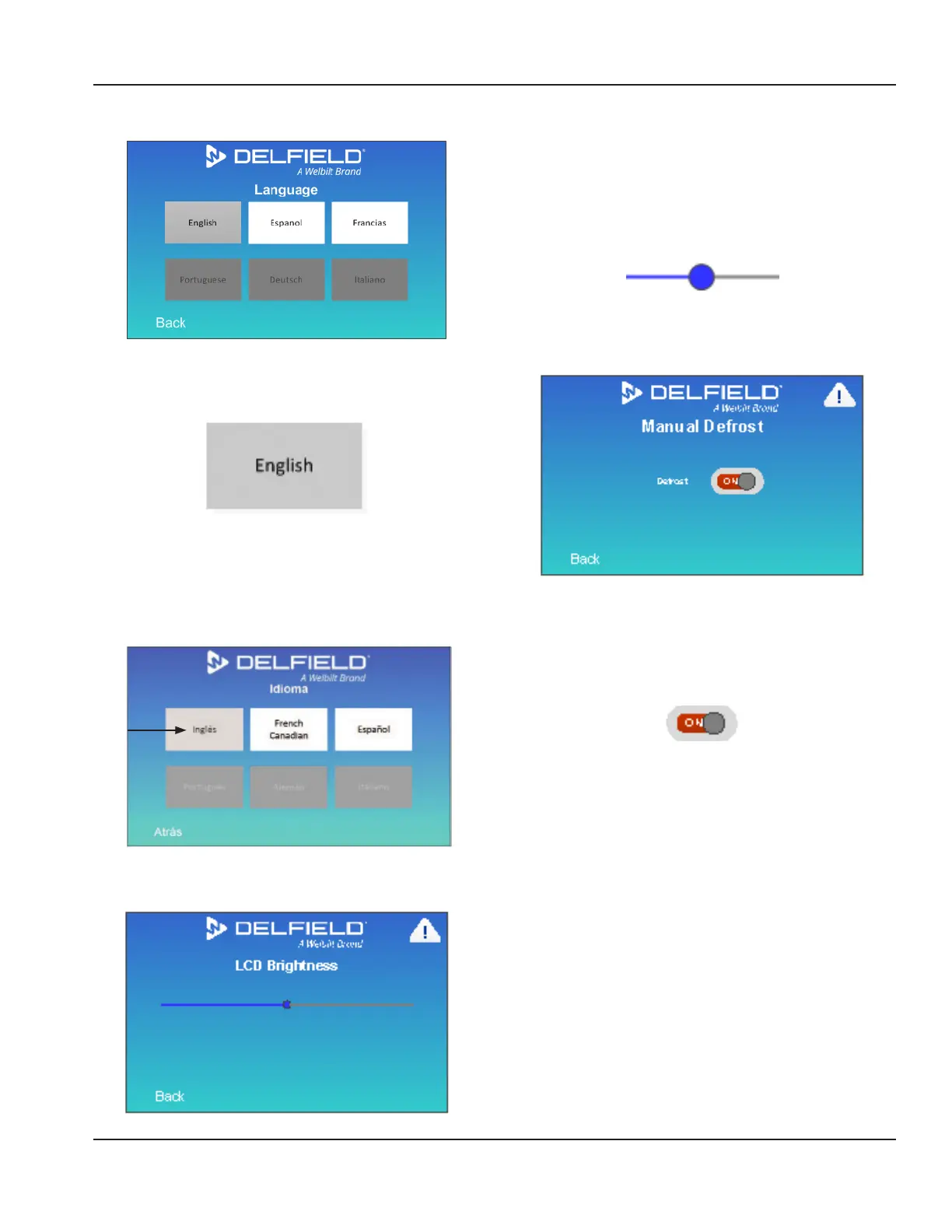
Part Number: 9294997A 09/21 31
Section 3 Operation
Language
Settings Screen\Language
• Language in the light gray box is current selection. English
is default.
Selected Language in Blue
• Select a language in a white box to change.
• Languages in dark gray boxes are not yet available.
• English remains the top left button regardless of
language.
LCD Brightness
Settings Screen\LCD Brightness
• LCD default is 50%.
• Slide the small circle along the line to the right to
increase the brightness, left to decrease.
NOTE: Adjusting brightness to 60% or less will increase the
life of the display.
Manual Defrost
Settings Screen\Manual Defrost
• Access to this page requires the manager password.
• Off is the factory setting.
• When On is selected the defrost will cycle once and
return to normal operation.
Web Application
KITCHENCONNECT
This online application is an equipment monitoring tool.
Register:
1. Navigate to https://www.welbiltdigital.com/
2. Select Register.
3. Enter Information in at least the required fields.
4. Select Submit.
5. Enter your email and password.
6. Select Login.
Bekijk gratis de handleiding van Delfield GAR1P-S, stel vragen en lees de antwoorden op veelvoorkomende problemen, of gebruik onze assistent om sneller informatie in de handleiding te vinden of uitleg te krijgen over specifieke functies.
Productinformatie
| Merk | Delfield |
| Model | GAR1P-S |
| Categorie | Koelkast |
| Taal | Nederlands |
| Grootte | 10617 MB |







