Dateq SPL-6 handleiding
Handleiding
Je bekijkt pagina 26 van 34
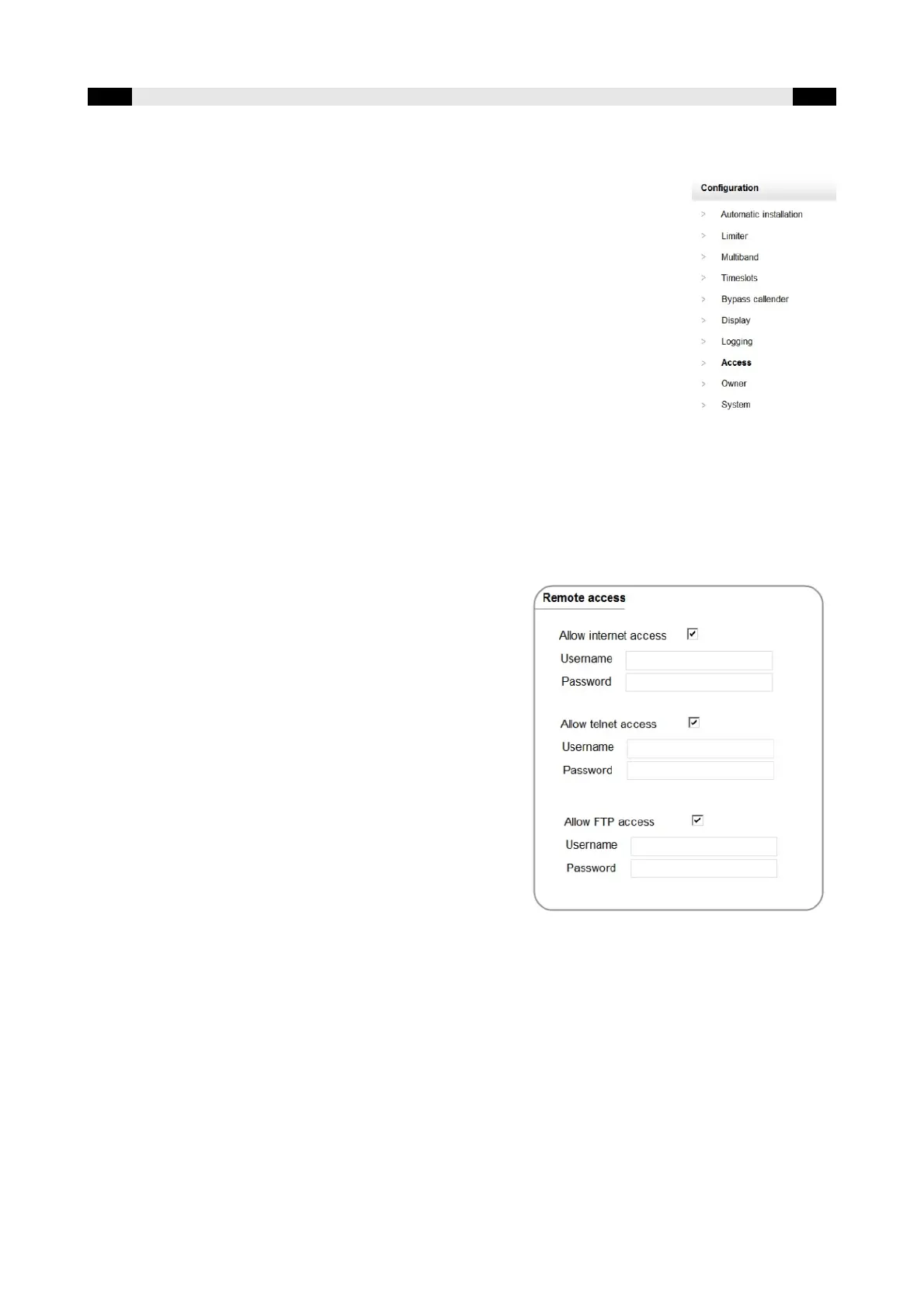
26
Configuration DATEQ SPL6 Configuration manual
UK
Remote access
By default the SPL6 can only be reached within the local LAN network. The
SPL6 automatically recognizes whether it is contacted through the local LAN or
through the Internet. To enable remote internet control and readout, 'Allow
internet access' must be enabled.
Telnet
For advanced users telnet control is made possible. Telnet access is used on
the standard TCP port 23.
Using the telnet connection an external server can remotely view the current
limiter status. Adjusting the limiter configuration through telnet is not possible.
The telnet command list is available on request only.
FTP
The internal FTP server allows to access the internal logging and sound level reports. These
reports are read only and can't be adjusted or deleted. FTP access is made possible using the
standard TCP port 21. By default this functionality has been disabled.
Internet access to telnet or FTP is only possible when
'Allow internet access' has been enabled. The internet
access user and password do not apply to FTP and telnet
connections.
Bekijk gratis de handleiding van Dateq SPL-6, stel vragen en lees de antwoorden op veelvoorkomende problemen, of gebruik onze assistent om sneller informatie in de handleiding te vinden of uitleg te krijgen over specifieke functies.
Productinformatie
| Merk | Dateq |
| Model | SPL-6 |
| Categorie | Niet gecategoriseerd |
| Taal | Nederlands |
| Grootte | 4008 MB |
