DataVideo SE-2600MU handleiding
Handleiding
Je bekijkt pagina 15 van 28
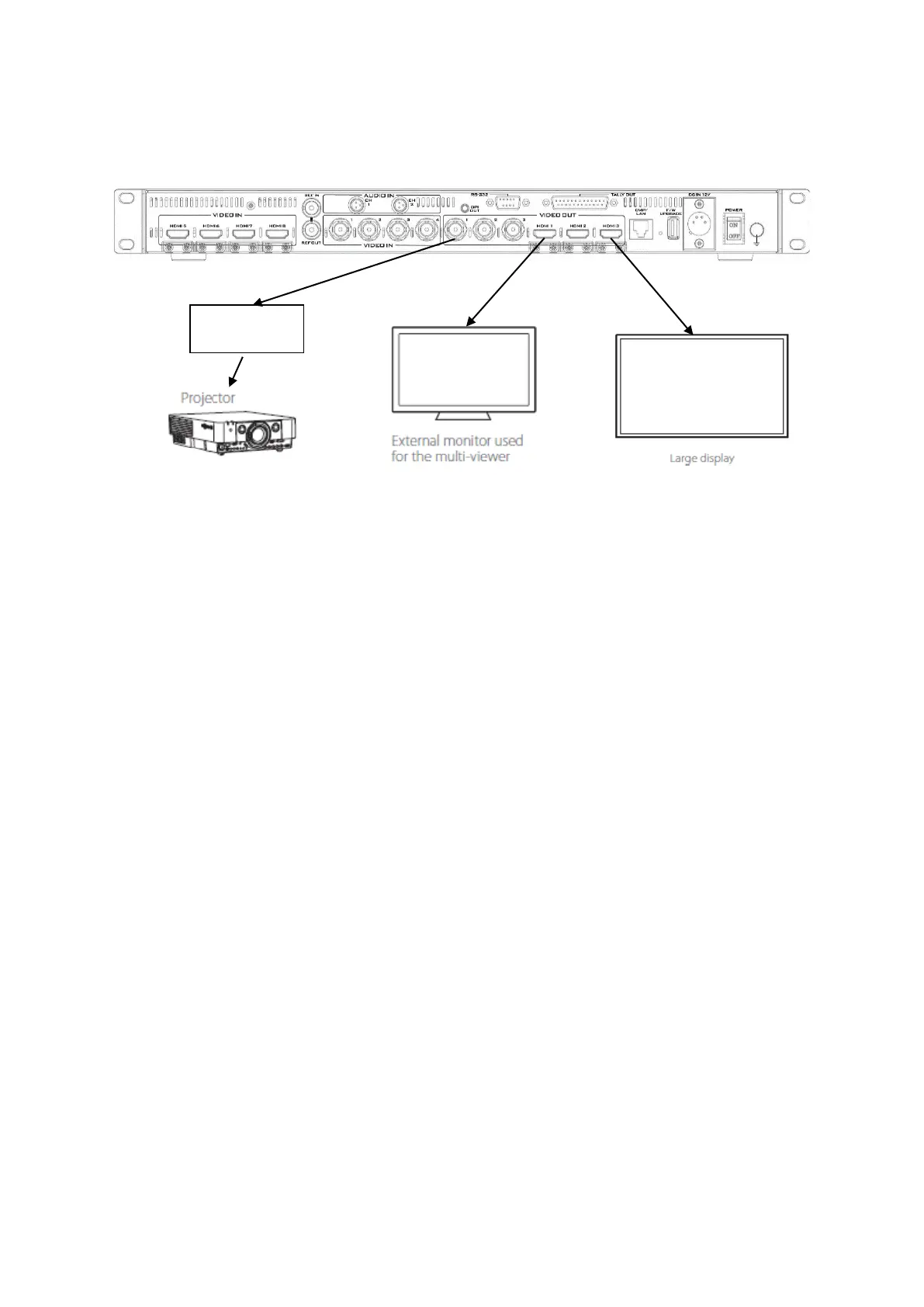
15
Connecting the Video and Audio Output Devices
Connect projectors, large displays and other video output devices to the video output
connectors on the rear of the switcher.
3.2 Multi View
The SE-2600MU Multi view output can be supplied from the HDMI or SDI outputs. The Multi
view shows monitoring images for Preview (PVW), Program (PGM) and Inputs 1~8. The
Multi view can also show audio level bars overlaid on the Program image. This confirms the
analogue XLR audio input is being received and embedded to the selected Program
output(s).
Since a variety of multi-image layouts is available, you can use the Multi view to monitor
video and audio in a number of different configurations. The sources can be swapped
around using the cross point function. For each setup, embedded audio level indication is
available on the Preview and Program windows.
Note: You can also enable a red tally indication box shown around the sources selected for
Program OUT and these selected sources should be displayed at the switcher’s selected
Program output(s). A Green tally indication box is usually enabled around the sources
selected for Preview. These are the next image sources to be mixed to, wiped in or cut to the
Program OUT depending on the user’s preference.
SDI-to-HDMI
Converter
Bekijk gratis de handleiding van DataVideo SE-2600MU, stel vragen en lees de antwoorden op veelvoorkomende problemen, of gebruik onze assistent om sneller informatie in de handleiding te vinden of uitleg te krijgen over specifieke functies.
Productinformatie
| Merk | DataVideo |
| Model | SE-2600MU |
| Categorie | Niet gecategoriseerd |
| Taal | Nederlands |
| Grootte | 4572 MB |



