DAP Audio ZA-9250VDAB handleiding
Handleiding
Je bekijkt pagina 18 van 28
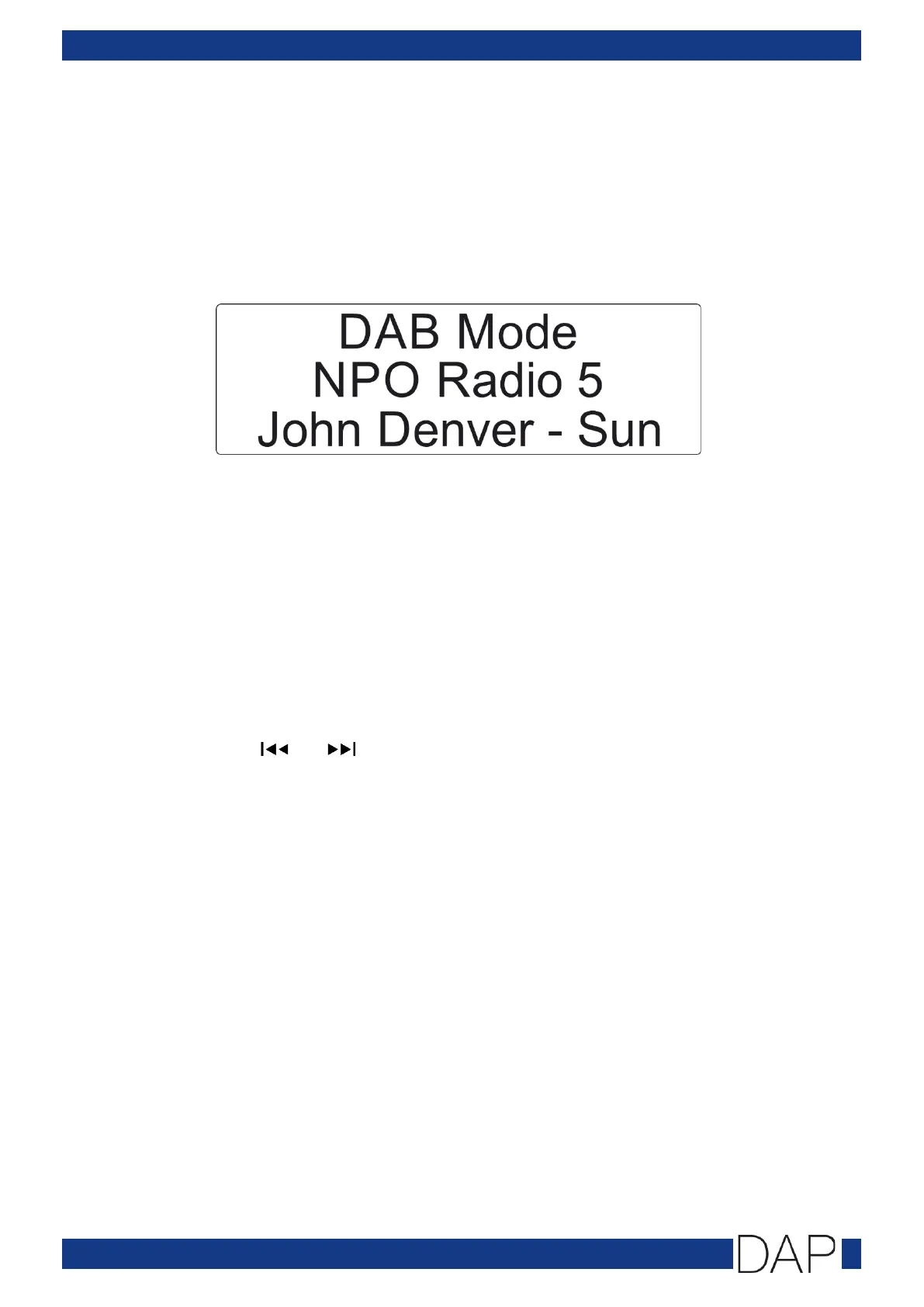
17
ZA-9250VDAB
Ordercode: D6159
Storing a Radio Station in Memory
If you want to save a newly found radio station as one of the first 5 presets, press and hold down one of
the preset buttons 1-5 (60/61/62/64/65). Release the button as soon as the desired preset number
appears on the display.
Example: You want to save a newly found radio station on preset 4.
01) Press and hold down the preset button 4 (64).
02) Release the button as soon as the preset number 04 appears on the display.
Operating the DAB+ Tuner
Turn the source selector (10) to 8. The display will show:
Refreshing the DAB+ Radio Station List
01) Press the Folder button (75), the device starts the autoscan. The display shows the progress of the
scan and the available stations.
02) Once the scan is completed, you can browse through the station list. This list is not stored. Press the
UP/DOWN buttons (63/66) to select previous/next radio station. There are 5 available radio presets.
Storing a Radio Station in Memory
If you want to save a newly found radio station as one of the first 5 presets, press and hold down one of
the preset buttons 1-5 (60/61/62/64/65). Release the button as soon as the desired preset number
appears on the display.
Example: You want to save a newly found radio station on preset 4.
01) Press and hold down the preset button 4 (64).
02) Release the button as soon as the preset number 04 appears on the display.
03) Press the skip buttons and to select the previous/next stored preset.
Bekijk gratis de handleiding van DAP Audio ZA-9250VDAB, stel vragen en lees de antwoorden op veelvoorkomende problemen, of gebruik onze assistent om sneller informatie in de handleiding te vinden of uitleg te krijgen over specifieke functies.
Productinformatie
| Merk | DAP Audio |
| Model | ZA-9250VDAB |
| Categorie | Niet gecategoriseerd |
| Taal | Nederlands |
| Grootte | 3214 MB |



