Handleiding
Je bekijkt pagina 41 van 44
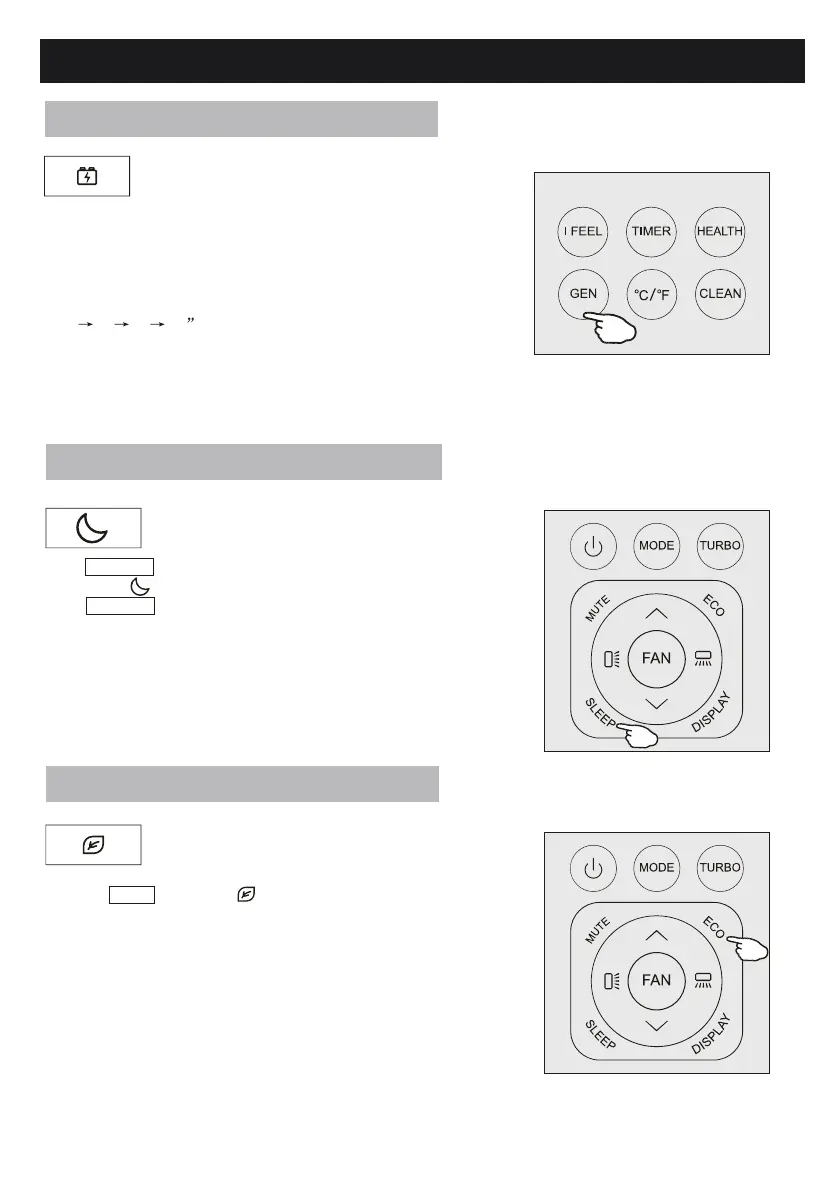
OPERATING INSTRUCTIONS
SLEEP MODE
Pre-setting automatic operating program.
After 10 hours running in sleep mode, the air conditioner
will change to the previously set mode.
Press SLEEP button to activate the sleep
mode, and appears on the display.
Press SLEEP again to cancel this mode.
In sleep mode, the air conditioner will automatically adjust
the temperature and fan speed to make the room more
comfortable during the night.
The air conditioner works in generator mode,
it is helpful for the unstable net power area.
To activate GEN function,pressing the button GEN and
the unit current level will cycle as below
OFF
L3 L2 L1
Through GEN mode,you can choose the current level of
the unit.There are three levels (L1,L2,L3) in
this mode,and the current increases in turn.
GENERATKZDK;KƉƟŽŶĂůͿ
To cancel this function,press the GEN until code OF
appers on the display.
ECO MODE
In this mode the appliance automatically
sets the operation to save energy.
Press the ECO button, the appears on the
display, and the appliance will run in ECO mode.
Press again to cancel it..
NOTE:
The ECO function is available in both COOLING and
HEATING modes.
ϯϳ
Bekijk gratis de handleiding van Daizuki DXTH12X626A-21, stel vragen en lees de antwoorden op veelvoorkomende problemen, of gebruik onze assistent om sneller informatie in de handleiding te vinden of uitleg te krijgen over specifieke functies.
Productinformatie
| Merk | Daizuki |
| Model | DXTH12X626A-21 |
| Categorie | Airco |
| Taal | Nederlands |
| Grootte | 5764 MB |







