Handleiding
Je bekijkt pagina 40 van 44
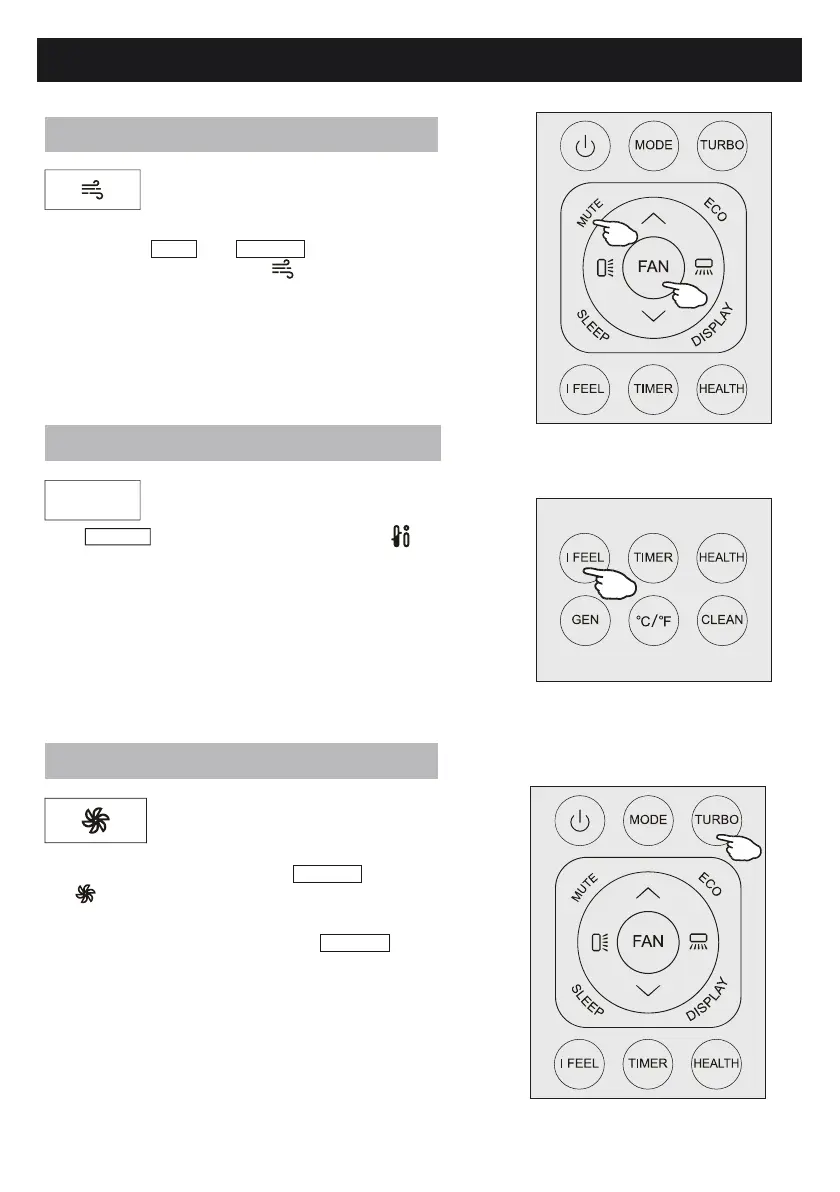
OPERATING INSTRUCTIONS
GENTLE WIND (Optinal)
I FEEL function
I FEEL
Press I FEEL button to active the function, the
will appear on the remote display.
Do it again to deactivate this function.
This function enables the remote control to measure
the temperature at its current location, and send this
signal to the air conditioner to optimize the temperature
around you and ensure the comfort.
TURBO function
To activate turbo function, press the TURBO button,
and will appear on the display.
In COOL/HEAT mode, when you select TURBO
feature, the appliance will operate the fast cooling/
fast heating with the highest fan speed.
Press again to cancel this function.
1.Turn on the indoor unit, and change to COOL mode,
then long press FAN and MUTE button together
3 seconds to active this function, will appear on the
display.
Do it again to deactivate it.
2.This function will auto close the vertical flaps, and give
you the comfortable gentle wind feeling.
ϯϲ
Bekijk gratis de handleiding van Daizuki DXTH12X626A-21, stel vragen en lees de antwoorden op veelvoorkomende problemen, of gebruik onze assistent om sneller informatie in de handleiding te vinden of uitleg te krijgen over specifieke functies.
Productinformatie
| Merk | Daizuki |
| Model | DXTH12X626A-21 |
| Categorie | Airco |
| Taal | Nederlands |
| Grootte | 5764 MB |







