Handleiding
Je bekijkt pagina 45 van 49
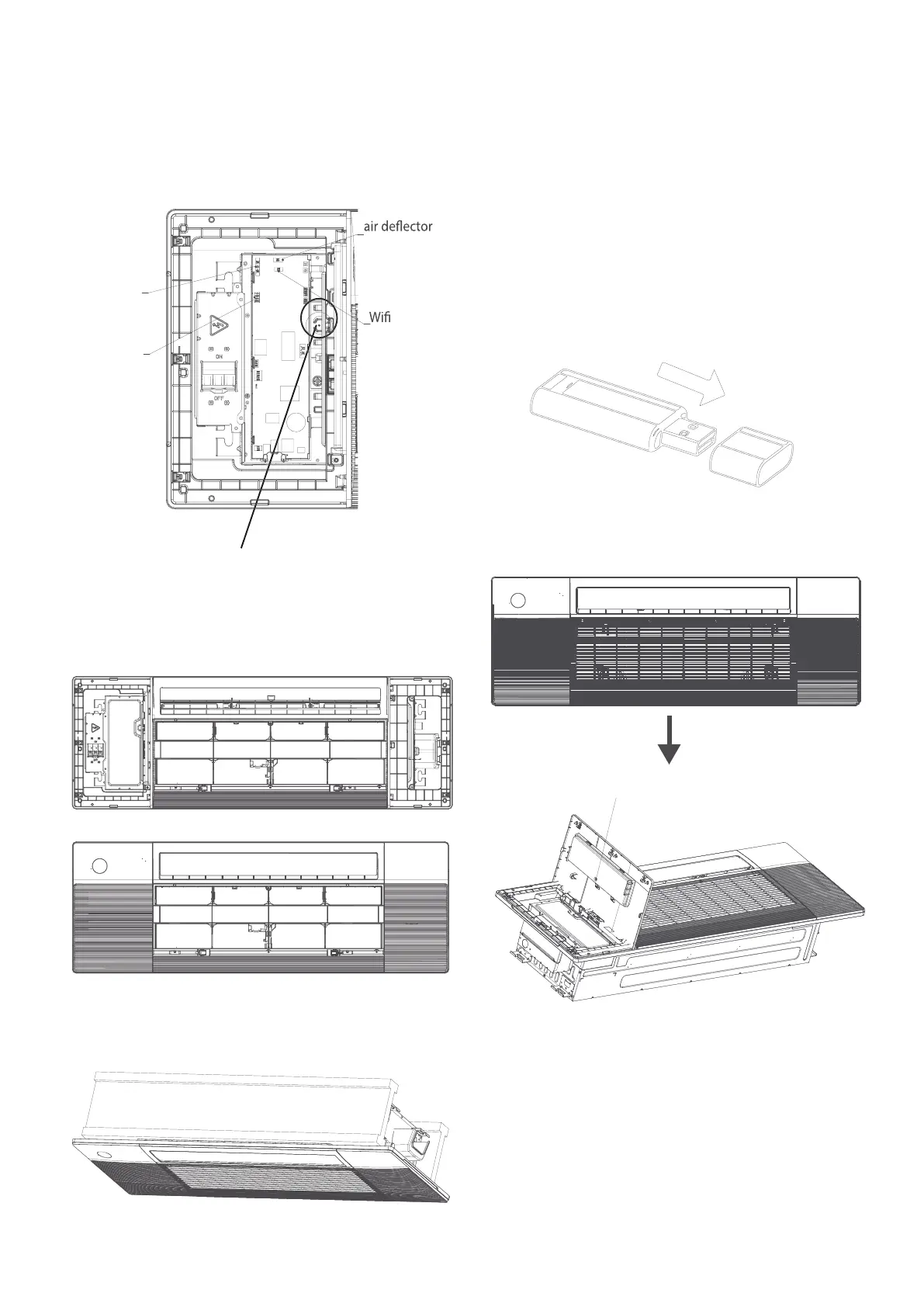
Loosen the screw and remove the cover
display panel
(white 10-core)
(white 5-core)
hoisting grille
(red 5-core)
(4 core)
when connection is completed, please clip
the wires to the buckle.
• Connect the display board to the main control
board, up to four wires are required to connect.
Wireless module
Wireless module, or named smart kit, if you
choose this configuration, please follow the
steps below to install.
• Install the control box cover and turn the
circuit breaker to ON, then close the two
plastic covers on both sides of the panel.
• Re-install the air grille by pushing the latch
to lock it and fixing the two screws, then
close the two screw covers.
Step 3 Optional Parts Installation
NOTICE
The corresponding colors or corresponding pins
are connected each other.
NOTICE
If you choose this configuration, it is recommend-
ed that installing this wireless module during the
step of panel installation.
• Remove the protective cap of the wireless
module (smart kit).
• Open the cover with display panel, loosen the
screw and remove the cover.
Page 45
Bekijk gratis de handleiding van Daizuki DX1C18426-21, stel vragen en lees de antwoorden op veelvoorkomende problemen, of gebruik onze assistent om sneller informatie in de handleiding te vinden of uitleg te krijgen over specifieke functies.
Productinformatie
| Merk | Daizuki |
| Model | DX1C18426-21 |
| Categorie | Airco |
| Taal | Nederlands |
| Grootte | 6253 MB |







