Handleiding
Je bekijkt pagina 28 van 75
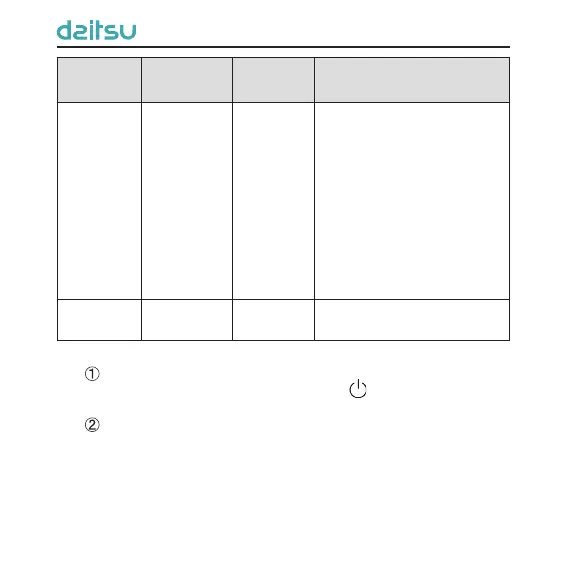
23
Parameter
code
Parameter
name
Parameter
range
Viewing method
C20
View the
air outlet
temperature
of Fresh Air
Indoor Unit*
—
Enter viewing, short-press
“MODE” button in “C20” status.
Press “+” or “-” button to select
the indoor unit.
Temperature zone: displays
current indoor unit project
number.
Timer zone: displays air outlet
temperature of Fresh Air
Indoor Unit.
NOTE: Only applicable to
Fresh Air Indoor Unit.
C23
Version
inquiry
—
Timer zone: program version
of the current wired controller.
NOTES:
Under parameter viewing status, “FAN”, “TIMER”, and
“SWING” buttons are invalid. Press “
” button to go back to
the homepage, while not to turn on/off the unit.
Under parameter viewing status, the signal from remote
controller is invalid.
4.2.3 Parameter Setting
Unit parameters can be set in unit On or Off status.
Bekijk gratis de handleiding van Daitsu DS 18KDB, stel vragen en lees de antwoorden op veelvoorkomende problemen, of gebruik onze assistent om sneller informatie in de handleiding te vinden of uitleg te krijgen over specifieke functies.
Productinformatie
| Merk | Daitsu |
| Model | DS 18KDB |
| Categorie | Airco |
| Taal | Nederlands |
| Grootte | 4119 MB |







