Daikin RXYSA8AMY1B handleiding
Handleiding
Je bekijkt pagina 46 van 56
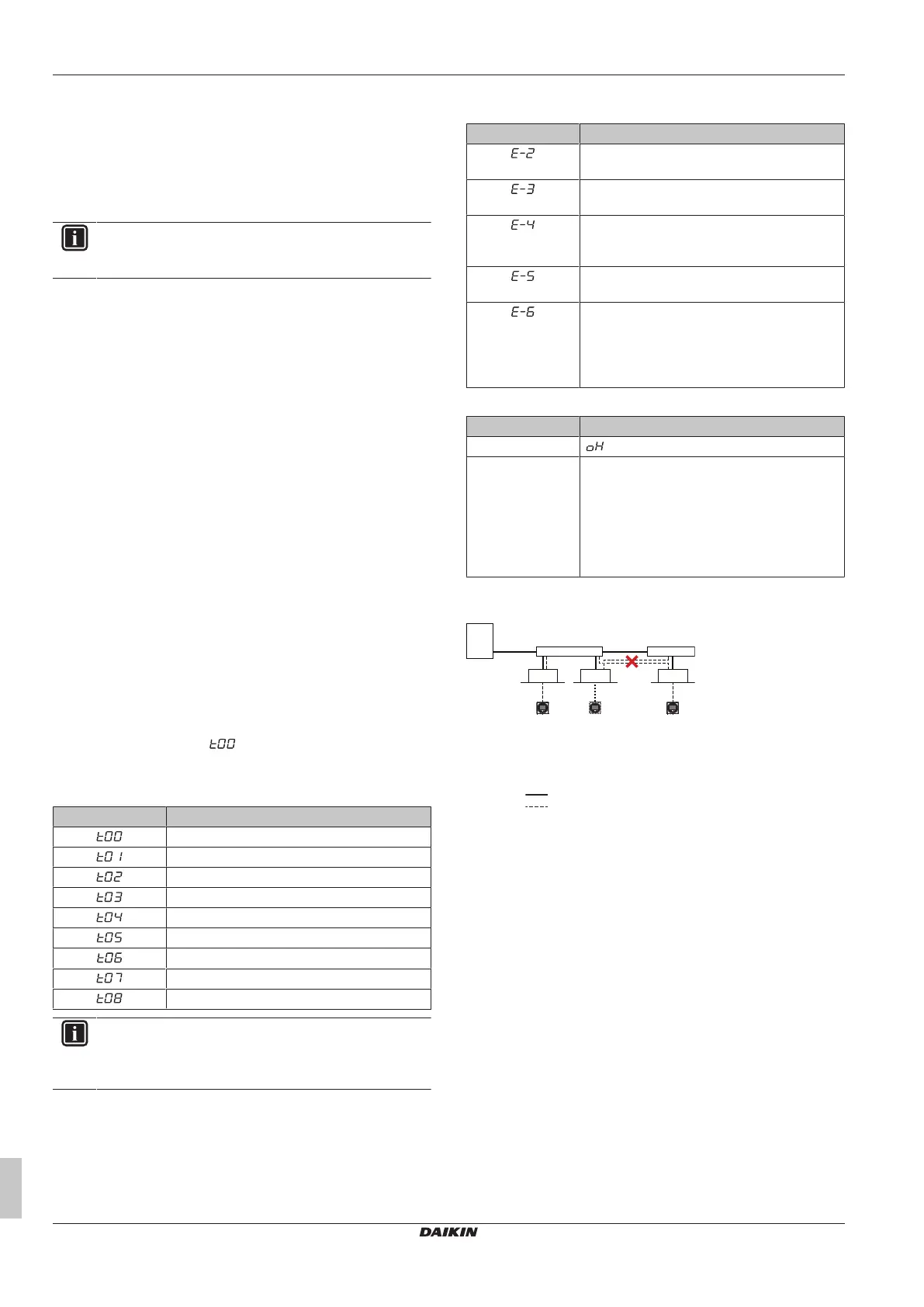
20 Hand-over to the user
Installation and operation manual
46
RXYSA8~12AMY1B
VRV 5-S system air conditioner
4P752781-1C – 2024.10
19.5.2 Correcting after abnormal completion of
the test run
The test operation is only completed if there is no malfunction code
displayed on the user interface or outdoor unit 7‑segment display. In
case of a displayed malfunction code, perform correcting actions as
explained in the malfunction code table. Carry out the test operation
again and confirm that the abnormality is properly corrected.
INFORMATION
Refer to the installation manual of the indoor unit for
detailed malfunction codes related to indoor units.
19.6 To perform a SV/indoor unit
connection check
This test run can be performed to confirm if wiring and piping
connections between indoor units and SV units are matching.
For the safe operation of the system, it is mandatory to confirm the
wiring and piping connections between the indoor units and SV
units. This can be done either via a thorough manual check or via
the built-in automatic check.
In case group control is implemented over multiple branch ports of
the same SV unit, it is not possible to directly use the built-in
automatic check. Consult this chapter in the Installer and User
Reference guide for extra information.
Below instruction is only related to the built-in check.
SV/indoor automatic connection test run
Operation range for the indoor units is 20~27°C and for the outdoor
units this is 0~43°C.
1 Close all front panels to prevent misjudgement.
2 Make sure the test run is fully completed without malfunction
code (see "19.5.1To perform a test run"[445]).
3 To start the SV/indoor unit connection check, make field setting
[2-20]=2 (see "18.1.7Mode 2: field settings"[443]). The unit will
start the check operation.
Result: The check operation is automatically carried out, the outdoor
unit display will indicate " " and the indication "Centralised
control" and "Test run" will display on the indoor unit user
interface(s).
Steps during the automatic connection check procedure:
Step Description
Check ON
Control before start-up (pressure equalisation)
Four-way valve initial control
Precooling/preheating start-up
Precooling/preheating operations
Misconnection assessment operation
Pumpdown
Restart standby
Stop
INFORMATION
During the check operation, it is not possible to stop the
unit operation from a user interface. To abort the operation,
press BS3. The unit will stop after ±30 seconds.
During the check, if the following codes are on 7-segment display,
the check will not continue, take actions for correcting.
Code Description
Indoor unit is out of temperature range
20~27°C for SV connection check.
Outdoor unit is out of temperature range
0~43°C for SV connection check.
Too low pressure was noticed during SV
connection check. Restart SV/indoor unit
connection check.
Indicates an indoor unit is not compatible with
this function.
1 Only a single port SV unit (SV1A) is used
in the setup.
2 Only a single port or a combined single
port in the multi SV unit (SV4~8A) is used
in the setup
4 Check the results on the outdoor unit 7‑segment display.
Completion Description
Normal completion " " on the 7‑segment display.
Abnormal
completion
Indication of malfunction code on the
7‑segment display.
Refer to "19.5.2Correcting after abnormal
completion of the test run"[446] to take
actions for correcting the abnormality. When
the check is fully completed, normal operation
will be possible after 5 minutes.
In case of miswiring between two different SV units, it is not possible
to detect a misconnection during the check.
c c c
e
a
b1 b2
d d
a Outdoor unit
b SV unit
c Indoor unit
d Remote controller
e Spare remote controller
Refrigerant piping
User interface wiring
Note: Connection check is not possible in the following cases:
▪ connection with only air handling units (pair or multi-application).
▪ connection of air curtain (Biddle).
▪ connection of air handling unit in heating dedication mode (mix
application).
20 Hand-over to the user
Once the test run is finished and the unit operates properly, make
sure the following is clear for the user:
▪ Make sure that the user has the printed documentation and ask
him/her to keep it for future reference. Inform the user that he/she
can find the complete documentation at the URL mentioned earlier
in this manual.
▪ Explain to the user how to properly operate the system and what
to do in case of problems.
▪ Show the user what to do for the maintenance of the unit.
Bekijk gratis de handleiding van Daikin RXYSA8AMY1B, stel vragen en lees de antwoorden op veelvoorkomende problemen, of gebruik onze assistent om sneller informatie in de handleiding te vinden of uitleg te krijgen over specifieke functies.
Productinformatie
| Merk | Daikin |
| Model | RXYSA8AMY1B |
| Categorie | Niet gecategoriseerd |
| Taal | Nederlands |
| Grootte | 9612 MB |







