Daikin LMCEY handleiding
Handleiding
Je bekijkt pagina 16 van 230
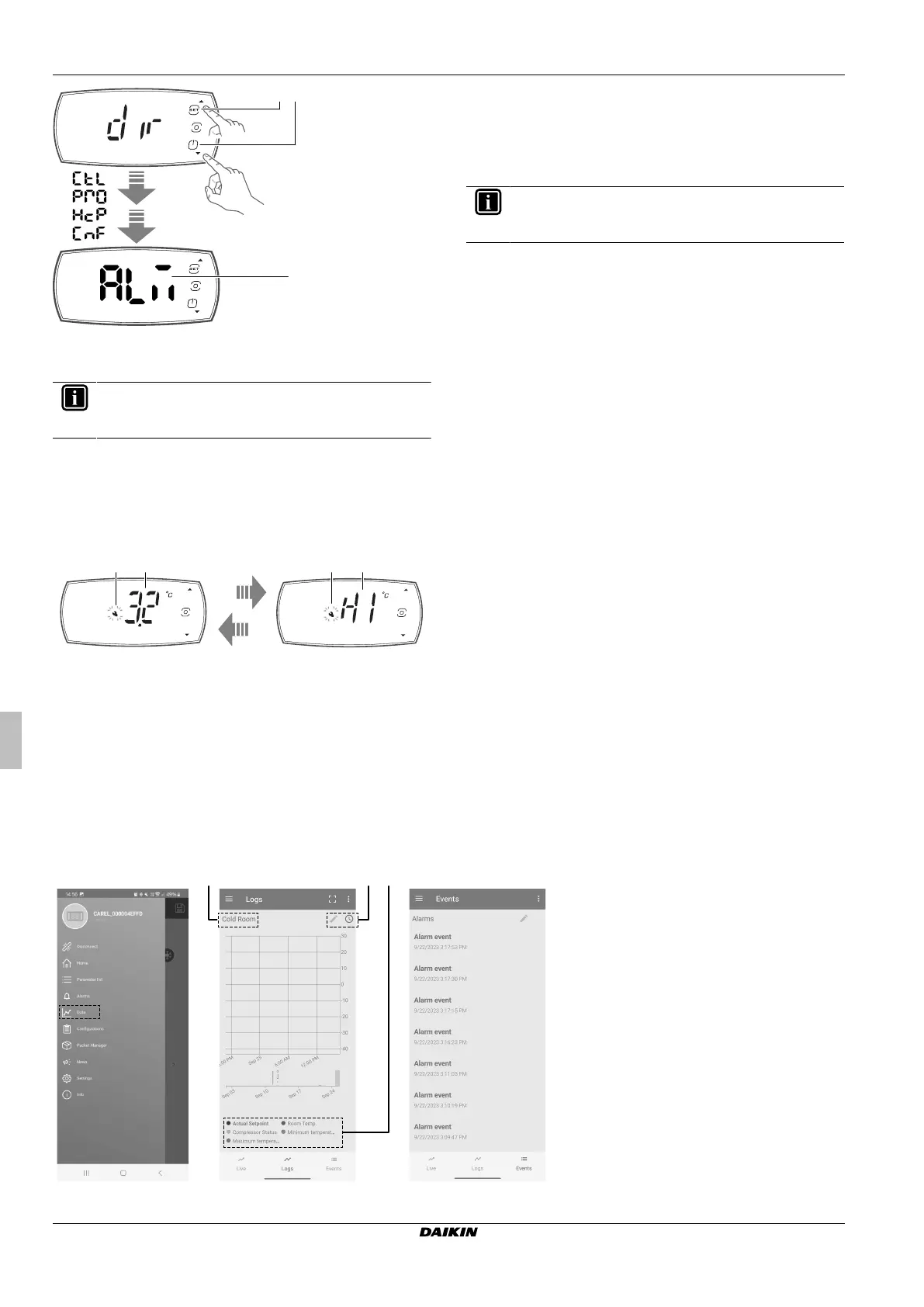
4 User interface
Operation manual
16
LMCEY1A/W + LMCEY2A/W
Daikin LMC
4P753996-1 – 2024.06
a b
c
a
UP button
b
DOWN button
c
PROGRAM button
INFORMATION
If no button is pressed, the terminal will return to the
standard display after 7seconds.
4.5.2
About types of malfunctions
When a malfunction is detected:
▪ The error code is shown on the display, alternating with the main
value. This allows immediate identification of the malfunction.
▪ The "service" icon is shown on the display.
a b ca
a "Service" icon
b
Main value
c
Error code
There are 2 types of malfunctions:
▪ Warning
▪ The buzzer does not sound.
▪ No relay is activated.
Errors belonging to this category include defrost ended after
maximum time, dirty condenser, HACCP alarms and configuration
errors.
▪ Alarm
▪ The buzzer sounds.
▪ The concerning relay is activated.
This category includes alarms for which the relay is configured as
an alarm, probe errors, temperature alarms, etc.
INFORMATION
If there is an active alarm the buzzer will sound. Press any
button to mute the buzzer.
Take into account that:
Alarms and warnings are identified by error codes. For the error
code table, see "8Troubleshooting"[420].
If more than one warning/alarm occurs, they are displayed in
sequence.
The warning and alarm signals can be immediate or delayed by
parameter.
4.5.3
To reset an alarm or warning
Both warnings and alarms can be reset automatically, manually, or
semi-automatically (see "8.1Error codes: Overview"[422]):
▪ Automatic: when the cause is no longer present, the alarm also
ceases.
▪ Manual: when the cause is no longer present, the alarm remains
active until manually reset by parameter.
The alarms can be reset manually by setting parameter rSA to "1",
via the user terminal or in the Daikin app (Bluetooth connection
only), using the specific command on the alarms page.
If the condition that generated the alarm is still present, the alarm
is reactivated after resetting.
4.5.4
About the alarm log
Alarm log
When an alarm is cleared, it is stored in the alarm log containing a
maximum of 5 alarms, in a FIFO list (the 6th alarm overwrites the
first alarm, and so on). The error log is accessible via the user
terminal, via supervisor or the Daikin apps (Bluetooth connection
only).
The controller can record both periodic and event logs, which can
then be viewed and downloaded using the Daikin apps.
1 To view the periodic logs in Daikin User: Select Trend in the
hamburger menu → (tab) Logs.
2 To view the event logs in Daikin User: Select Trend in the
hamburger menu → (tab) Events.
a b c
a Preset
Bekijk gratis de handleiding van Daikin LMCEY, stel vragen en lees de antwoorden op veelvoorkomende problemen, of gebruik onze assistent om sneller informatie in de handleiding te vinden of uitleg te krijgen over specifieke functies.
Productinformatie
| Merk | Daikin |
| Model | LMCEY |
| Categorie | Ventilator |
| Taal | Nederlands |
| Grootte | 38596 MB |


