Handleiding
Je bekijkt pagina 19 van 54
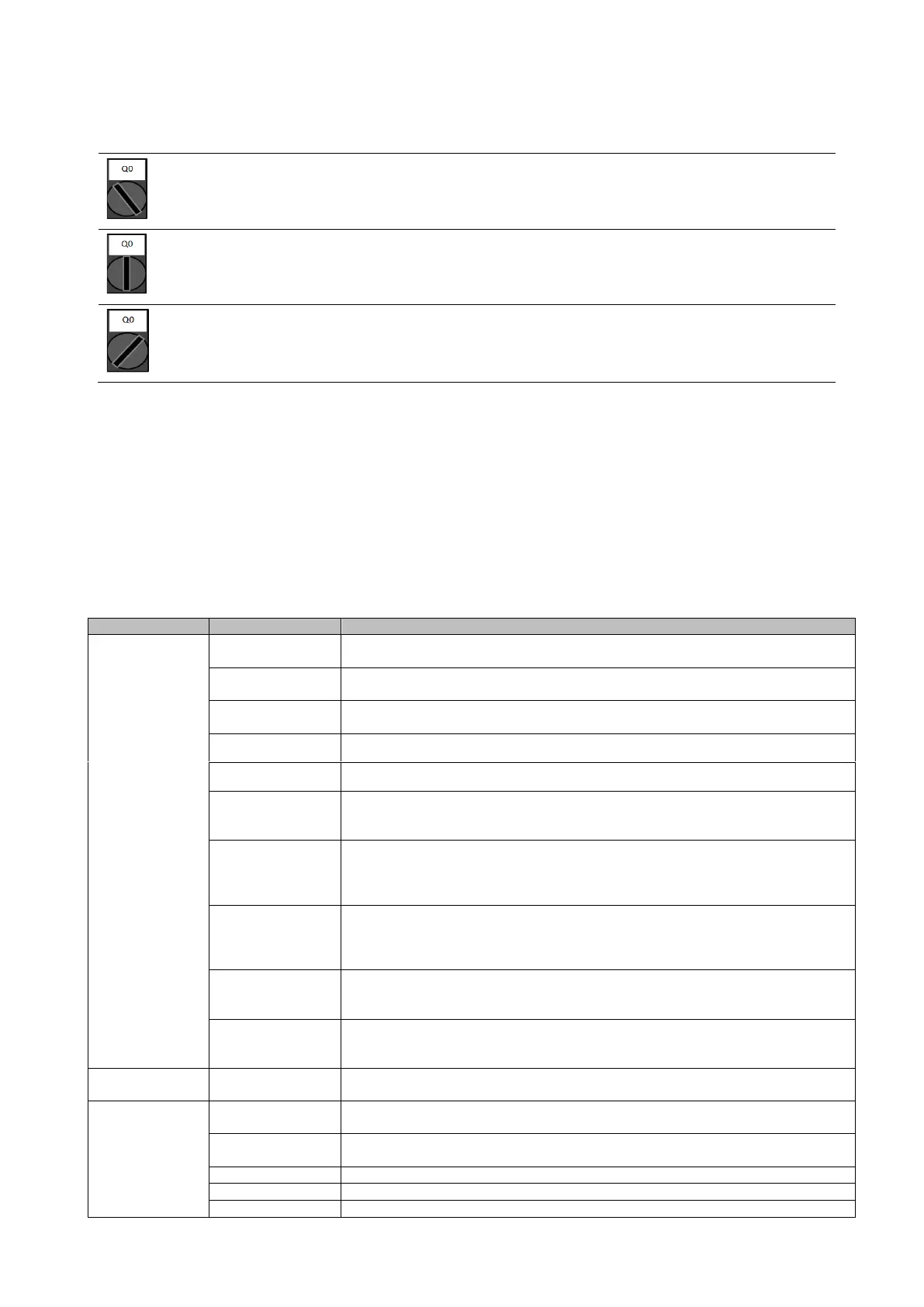
D-EOMZC00204-18_04EN 19/54
4.2.1.2 Switch Enable
Each unit is equipped with a Main selector installed outside the front panel of the unit switchbox. As shown in the pictures
below, for TZ and TZ B units three different positions can be selected: Local, Disable, Remote:
Local
With the Q0 switch in this position the unit is enabled. Pump will start if all other enable
signals are set to enable and at least one compressor is available to run.
Disable
With the Q0 switch in this position the unit is disabled. Pump will not start in normal
operational condition. Compressor are kept disabled independently from the status of
the individual enable switches.
Remote
With the Q0 switch in this position the unit can be enabled using the additional
connections available on the connection terminals. A closed loop will identify an enable
signal, this can come from a remote switch or a timer by example.
4.2.1.3 Keypad Enable
The Keypad enable setpoint is not accessible by user password level. If it is set to “Disable”, contact your local
maintenance service to check if it can be changed to Enable.
4.2.1.4 BMS Enable
The last enable signal is coming through the high level interface, that is from a Building Management System. The unit can
be enabled/disabled from a BMS connected to the UC using a communication protocol. In order to control the unit over the
network, the Control Source setpoint must be turned in “Network” (default is Local) and Network En Sp must be
“Enable”. If disabled, check with your BAS company how the chiller is operated.
4.2.2 Unit Status
One of the texts strings listed in the table below will inform, on the HMI, about the Unit Status.
Overall Status
Status text
Description
Off:
Keypad
Disable
The Unit has been disabled by keypad. Check with your local maintenance if it
can be enabled.
Loc/Rem
Switch
The Local/Remote enable switch is set to disable. Turn it to Local to enable the
unit to start its starting sequence.
BAS Disable
Unit is disabled by BAS/BMS system. Check with the BAS company how to start
the unit.
Master
Disable
Unit is disabled by the Master Slave function.
Scheduler
Disabled
Unit is disabled by the time scheduler.
Unit Alarm
A unit alarm is active. Check the alarm list to see what is the active alarm inhibiting
the unit to start and check if the alarm can be cleared. Refer to section 5. before
proceeding.
Test Mode
Unit mode set to Test. This mode is activated to check operability of onboard
actuators and sensors. Check with the local maintenance if the Mode can be
reverted to the one compatible with unit application (View/Set Unit – Set-Up –
Available Modes).
All Cir
Disabled
No circuit is available to run. All circuits can be disabled by their individual enable
switch or can be disabled by a component safety condition active or can be
disabled by keypad or can be all in alarms. Check the individual circuit status for
further details.
Ice Mode Tmr
This status can be shown only if the unit can work in Ice Mode. The unit is off
because the Ice setpoint has been satisfied. Unit will remain off until the Ice Timer
has expired.
OAT Lockout
The unit cannot run because the Oustide Air Temperature is below the limit
foreseen for the condenser temperature control system installed in this Unit. If the
Unit has to run anyway check with your local maintenance how to proceed.
Auto
Unit is in Auto control. The pump is running and at least one compressor is
running.
Auto:
Evap Recirc
Unit is running the evaporator pump to equalize the water temperature in the
evaporator.
Wait For Flow
Unit pump is running but the flow signal still indicate a lack of flow through the
evaporator.
Wait For Load
Unit is in standby because the thermostat control satisfied the active setpoint.
Unit Cap Limit
Demand limit has been hit. Unit capacity will not further increase.
Current Limit
Maximum current has been hit. Unit capacity will not further increase.
Bekijk gratis de handleiding van Daikin EWYS5004Z, stel vragen en lees de antwoorden op veelvoorkomende problemen, of gebruik onze assistent om sneller informatie in de handleiding te vinden of uitleg te krijgen over specifieke functies.
Productinformatie
| Merk | Daikin |
| Model | EWYS5004Z |
| Categorie | Airco |
| Taal | Nederlands |
| Grootte | 7564 MB |







