Daikin EWYD360BZSL handleiding
Handleiding
Je bekijkt pagina 60 van 82
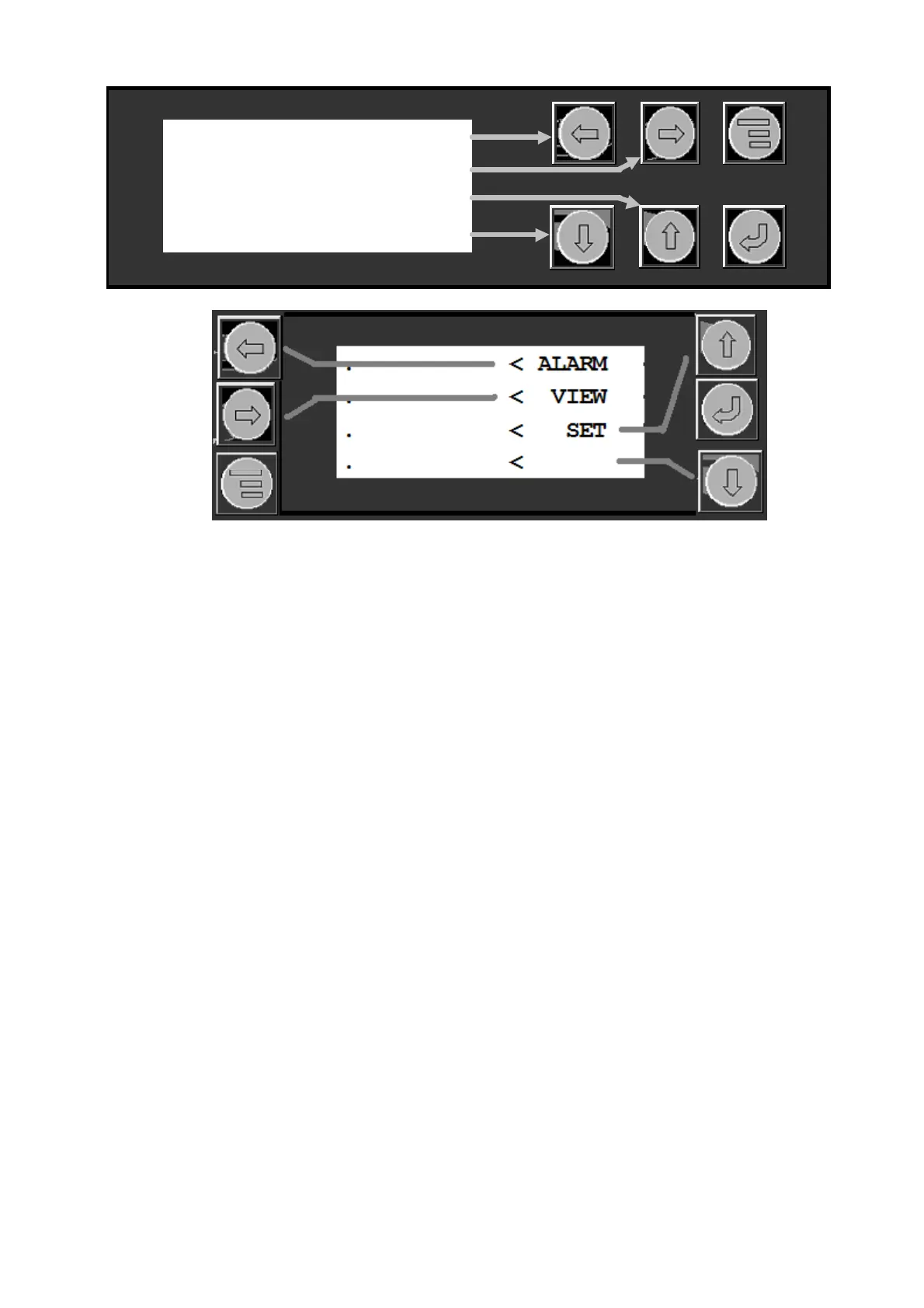
D–EOMCP00104-14EN - 60/82
Fig 23 – Built-In & PGD navigation
In case of different key labels (this may happen if a standard Carel controller is used instead
of one with personalized keypad) please refer to key position to access the same function.
Entering any other section different menus or mask loops are shown.
From every loop with MENU key it is possible to access the father menu and so on until
main menu is reached.
In each loop horizontal navigation have been introduced. Using LEFT and RIGHT keys it is
possible to move between masks of similar usage (i.e. from View Unit loop is possible to move to
View Compressor #1 loop; from Unit Configuration loop is possible to move to Unit Setpoint loop
and so on, refer to Masks Tree).
In a mask with different I/O fields, with ENTER key is possible to access the first one, then
with UP and DOWN it is possible to increase and decrease respectively the value, with LEFT it is
possible to reload the default value and with RIGHT it is possible to skip leaving the value
unchanged.
The possibility of change values is subordinated to passwords of different levels depending
on the sensibility of the value.
When a password is active, pressing UP+DOWN it is possible to reset all passwords (to
make the access to protected values not accessible anymore without the re-insertion of the
password).
In any main loops it is possible to change the password for the corresponding level (Unit
Config for Tech password, User Setpoint for Operator password and Maint Setpoint for Manager
password).
. < ALARM
. < VIEW
. < SET
. <
Bekijk gratis de handleiding van Daikin EWYD360BZSL, stel vragen en lees de antwoorden op veelvoorkomende problemen, of gebruik onze assistent om sneller informatie in de handleiding te vinden of uitleg te krijgen over specifieke functies.
Productinformatie
| Merk | Daikin |
| Model | EWYD360BZSL |
| Categorie | Niet gecategoriseerd |
| Taal | Nederlands |
| Grootte | 10110 MB |







