Handleiding
Je bekijkt pagina 19 van 84
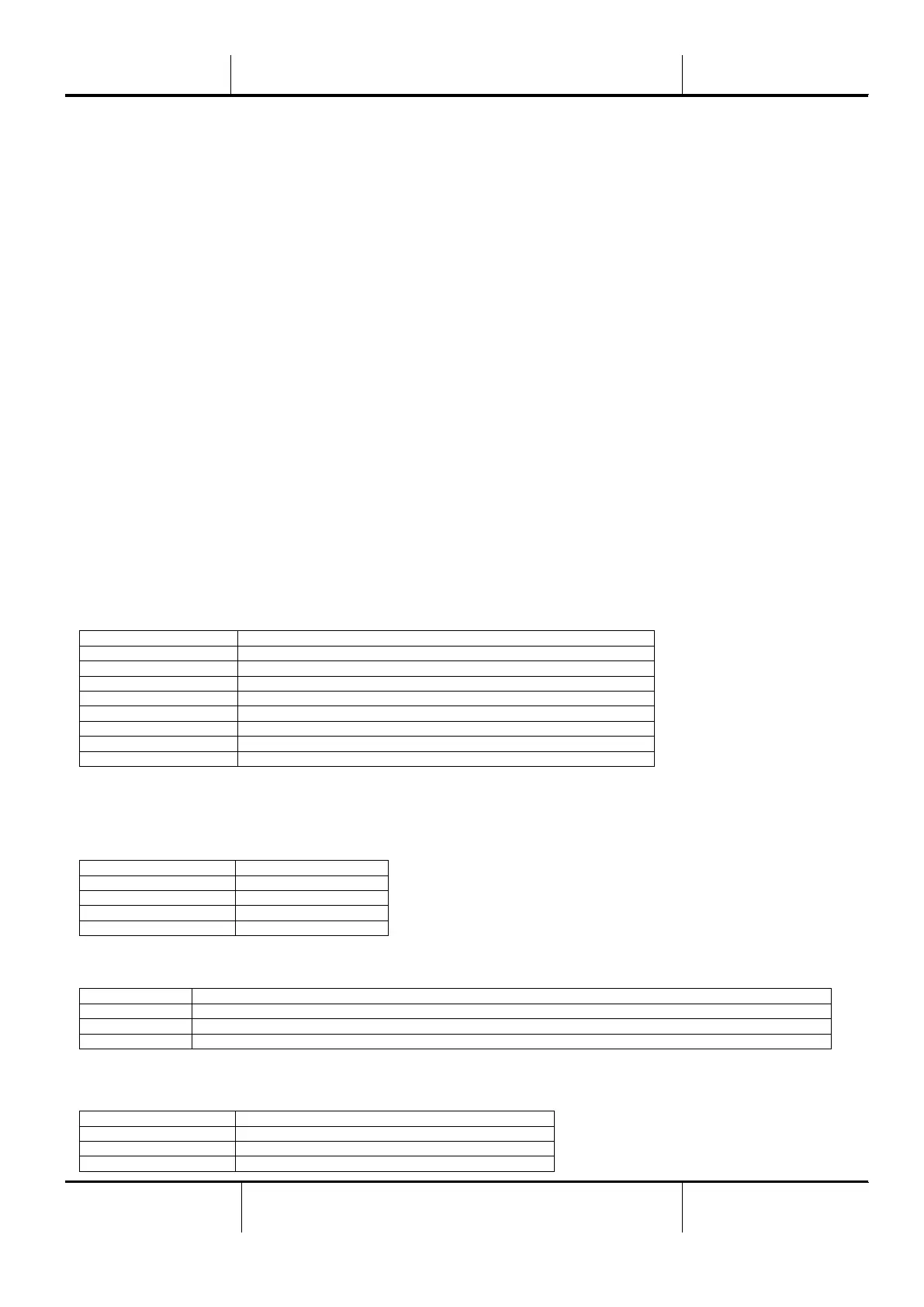
Air cooled inverter water chiller
OPERATION
MANUAL
EWAD TZ B 160-700
Air cooled inverter water chiller
D-EOMAC00909-16EN
Operation Manual
19
to the Temperatures menu, which contains six lines of temperatures set points. Scroll down to Cool
LWT 1 and press the wheel to jump to the item change page. Rotate the wheel to adjust the set
point to the desired value. When this is done press the wheel again to confirm the new value. With
the Back button it will be possible to jump back to the Temperatures menu where the new value
will be displayed.
Example 3: Clear an Alarm,. The presence of a new alarm is indicated with a Bell ringing on the
top right of the display. If the Bell is frozen one or more alarm had been acknowledged but are still
active. To view the Alarm menu from the Main Menu scroll down to the Alarms line or simply press
the Alarm button on the display. Note the arrow indicating this line is a link. Press the wheel to
jump to the next menu Alarms There are two lines here; Alarm Active and Alarm Log. Alarms are
cleared from the Active Alarm link. Press the wheel to jump to the next screen. When the Active
Alarm list is entered scroll to the item AlmClr which is set to off by default. Change this value to on
to acknowledge the alarms. If the alarms can be cleared then the alarm counter will display 0
otherwise it will display the number of alarm still active. When the alarms are acknowledged the
Bell on the top right of the display will stop to ring if some of the alarms are still active or will
disappear if all the alarms are cleared.
3.5 Basic Control System Diagnostic
MicroTech III controller, extension modules and communication modules are equipped with two
status LED (BSP and BUS) to indicate the operational status of the devices. The BUS LED
indicates the status of the communication with the controller. The meaning of the two status LED is
indicated below.
UC BSP LED
BSP LED
Mode
Solid Green
Application running
Solid Yellow
Application loaded but not running (*) or BSP Upgrade mode active
Solid Red
Hardware Error (*)
Flashing Green
BSP startup phase. The controller needs time for starting.
Flashing Yellow
Application not loaded (*)
Flashing Yellow/Red
Fail safe mode (in case that the BSP upgrade was interrupted)
Flashing Red
BSP Error (software error*)
Flashing Red/Green
Application/BSP update or inizialization
(*) Contact Service.
Extension modules
BSP LED
BSP LED
Mode
Solid Green
BSP running
Solid Red
Hardware Error (*)
Flashing Red
BSP Error (*)
Flashing Red/Green
BSP upgrade mode
BUS LED
BUS LED
Mode
Solid Green
Communication running, I/O working
Solid Yellow
Communication running but parameter from the application wrong or missing, or uncorrect factory calibration
Solid Red
Communication down (*)
Communication modules
BSP LED (same for all modules)
BSP LED
Mode
Solid Green
BPS running, communication with controller
Solid Yellow
BSP running, no communication with controller (*)
Solid Red
Hardware Error (*)
Bekijk gratis de handleiding van Daikin EWAD620TZPLB, stel vragen en lees de antwoorden op veelvoorkomende problemen, of gebruik onze assistent om sneller informatie in de handleiding te vinden of uitleg te krijgen over specifieke functies.
Productinformatie
| Merk | Daikin |
| Model | EWAD620TZPLB |
| Categorie | Airco |
| Taal | Nederlands |
| Grootte | 11976 MB |







