Daikin EPVX14SU23A handleiding
Handleiding
Je bekijkt pagina 5 van 20
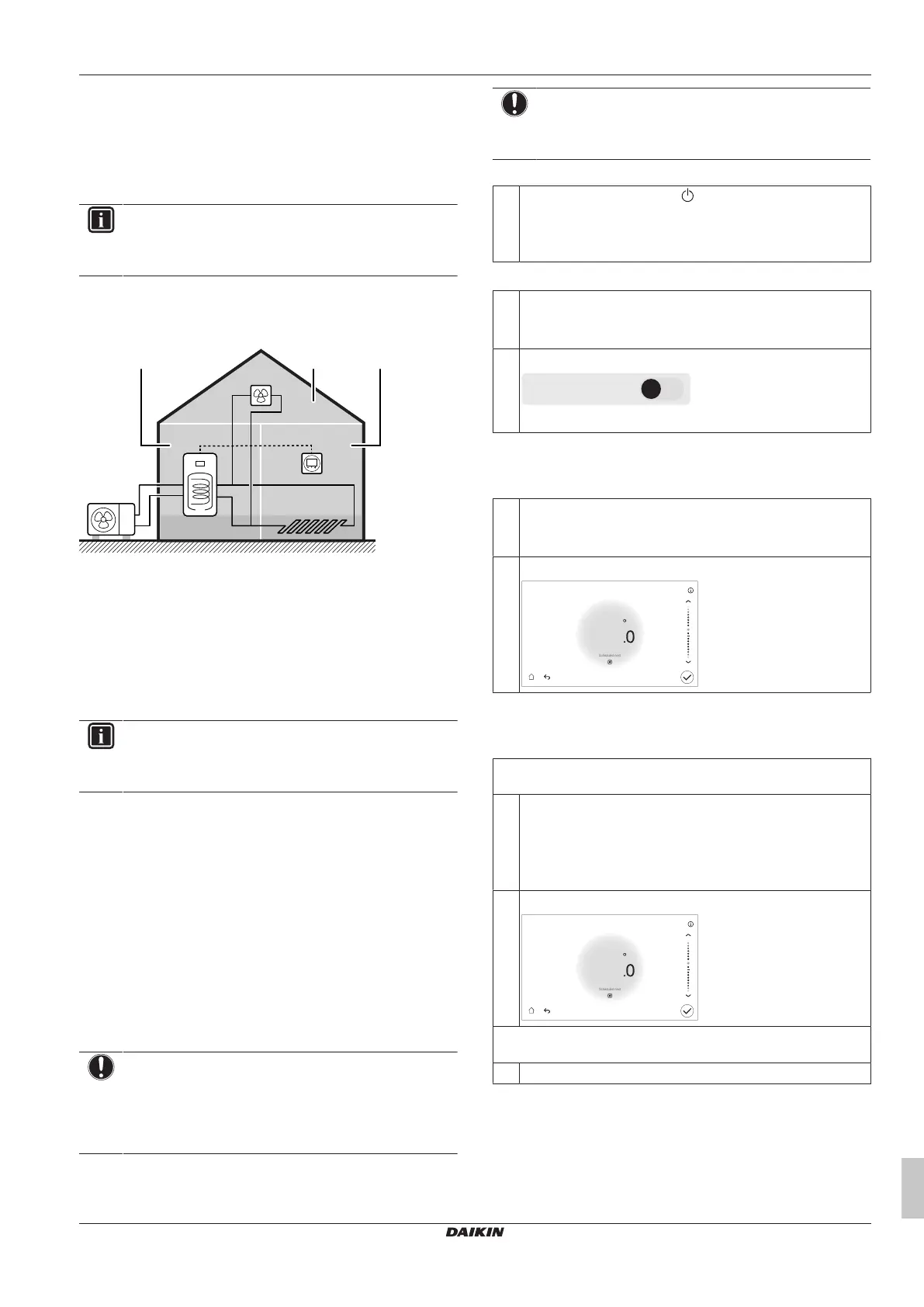
3 About the system
Operation manual
5
EPVX10+14S(U)18+23A + EPBX10~14A
Daikin Altherma 4 H F+W
4P773378-1 – 2024.11
3 About the system
Depending on the system layout, the system can:
▪ Heat up a space
▪ Cool down a space
▪ Produce domestic hot water (if a DHWtank is installed)
INFORMATION
If underfloor heating is installed in the main zone, then in
cooling mode the main zone can only provide refreshment.
Real cooling is then NOT allowed.
3.1 Components in a typical system
layout
g
A
db
a
f
e
c
BC
A Main zone. Example: Living room.
B Additional zone. Example: Bedroom.
C Technical room. Example: Garage.
a Outdoor unit heatpump
b Indoor unit heatpump
c Domestic hot water (DHW) tank
d User interface of the indoor unit
e Dedicated Human Comfort Interface (BRC1HH used as room
thermostat)
f Underfloor heating
g Radiators, heatpump convectors, or fancoil units
INFORMATION
The indoor unit and the domestic hot water tank (if
installed) can be separated or integrated depending on the
indoor unit type.
4 Quick guide
4.1 Advanced user permission
The amount of information you can read and edit in the menu
structure depends on your user permission level:
▪ User: Standard mode
▪ Advanced user: You can read and edit more information
4.2 Space heating/cooling
Space heating/cooling operation
NOTICE
Room frost protection. Even if you turn OFF space
heating/cooling operation, room frost protection operation –
if enabled– can still activate. However, for external room
thermostat control, the protection is only active in case of a
thermostat request.
NOTICE
Water pipe freeze prevention. Even if you turn OFF
space heating/cooling operation, water pipe freeze
prevention –if enabled– will remain active.
In case you want to turn off ALL space heating/cooling:
1
In the home screen, tap the icon in the Space heating/
cooling bar.
Result: When OFF, the Space heating/cooling screen area
is greyed out.
In case you only want to turn off an individual zone:
1 Go to:
▪ [1.17] Main zone > Enable zone.
▪ [2.15] Additional zone > Enable zone.
2 Switch the zone OFF:
Enable zone
Result: When OFF, the zone screen area is greyed out.
To change the desired room temperature
During room temperature control, you can use the room temperature
setpoint screen to read out and adjust the desired room temperature.
1 Go to [1.1]: Main zone > Room setpoint.
OR from the home screen: tap on the heat emitter icon of the
zone you want to change.
2 Adjust the desired room temperature:
11:05 21.0°C
Scheduled next
Main zone
Set temperature to…
20
To change the desired leaving water temperature
In case no weather-dependent curve is used, you can adjust the
desired leaving water temperature as follows:
For the Main zone without Room thermostat / For the
Additional zone
1 Go to:
▪ [1.1]: Main zone > Leaving water temp.
▪ [2.1] (or [2.30]): Additional zone > Leaving water temp.
OR from the home screen: tap on the heat emitter icon of the
zone you want to change.
2 Adjust the desired leaving water temperature:
11:05 21.0°C
Scheduled next
Main zone
Set temperature to…
35
For the main zone with Room thermostat (i.e. [1.12]= Room
thermostat):
1 Go to [1.39] Leaving water temp
Bekijk gratis de handleiding van Daikin EPVX14SU23A, stel vragen en lees de antwoorden op veelvoorkomende problemen, of gebruik onze assistent om sneller informatie in de handleiding te vinden of uitleg te krijgen over specifieke functies.
Productinformatie
| Merk | Daikin |
| Model | EPVX14SU23A |
| Categorie | Niet gecategoriseerd |
| Taal | Nederlands |
| Grootte | 3173 MB |







