Daikin EPVX14SU23A handleiding
Handleiding
Je bekijkt pagina 12 van 20
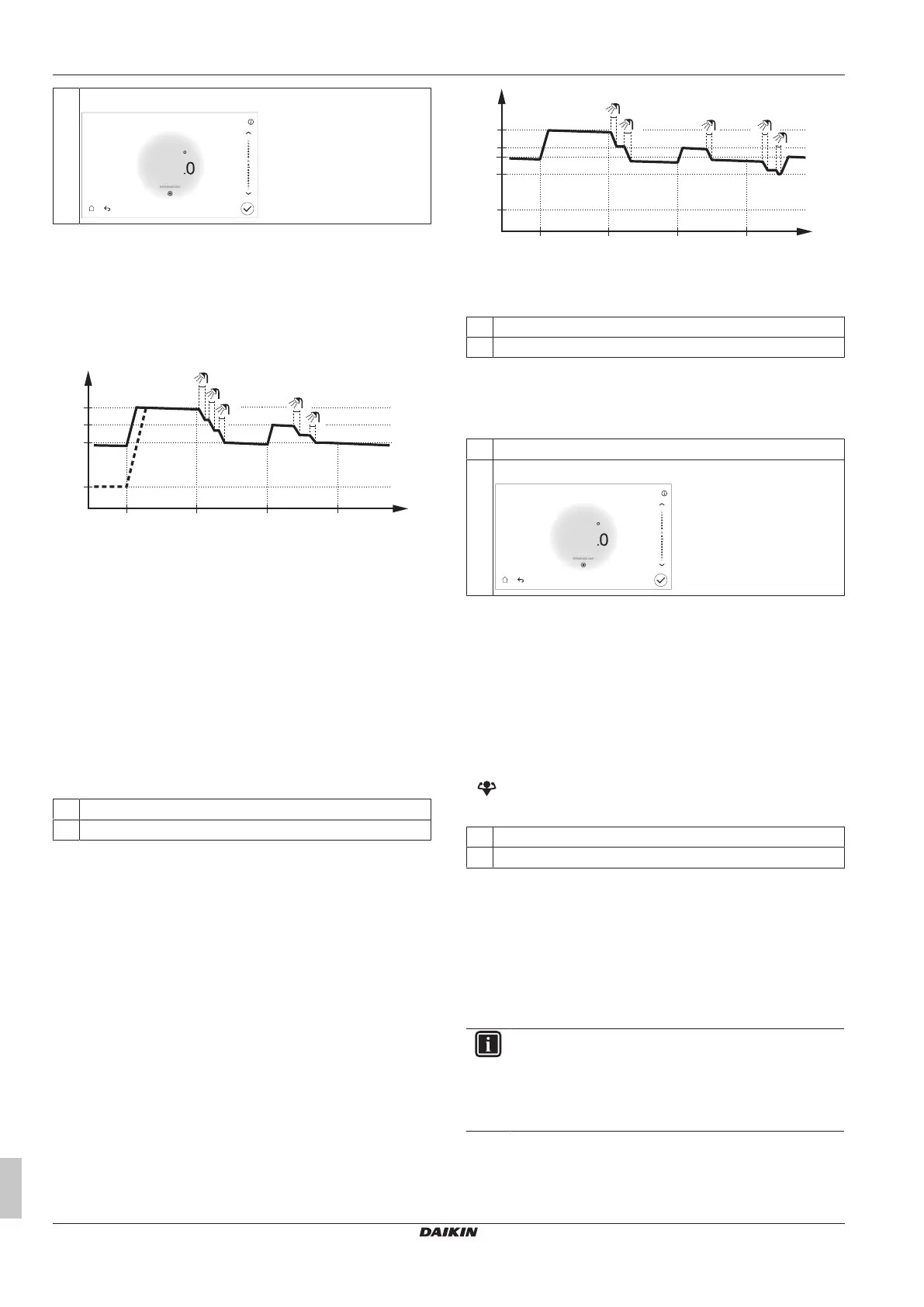
5 Operation
Operation manual
12
EPVX10+14S(U)18+23A + EPBX10~14A
Daikin Altherma 4 H F+W
4P773378-1 – 2024.11
2 Adjust the domestic hot water temperature:
11:05 21.0°C
Scheduled next
Reheat setpoint
Set temperature to…
50
Note: In Schedule only mode, you can modify the settings for:
[4.3] Manual setpoint and [4.4] Powerful operation setpoint.
5.7.2 Scheduled mode
In scheduled mode, the DHW tank produces hot water
corresponding to a schedule.
Example:
t
60°C
00:00 07:00
50°C
15°C
40°C
14:00 21:00
1
2
3
4
5
T
t
T
t
DHWtank temperature
t Time
▪ Initially, the DHW tank temperature is the same as the
temperature of the domestic water entering the DHW tank
(example: 15°C).
▪ At 00:00 the DHWtank is programmed to heat up the water to a
preset value (example: Comfort = 60°C).
▪ During the morning, you consume hot water and the DHW tank
temperature decreases.
▪ At 14:00 the DHWtank is programmed to heat up the water to a
preset value (example: Eco = 50°C). Hot water is available again.
▪ During the afternoon and evening, you consume hot water again
and the DHWtank temperature decreases again.
▪ At 00:00 the next day, the cycle repeats.
To set the DHW Scheduled mode
1 Go to [4.7] Domestic hot water > Heat up mode.
2 Set Heat up mode to Scheduled.
Related settings:
[4.24] Enable reheat schedule
[4.25] Reheat schedule
5.7.3 Scheduled + reheat mode
In scheduled + reheat mode, the domestic hot water control is the
same as in scheduled mode. However, when the DHW tank
temperature drops below a preset value (=reheat setpoint [4.5] –
hysteresis [4.12] ; example: 35°C), the DHW tank heats up until it
reaches the reheat setpoint (example: 45°C). This ensures that a
minimum amount of hot water is available at all times.
Example:
t
T
t
60°C
00:00 07:00
50°C
45°C
15°C
14:00 21:00
35°C
1
2
4
5
3
T
t
Domestic hot water tank temperature
t Time
To set the Scheduled reheat mode
1 Go to [4.7] Domestic hot water > Heat up mode.
2 Set Heat up mode to Scheduled reheat.
To change the tank temperature setpoint
In Reheat only and Schedule + reheat mode, you can use the
tank temperature setpoint screen to adjust the domestic hot water
temperature.
1 Go to [4.5]: Tank > Reheat setpoint.
2 Adjust the domestic hot water temperature:
11:05 21.0°C
Scheduled next
Reheat setpoint
Set temperature to…
50
Note: In Schedule only mode, you can modify the settings for:
[4.3] Manual setpoint and [4.4] Powerful operation setpoint.
5.7.4 Using DHW powerful operation
About powerful operation
Powerful operation allows the domestic hot water to be heated by
the backup heater or booster heater. Use this mode on days when
there is more hot water usage than usual.
To check if powerful operation is active
If is displayed on the home screen, powerful operation is active.
Activate or deactivate Powerful operation as follows:
1 Go to [4.1]: Domestic hot water > Powerful operation.
2 Turn powerful operation Off or On.
Usage example: You immediately need more hot water
You are in the following situation:
▪ You already consumed most of your domestic hot water.
▪ You cannot wait for the next scheduled action to heat up the
domestic hot water tank.
Then you can activate powerful operation. The domestic hot water
tank will start heating up the water to the Powerful operation
setpoint temperature.
INFORMATION
When powerful operation is active, the risk of space
heating/cooling and capacity shortage comfort problems is
significant. In case of frequent domestic hot water
operation, frequent and long space heating/cooling
interruptions will happen.
Bekijk gratis de handleiding van Daikin EPVX14SU23A, stel vragen en lees de antwoorden op veelvoorkomende problemen, of gebruik onze assistent om sneller informatie in de handleiding te vinden of uitleg te krijgen over specifieke functies.
Productinformatie
| Merk | Daikin |
| Model | EPVX14SU23A |
| Categorie | Niet gecategoriseerd |
| Taal | Nederlands |
| Grootte | 3173 MB |







