Daikin EKRRVATU1BA handleiding
Handleiding
Je bekijkt pagina 12 van 52
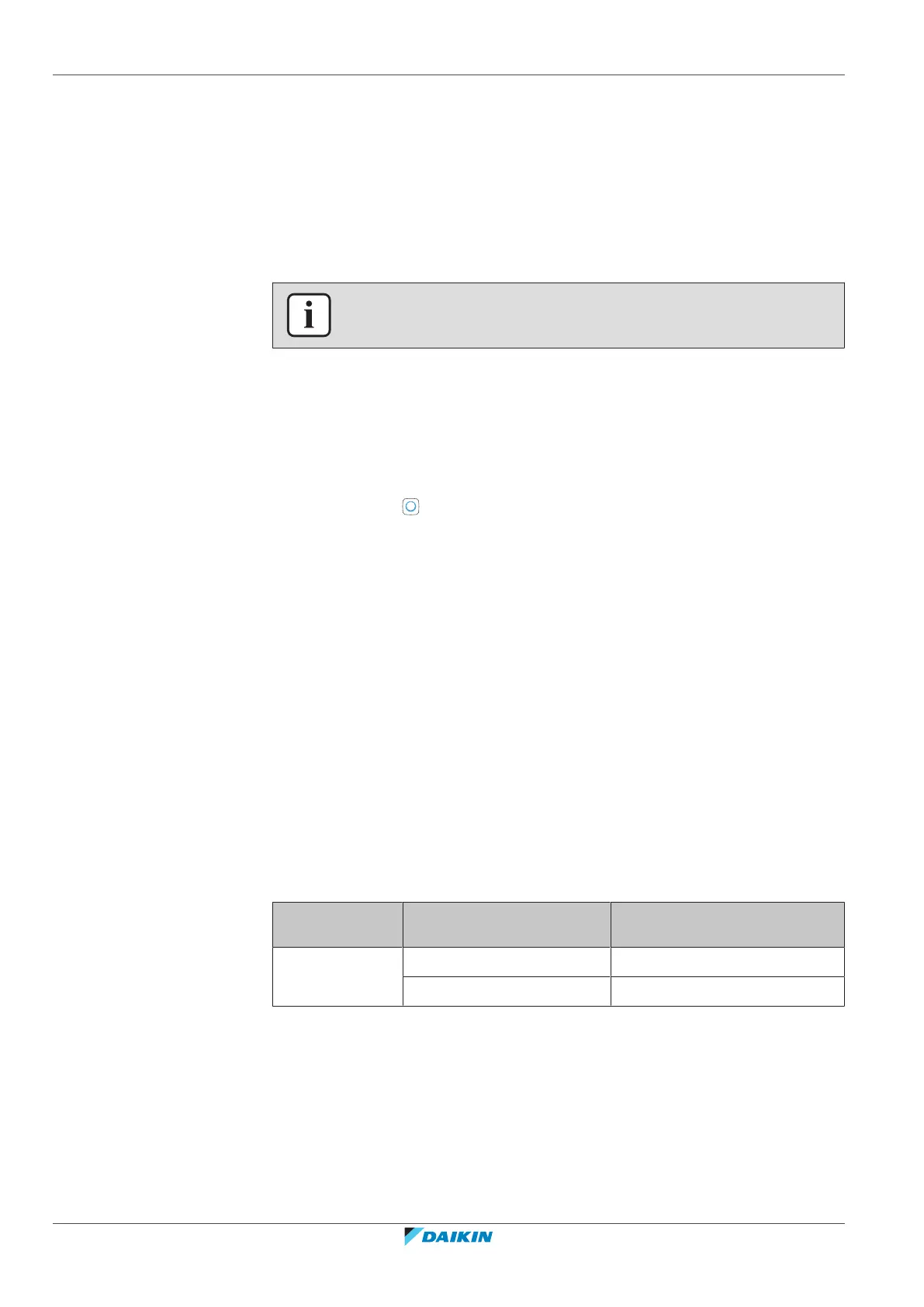
2 | Applications
Application Guide
12
EKRACP* + EKRCTR* + EKRMIB* + EKRRVA* + EKRSEN* + EKRSIB* +
EKRUFH*
Daikin Home Controls
4P701747-1A – 2023.10
2 Applications
The recommended way to use the DHC accessories is in combination with the DHC
Access Point, which provides access to the internet. The DHC accessories will be
connected to the DHC Access Point, which means they can be fully managed via
the ONECTA app. For more information on how to set up and use the individual
DHC accessories, see their respective manuals.
Connecting DHC accessories
INFORMATION
ALWAYS keep a minimum distance of 50cm between the accessories.
At any time you can connect DHC accessories to your DHC Access Point:
1 Open the ONECTA app.
2 Click on the plus symbol (+).
3 Select the menu item Add Daikin Home Controls.
4 Select Add DHC Accessory.
5 The ONECTA app will ask you to power on the accessory or push the DHC
system button . The DHC Access Point will detect the accessory.
6 The ONECTA app will recognize the accessory and ask you to confirm the type.
7 The ONECTA app will request you to enter the last 4 digits of the unique ID of
your accessory, or to scan the QR code that comes with the accessory.
8 Depending on the accessory type, the ONECTA app will guide you through
configuration of the accessory and the DHC ecosystem that you are setting up.
Heating/cooling switching
If your Daikin Altherma unit is reversible, it is ONLY possible to change the
operating mode on the unit or in the ONECTA app. It is NOT possible to switch the
operation mode directly on the DHC accessories.
Holiday mode
Holiday mode can be activated in the ONECTA app to deviate from your normal
schedules without having to change them. While holiday mode is active, space
heating/cooling will be turned off and your system will be put in standby.
Connection between Daikin Altherma and DHC accessories
The DHC accessories ALWAYS work with Ext. RT contacts.
Zones Heating/cooling Connect to your Daikin
Altherma unit via…
Single zone Heating only DHC Basic IO Box
Heating/cooling DHC Multi IO Box
(a)
Bekijk gratis de handleiding van Daikin EKRRVATU1BA, stel vragen en lees de antwoorden op veelvoorkomende problemen, of gebruik onze assistent om sneller informatie in de handleiding te vinden of uitleg te krijgen over specifieke functies.
Productinformatie
| Merk | Daikin |
| Model | EKRRVATU1BA |
| Categorie | Niet gecategoriseerd |
| Taal | Nederlands |
| Grootte | 7259 MB |







