Daikin BRP069A62 handleiding
Handleiding
Je bekijkt pagina 34 van 52
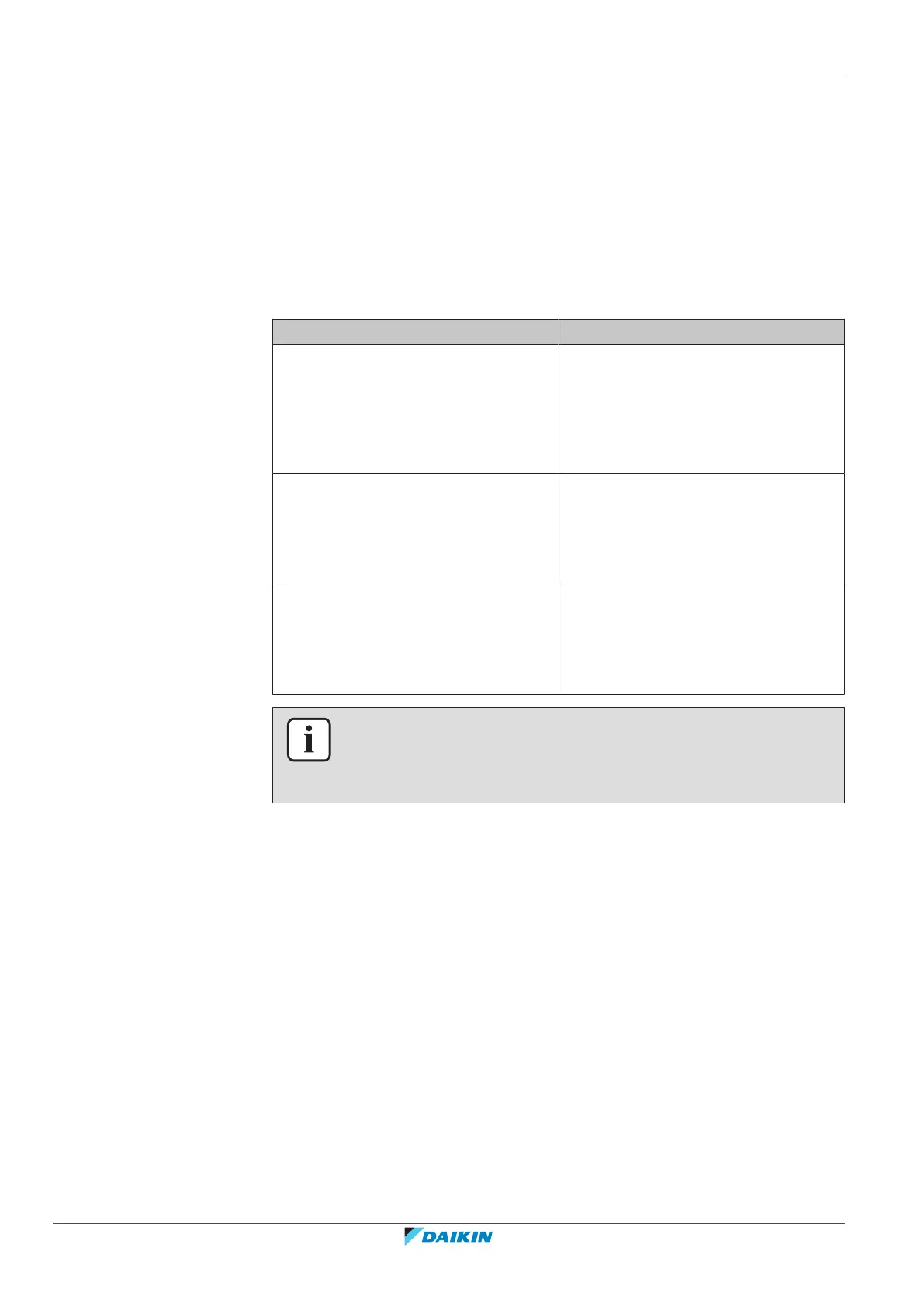
6 | Configuration
Installer reference guide
34
BRP069A61+BRP069A62
Daikin Altherma LAN adapter
4P464229-1E – 2023.11
6.8 Network settings
Normally, the LAN adapter applies network settings automatically, and no changes
to these are required. If required, however, it is possible to configure network
settings as follows:
▪ Via the configuration web interface (various settings);
▪ Via the DIP switch (custom static IP address only).
Note on the LAN adapter IP address
Assign an IP address to the LAN adapter in one of the following ways:
IP address Description + method
DHCP protocol (default) The system automatically assigns the
LAN adapter an IP address by way of the
DHCP protocol. This is the default
situation, and set on the configuration
web interface. See "Via the
configuration web interface"[434].
Static IP address Bypass the DHCP protocol and manually
assign a static IP address to the LAN
adapter. Do this via the configuration
web interface. See "Via the
configuration web interface"[434].
Custom static IP address Bypass any IP settings made on the
configuration web interface and assign
a custom static IP address to the LAN
adapter. Do this via the DIP switch. See
"Via the DIP switch"[435].
INFORMATION
Normally, network/IP settings are automatically applied and require no changes. Only
make changes to the network/IP settings when absolutely required (e.g. when the
system does not detect the LAN adapter automatically).
6.8.1 To configure network settings
Via the configuration web interface
1 Go to "Network settings" on the configuration web interface.
2 Configure network settings.
Bekijk gratis de handleiding van Daikin BRP069A62, stel vragen en lees de antwoorden op veelvoorkomende problemen, of gebruik onze assistent om sneller informatie in de handleiding te vinden of uitleg te krijgen over specifieke functies.
Productinformatie
| Merk | Daikin |
| Model | BRP069A62 |
| Categorie | Niet gecategoriseerd |
| Taal | Nederlands |
| Grootte | 6620 MB |







