Daikin BRP069A62 handleiding
Handleiding
Je bekijkt pagina 33 van 52
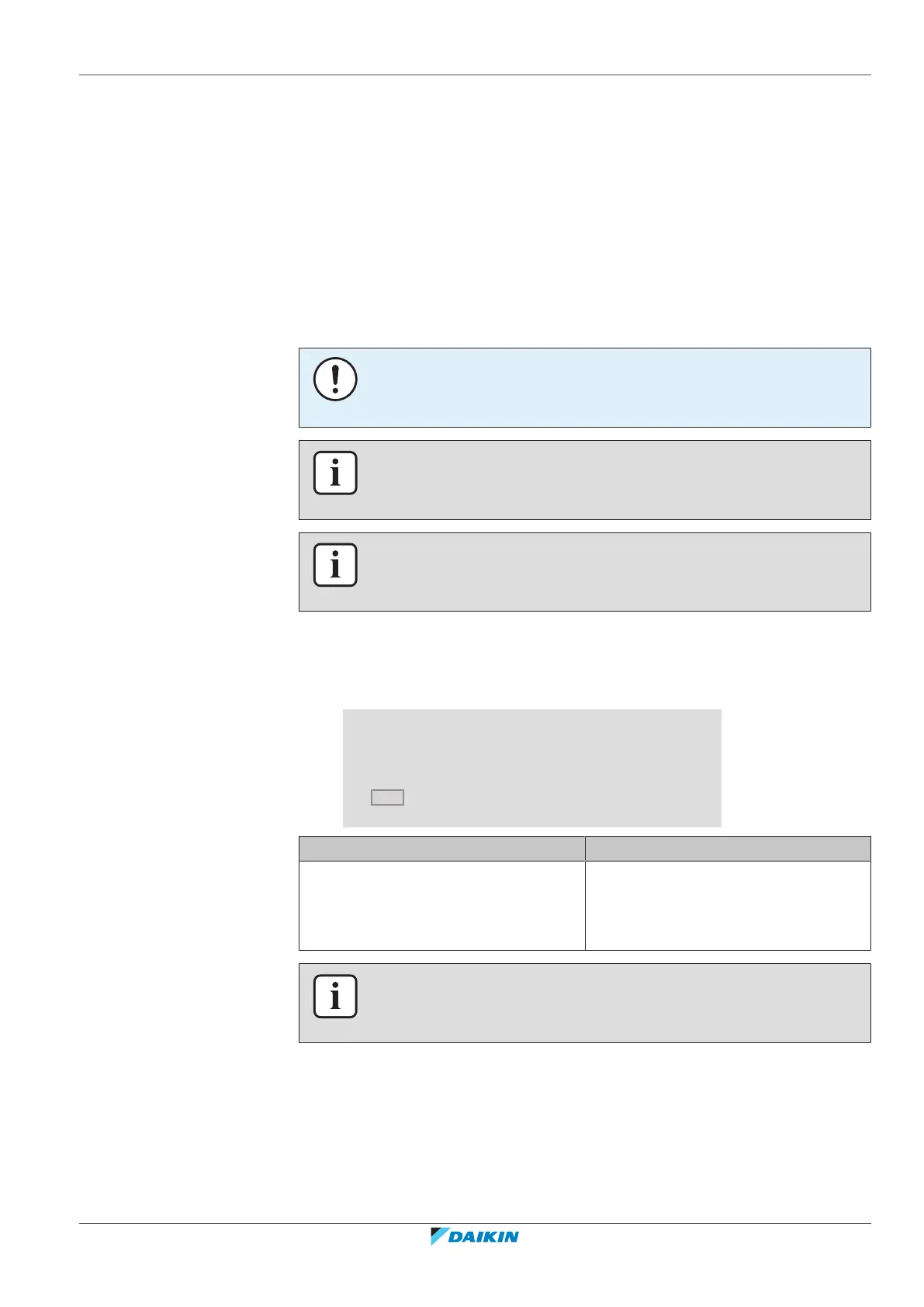
6 | Configuration
Installer reference guide
33
BRP069A61+BRP069A62
Daikin Altherma LAN adapter
4P464229-1E – 2023.11
6.7.1 To perform a factory reset
Via the DIP switch (preferred method)
1 Turn OFF the power to the LAN adapter.
2 Set DIP switch 2 to "ON".
3 Turn ON the power.
4 Wait for 15 seconds.
5 Turn OFF the power.
6 Set the switch back to "OFF".
7 Turn ON the power.
NOTICE
Use appropriate tooling to set the DIP switches to another position. Beware of
electrostatic discharge.
INFORMATION
The LAN adapter only checks the configuration of the DIP switch after a power reset.
To configure the DIP switch, therefore make sure the power to the adapter is OFF.
INFORMATION
For BRP069A61, "power" is both the power supplied by the indoor unit AND the
230VAC detection voltage supplied to X1A.
Via the configuration web interface
1 Go to "Factory reset" on the configuration web interface.
2 Click the reset button.
Factory reset
This will set the LAN adapter back to default settings. Unit settings remains the same.
After this a reboot will be executed.
Reset
Information Translation
This will set the LAN adapter back to
default settings. Unit settings remains
the same. After this a reboot will be
executed.
This will reset the LAN adapter to
default settings. Indoor unit settings
remain the same. After the reset, a
reboot is executed.
INFORMATION
For instructions on how to access the configuration web interface, see
"6.5.1Accessing the configuration web interface"[430].
Via the app
Open the ONECTA and perform a factory reset.
Bekijk gratis de handleiding van Daikin BRP069A62, stel vragen en lees de antwoorden op veelvoorkomende problemen, of gebruik onze assistent om sneller informatie in de handleiding te vinden of uitleg te krijgen over specifieke functies.
Productinformatie
| Merk | Daikin |
| Model | BRP069A62 |
| Categorie | Niet gecategoriseerd |
| Taal | Nederlands |
| Grootte | 6620 MB |







