Dahua Technology N83BP83 handleiding
Handleiding
Je bekijkt pagina 92 van 241
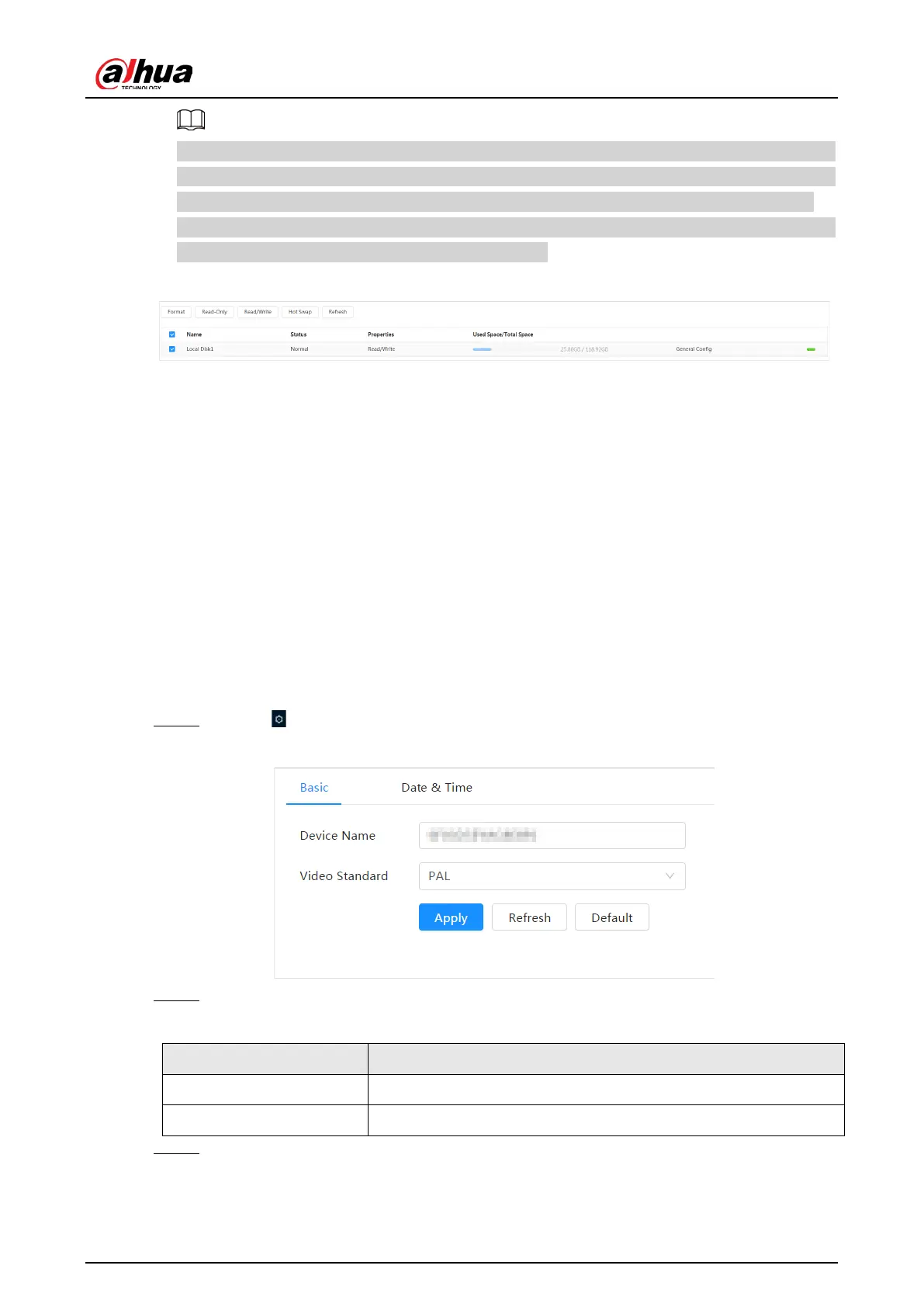
Operation Manual
78
When reading SD card on PC, if the SD card capacity is much less than the nominal capacity,
you need to format the SD card. Then the data in SD card will be cleared, and the SD card is
formatted to be private file system. The private file system can greatly improve SD card
multimedia file read/write performance. Download Diskmanager from Toolbox to read the
SD card. For details, contact after-sales technicians.
Figure 6-6
9 Local
6.7 System
This section introduces system configurations, including general, date & time, account, safety,
PTZ settings, default, import/export, remote, auto maintain and upgrade.
6.7.1 General
6.7.1.1 Basic
You can configure device name, language and video standard.
Procedure
Step 1 Select > System > General > Basic.
Figure 6-70 Basic
Step 2 C
onfigure general parameters.
Table 6-26 Description of general parameters
Parameter Description
Name Enter the device name.
Video Standard Select video standard from PAL and NTSC.
Step 3 Click Apply.
Bekijk gratis de handleiding van Dahua Technology N83BP83, stel vragen en lees de antwoorden op veelvoorkomende problemen, of gebruik onze assistent om sneller informatie in de handleiding te vinden of uitleg te krijgen over specifieke functies.
Productinformatie
| Merk | Dahua Technology |
| Model | N83BP83 |
| Categorie | Bewakingscamera |
| Taal | Nederlands |
| Grootte | 39346 MB |






