Dahua Technology N83BP83 handleiding
Handleiding
Je bekijkt pagina 91 van 241
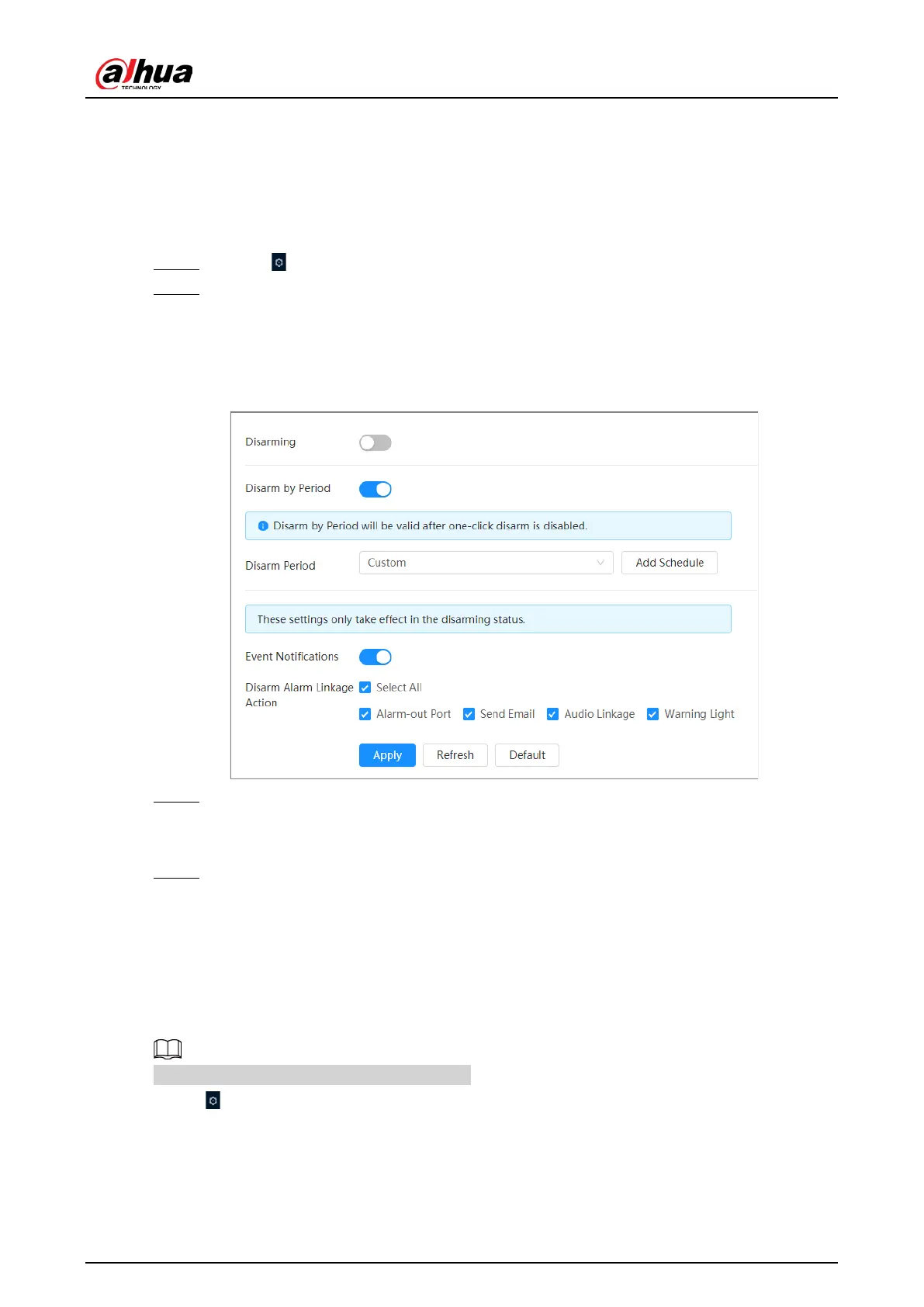
Operation Manual
77
6.5.5 Setting Disarming
Supports controlling disarm alarm linkage actions with one-click. After enabling Event
Notification, the system only triggers the selected alarm linkage actions.
Procedure
Step 1 Select > Event > Disarming.
Step 2 Enable Disarming or Disarm by Period as needed.
●
Disarming: The system stops triggering alarm linkage actions all the time.
●
Disarm by Period: The system stops triggering alarm linkage actions in the
selected period. For adding schedule, see "6.5.1.2.1 Adding Schedule".
Figure 6-68 Disarming
Step 3 Enable Event Notification, and then select the Disarm Alarm Linkage Action as
needed.
The system only triggers the selected alarm linkage actions.
Step 4 C
lick Apply.
6.6 Storage
Displays the information of the local SD card. You can set it as read only or read & write; you
can also hot swap and format SD card.
Functions might vary with different models.
Select > S
torage.
●
Click Read-Only, and then the SD card is set to read only.
●
Click Read & Write, and then the SD card is set to read & write.
●
Click Hot Swap, and then you can pull out the SD card.
●
Click Format, and you can format the SD card.
Bekijk gratis de handleiding van Dahua Technology N83BP83, stel vragen en lees de antwoorden op veelvoorkomende problemen, of gebruik onze assistent om sneller informatie in de handleiding te vinden of uitleg te krijgen over specifieke functies.
Productinformatie
| Merk | Dahua Technology |
| Model | N83BP83 |
| Categorie | Bewakingscamera |
| Taal | Nederlands |
| Grootte | 39346 MB |






