Dahua Technology N83BP83 handleiding
Handleiding
Je bekijkt pagina 80 van 241
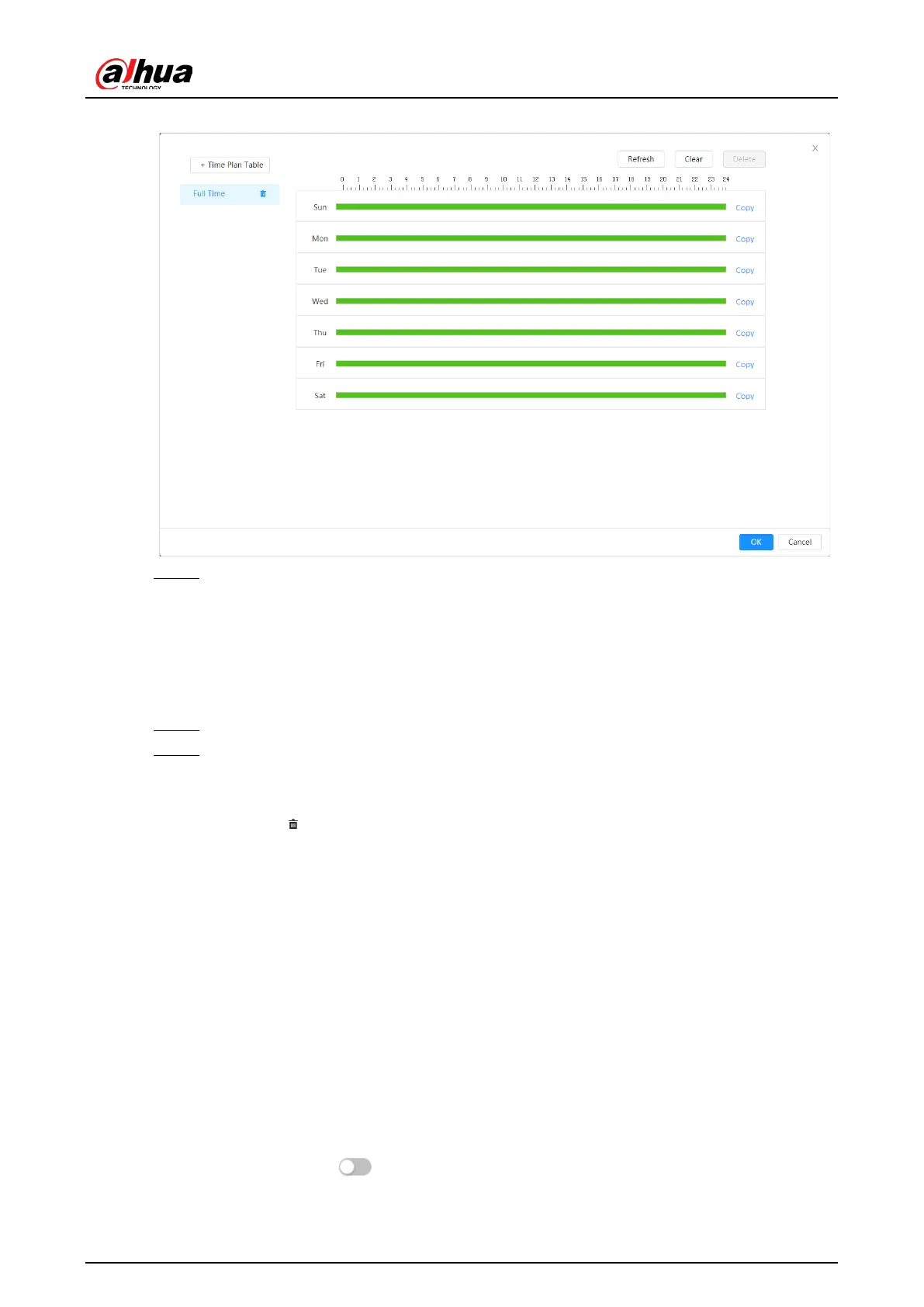
Operation Manual
66
Figure 6-54 Schedule
Step 2 Press and drag the left mouse button on the timeline to set arming periods. Alarms
will be triggered in the period in green on the timeline.
●
Click Copy next to a day, and select the days that you want to copy to in the
prompt page, you can copy the configuration to the selected days. Select the
Select All check box to select all days to copy the configuration.
●
You can set 6 periods per day.
Step 3 Click A
pply.
Step 4 (Optional) Click Time Plan Table to add a new time plan table.
You can:
●
Double-click the table name to edit it.
●
Click to delete the table as needed.
6.5.1.2.2 Record Linkage
The system can link record channel when an alarm event occurs. After alarm, the system stops
recording after an extended period according to the Post-Record setting.
Prerequisites
●
After the corresponding alarm type (Normal, Motion, or Alarm) is enabled, the record
channel links recording. For details, see "10.3 Setting Record Plan".
●
Enable auto record mode, the record linkage will take effect. For details, see "10.2 Setting
Record Control".
Setting Record Linkage
On the Alarm page, click to enable record linkage, select the channel as needed, and set
Post-Record to set alarm linkage and record delay.
Bekijk gratis de handleiding van Dahua Technology N83BP83, stel vragen en lees de antwoorden op veelvoorkomende problemen, of gebruik onze assistent om sneller informatie in de handleiding te vinden of uitleg te krijgen over specifieke functies.
Productinformatie
| Merk | Dahua Technology |
| Model | N83BP83 |
| Categorie | Bewakingscamera |
| Taal | Nederlands |
| Grootte | 39346 MB |






