Dahua Technology N83BP83 handleiding
Handleiding
Je bekijkt pagina 125 van 241
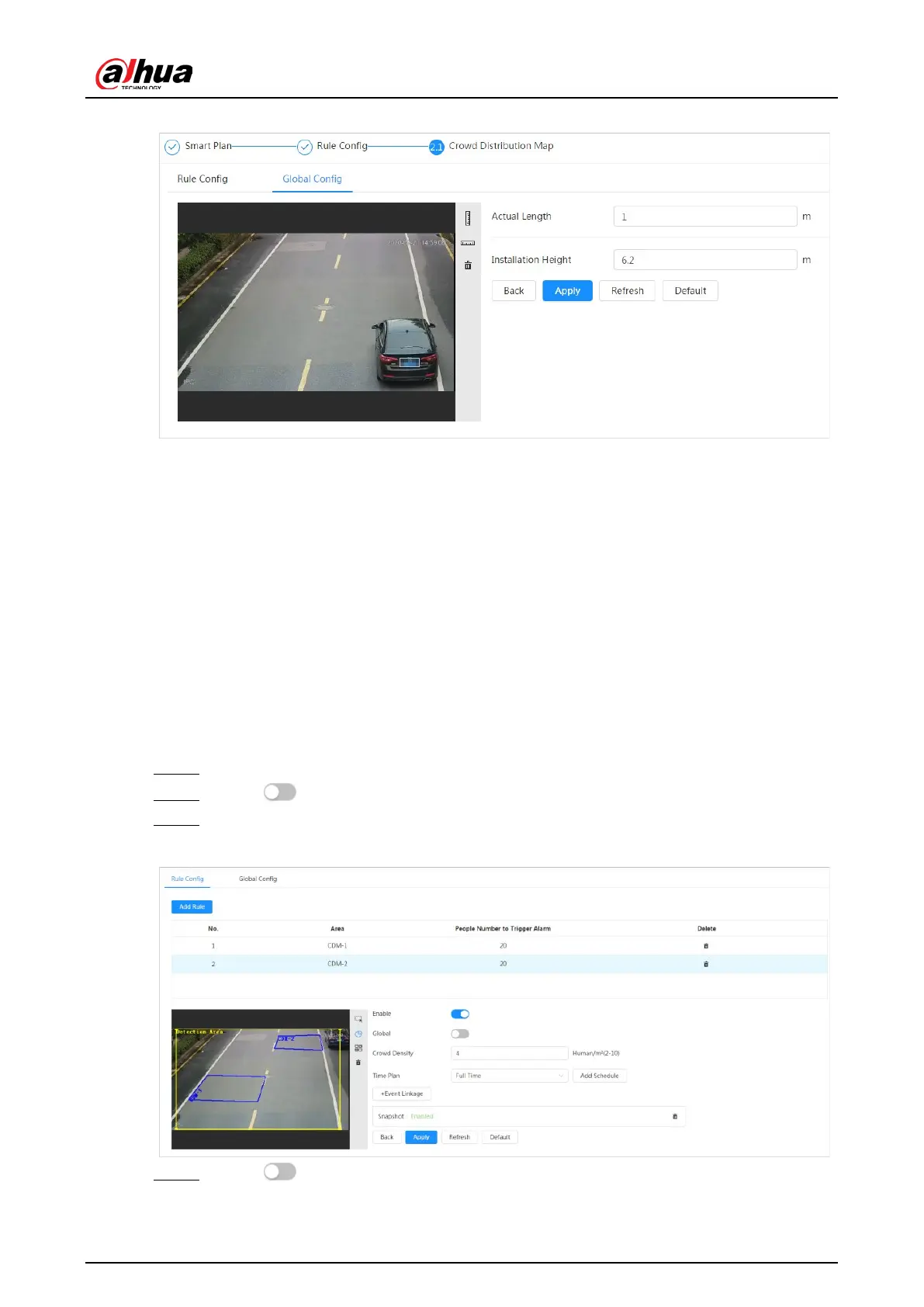
Operation Manual
111
Figure 8-1 Global configuration of crowd distribution map
5. Select a calibration type and enter the actual length, and then click Add Rulers.
6. Click Apply.
8.1.2 Rule Configuration
When the number of people or the crowd density in the detection area exceeds the configured
threshold, the system performs alarm linkages.
Prerequisites
●
Select Analytics+ > Smart Plan, and enable Crowd Distribution Map.
●
You have configured the parameters on the Global Config page.
Procedure
Step 1 Select Analytics+ > Smart Plan
Step 2 Click next to Crowd Distribution Map, and then click Next.
Step 3 Click the Rule Config tab.
Figure 8-2 Rule configuration
Step 4 C
lick next to Enable, and then the crowd map function is enabled, and the
detection area box is displayed on the image.
Bekijk gratis de handleiding van Dahua Technology N83BP83, stel vragen en lees de antwoorden op veelvoorkomende problemen, of gebruik onze assistent om sneller informatie in de handleiding te vinden of uitleg te krijgen over specifieke functies.
Productinformatie
| Merk | Dahua Technology |
| Model | N83BP83 |
| Categorie | Bewakingscamera |
| Taal | Nederlands |
| Grootte | 39346 MB |






